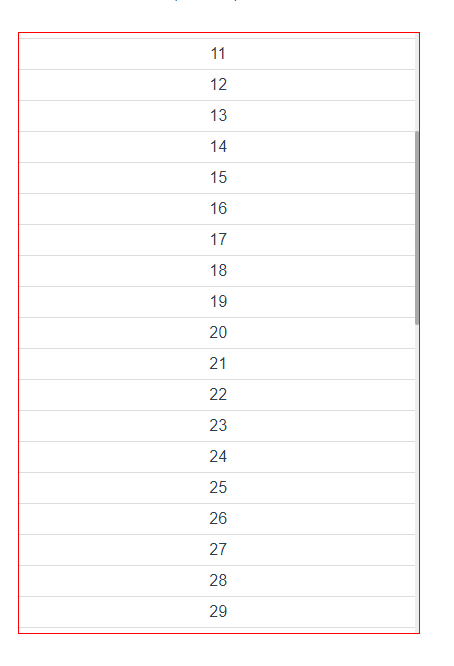
组件源码如下: vue-scroll.vue
<template>
<div class="vue-scroll" ref="vueScrollW">
<div class="vue-scroll-w" ref="vueScroll" >
<div class="vue-scroll-c" :style="{cWidth}">
<slot></slot>
</div>
</div>
<div class="vue-scrollbar" v-if="rate < 1">
<div class="vue-scrollbar-thumb"
:style="{height:thumbH,top:thumbTop}"
@mousedown="onmousedown"
@mouseup="onmouseup"
></div>
</div>
</div>
</template>
<script>
export default {
name:"vue-scroll",
data(){
return {
thumb:0,
top:0,
rate:2,
moveTop:null,
isDrag:false,
cw:10,
observer:null
}
},
computed:{
thumbH(){
return this.thumb + "px";
},
thumbTop(){
return this.top + "px";
},
cWidth(){
return this.cw + "%";
}
},
updated(){
if(!window.MutationObserver){
this.refresh();
}
},
mounted(){
var me = this;
me.$refs.vueScroll.addEventListener("scroll",me.onscroll.bind(me));
window.addEventListener("mouseup",me.onmouseup.bind(me));
window.addEventListener("mousemove",me.onmousemove.bind(me));
if(window.MutationObserver){
//MutationObserver 最低只兼容 ie11
me.observer = new window.MutationObserver(me.mutationCallback.bind(me));
me.observer.observe(me.$refs.vueScroll, {
attributes: true,
childList: true,
subtree: true
});
}
me.refresh();
},
methods:{
mutationCallback(mutationsList){
this.refresh();
},
onscroll(){
this.top = this.$refs.vueScroll.scrollTop * this.rate; //计算滚动条所在的高度
if(this.rate < 1){
this.eventTrigger(this.top);
}
},
refresh(){
var me = this;
var vueScroll = me.$refs.vueScroll;
var rate = vueScroll.clientHeight / vueScroll.scrollHeight; //滚动条高度的比例,也是滚动条top位置的比例
me.rate = rate;
if(rate < 1){
//需要出现滚动条,并计算滚动条的高度
me.thumb = rate * vueScroll.clientHeight; //滚动条的 bar 的高度
//计算出原生的滚动条的宽度
var w = me.$refs.vueScrollW.clientWidth;
//根据比例,转换为内容的百分比
me.cw = w/vueScroll.clientWidth *100;
}else{
//不需要出现滚动条
me.thumb = 0;
me.cw = 10;
}
},
onmousedown(){
this.isDrag = true;
this.moveTop = null;
},
onmouseup(){
this.isDrag = false;
},
onmousemove(e){
if(this.isDrag){
if(this.moveTop !== null){
var speed = e.screenY - this.moveTop;
var top = this.top + speed;
this.scrollThumb(top);
}
this.moveTop = e.screenY;
e.preventDefault();
}
},
scrollThumb(top){
if(top < 0 ){
top = 0;
}
if(top > this.$refs.vueScroll.clientHeight-this.thumb){
top = this.$refs.vueScroll.clientHeight-this.thumb;
}
this.$refs.vueScroll.scrollTop = top/this.rate;
this.top = top;
},
eventTrigger(top){
if(top === 0){
this.$emit("reachTop"); //到达顶部
}
if(top === this.$refs.vueScroll.clientHeight-this.thumb){
this.$emit("reachBottom"); //到达底部与
}
this.$emit("vuescroll",this.$refs.vueScroll.scrollTop,this.top);//返回内容滚动的高度 和 滚动条所在的高度
},
scrollTo(scrollTop){
//对外的api,滚动的内容的哪里
this.$refs.vueScroll.scrollTop = scrollTop;
this.$nextTick(()=>{
this.onscroll();
})
}
},
destroyed(){
var me = this;
me.$refs.vueScroll && me.$refs.vueScroll.removeEventListener("scroll",me.onscroll.bind(me));
window.removeEventListener("mouseup",me.onmouseup.bind(me));
window.removeEventListener("mousemove",me.onmousemove.bind(me));
me.observer&&me.observer.disconnect();
}
}
</script>
<style lang="scss" scoped>
.vue-scroll{
height: 100%;
100%;
overflow: hidden;
position: relative;
.vue-scroll-w{
1000%;
height: 100%;
overflow: auto;
.vue-scroll-c{
position: relative;
10%;
}
}
.vue-scrollbar{
position: absolute;
z-index: 1;
right: 0;
top: 0;
4px;
height: 100%;
background: #EEEEEE;
opacity: 0.6;
.vue-scrollbar-thumb{
position: absolute;
top: 0;
right: 0;
4px;
border-radius: 4px;
background: #D3D3D3;
&:hover{
background: #bbb;
}
&:active{
background: #aaa;
}
}
}
}
</style>
使用:
<template>
<div class="scroll">
<vueScroll>
<ul>
<li v-for="item in 60" :key="item">{{item}}</li>
</ul>
</vueScroll>
</div>
</template>
<script>
import vueScroll from "@/components/vue-scroll.vue"
export default {
data(){
return {
count:60
}
},
components:{
vueScroll
},
mounted(){
}
}
</script>
<style lang="less" scoped>
.scroll{
400px;
height: 600px;
margin: 0 auto;
border: 1px solid red;
ul{
li{
line-height: 30px;
border-bottom: 1px solid #ddd;
}
}
}
</style>