项目模板使用dotnet core webapi,使用.netcore 3.1LTS编译。
1. add package Swashbuckle.AspNetCore
2. call AddSwaggerGen提供基本信息,
public void ConfigureServices(IServiceCollection services) { services.AddControllers(); // Register the Swagger generator, defining 1 or more Swagger documents services.AddSwaggerGen(options => { options.SwaggerDoc("v2", new OpenApiInfo { Version = "v1", Title = "ToDo API", Description = "A simple example ASP.NET Core Web API", TermsOfService = new Uri("https://example.com/terms"), Contact = new OpenApiContact { Name = "Shayne Boyer", Email = string.Empty, Url = new Uri("https://twitter.com/spboyer"), }, License = new OpenApiLicense { Name = "Use under LICX", Url = new Uri("https://example.com/license"), } });
// xml设置需要项目xml documentation file,因为需要通过xml读取api的<summary>等注释 string xmlFile = $"{Assembly.GetExecutingAssembly().GetName().Name}.xml"; string xmlPath = Path.Combine(AppContext.BaseDirectory, xmlFile); options.IncludeXmlComments(xmlPath); }); }
3. 下面的代码要加入startup的Configure(IApplicationBuilder app, IWebHostEnvironment env)中,第二行是关于css的调整。
app.UseStaticFiles();
// Enable middleware to serve generated Swagger as a JSON endpoint. app.UseSwagger(); // Enable middleware to serve swagger-ui (HTML, JS, CSS, etc.), // specifying the Swagger JSON endpoint. app.UseSwaggerUI(options => { options.SwaggerEndpoint("/swagger/v2/swagger.json", "my api v2"); options.InjectStylesheet("/swagger-ui/custom.css"); // 关于css的调整,需要调用app.UseStaticFiles();
});
4. 加入<summary>注释以后,
/// <summary>
/// get all items
/// </summary>
/// <returns></returns>
[HttpGet]
public IEnumerable<TodoItem> Get()
{
return AllItems;
}
swaggerUI上可以显示注释内容

5. 加入<remarkds>注释,
/// <remarks>
/// Sample request:
///
/// POST /Todo
/// {
/// "id": 1,
/// "name": "Item1",
/// "isComplete": true
/// }
///
/// </remarks>
swaggerUI可以显示一个样例
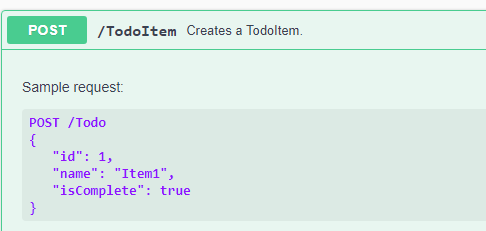
6. 测试一下ProducesResponseType
/// <response code="201">found item</response>
/// <response code="400">bad request, no permission???</response>
/// <response code="404">item not found</response>
[HttpGet]
[ProducesResponseType(StatusCodes.Status201Created)]
[ProducesResponseType(StatusCodes.Status400BadRequest)]
public TodoItem Get(int id)
{
return new TodoItem();
}
ProducesResponseType可以生成包括Example Value的一整块描述。
而<response code="">就生成一行描述,不过可以覆盖ProducesResponseType的默认描述。
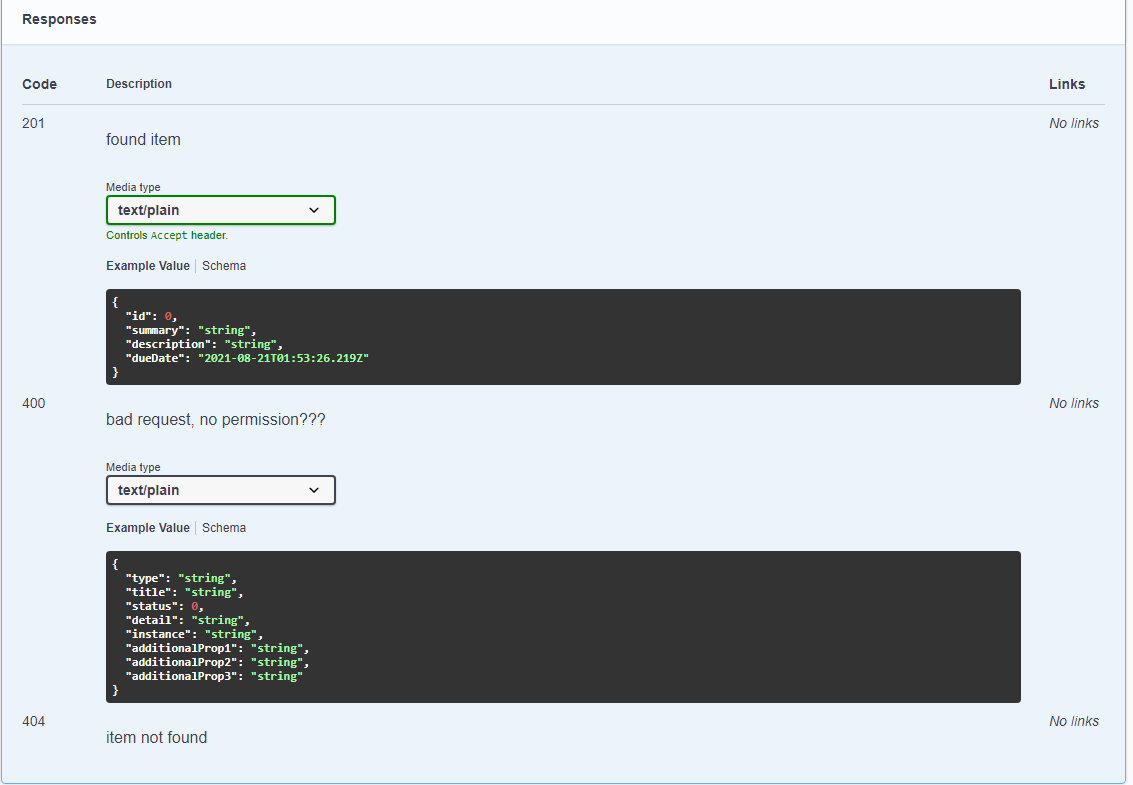
最后,生成的swagger.json可以通过/swagger/v2/swagger.json访问。

以上主要参考了微软的这个link
https://docs.microsoft.com/en-us/aspnet/core/tutorials/getting-started-with-swashbuckle?view=aspnetcore-5.0&tabs=visual-studio