1.处理的登录请求
views文章中添加登录函数login_action
def login_action(request): if request.method == 'POST': username = request.POST.get('username','') password = request.POST.get('password', '') if username == 'admin' and password == 'admin': return HttpResponse('登录成功') else: return render(request,'index.html',{'error':'用户名或者密码错误'})
添加url路由
url(r'^login_action$',views.login_action),
2.登录成功页面
创建event_manage.html
<!DOCTYPE html> <html lang="en"> <head> <meta charset="UTF-8"> <title>发布会管理</title> </head> <body> <h1> <center>登录成功</center> </h1> </body> </html>
改写views.py的登录函数,返回一个页面
def login_action(request): if request.method == 'POST': username = request.POST.get('username','') password = request.POST.get('password', '') if username == 'admin' and password == 'admin': return HttpResponseRedirect('/event_manage/') #return render(request,'event_manage.html')#BUILD2 #return HttpResponse('登录成功') else: return render(request,'index.html',{'error':'用户名或者密码错误'}) def event_manage(request): return render(request,'event_manage.html')
改下url路由
url(r'^event_manage/$',views.event_manage),
3.cookie and seeion
在这里我们使用seeion
- 更改试图函数
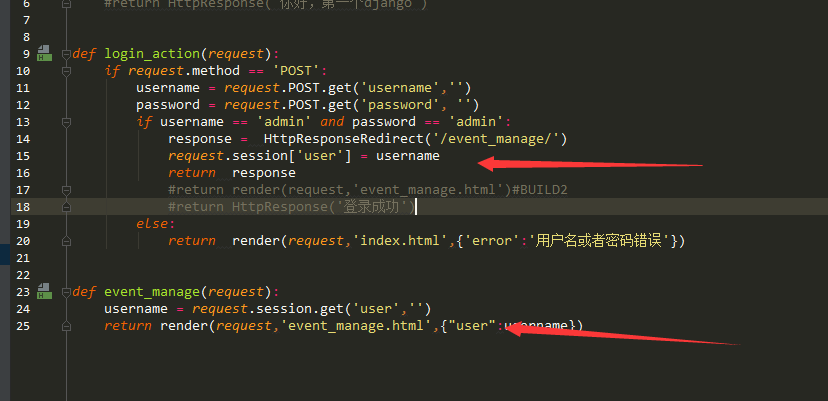
- 编辑html文件接受session
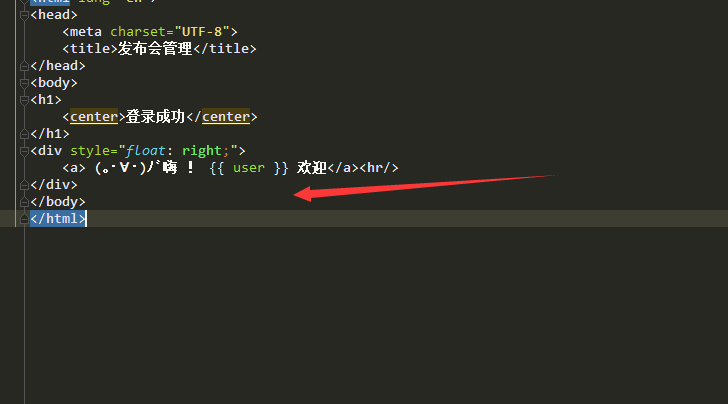
- 数据库迁移
python .manage.py migrate
4.认证系统
- 登录admin后台
- 创建用户
python .manage.py createsuperuser
- 创建用户
- 引用认证登录
- 修改login函数
-
def login_action(request): if request.method == 'POST': username = request.POST.get('username','') password = request.POST.get('password', '') user = auth.authenticate(username = username, password = password) if user is not None: auth.login(request,user) #if username == 'admin' and password == 'admin': response = HttpResponseRedirect('/event_manage/') request.session['user'] = username return response #return render(request,'event_manage.html')#BUILD2 #return HttpResponse('登录成功') else: return render(request,'index.html',{'error':'用户名或者密码错误'})
-
- 修改login函数
- 使用装饰器 关窗
- 使用自带login_required装饰登录后才能展示的函数
- 修改url路由