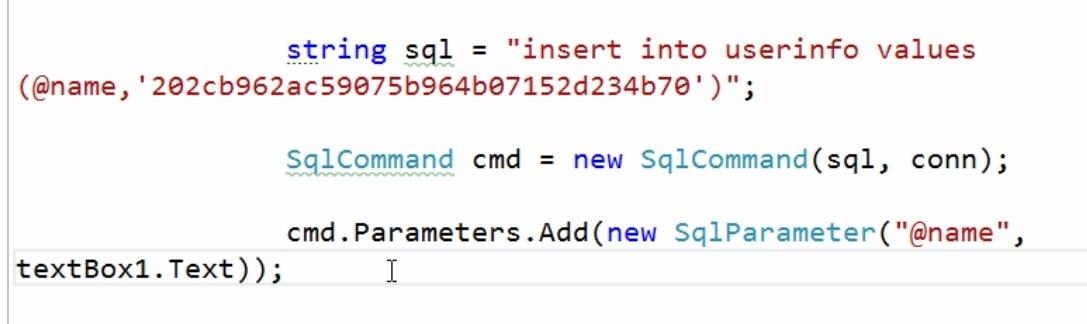连接数据库后的一般操作:
using System;
using System.Collections.Generic;
using System.Data;
using System.Data.SqlClient;
using System.Linq;
using System.Text;
using System.Threading.Tasks;
namespace _03连接数据库后的一般操作
{
class Program
{
static void Main(string[] args)
{
//设计连接数据库的字符串
//申请一个连接字符串变量
SqlConnectionStringBuilder tScsb = new SqlConnectionStringBuilder();
tScsb.DataSource = "127.0.0.1"; //服务器IP地址 此处为本机(也可写为 localhost 或 .)
tScsb.UserID = "sa";//服务器用户名
tScsb.Password = "666";//服务器密码
tScsb.InitialCatalog = "MyDatabase";//操作的数据库名字
//用上述字符串申请一个数据库连接对象
SqlConnection tSqlConnection = new SqlConnection(tScsb.ToString());
//如果数据库状态为关闭,则打开
if (tSqlConnection.State == ConnectionState.Closed)
{
tSqlConnection.Open();
}
//创建要执行的SQL语句
//插入一条数据
// string tSqlStr = "insert UserInfo(Name) values('傻萌萌二号')";
//修改一条数据
//string tSqlStr = "update UserInfo set Name ='傻萌萌三号' where Name='傻萌萌二号'";
//删除一条数据
string tSqlStr = "delete UserInfo where Name='傻萌萌三号'";
//创建用于执行SQL语句的对象
SqlCommand tSqlCommand = new SqlCommand(tSqlStr, tSqlConnection);//参数1:待执行的SQL语句。参数2:已经打开的数据库连接对象
try
{
//执行Sql语句,返回受影响行数
int tImpaceNum = tSqlCommand.ExecuteNonQuery();
//受影响行数为1,成功插入--此处的受影响行数仅是满足修改或其他条件的行数
if (tImpaceNum == 1)
{
Console.WriteLine("数据插入成功");
}
}
//跑出异常情况
catch(Exception exception )
{
throw new Exception(exception.Message);
}
finally
{
//最后关闭数据库
tSqlConnection.Close();
}
Console.ReadKey();
}
}
}
参数化Sql语句:cmd.Parameters.Add(new SqlParameter(列名,值));