使用JDBC进行增删改查
import java.sql.*;
public class JdbcDemo { private final static String SQLURL="jdbc:mysql://localhost:3306/test?useSSL=false&characterEncoding=utf8&serverTimezone=UTC"; private final static String SQLUSER="root"; private final static String SQLPAS="root"; ResultSet select() throws SQLException { try(Connection connection= getConnection()){ try(PreparedStatement ps=connection.prepareStatement("select * from table_name where field=?")){ ps.setObject(1,"查新条件"); try(ResultSet rs= ps.executeQuery()){ return rs; } } } } //修改记录,返回受影响行数 int update() throws SQLException { try(Connection connection= getConnection()) { try (PreparedStatement ps = connection.prepareStatement("update table_name set field=? where field=?")) { ps.setObject(1, "条件值"); ps.setObject(2, "修改新值"); return ps.executeUpdate(); } } } //添加一条记录,返回自增ID int insert() throws SQLException { try(Connection connection= getConnection()){ try(PreparedStatement ps=connection.prepareStatement("insert into table_name (field,field2) values(?,?)",Statement.RETURN_GENERATED_KEYS)){ ps.setObject(1,"字段1值"); ps.setObject(2,"字段2值"); return ps.executeUpdate(); } } } //删除记录,返回受影响行数 int delete() throws SQLException { try(Connection connection= getConnection()) { try (PreparedStatement ps = connection.prepareStatement("delete table_name where field=?")) { ps.setObject(1, "条件值"); return ps.executeUpdate(); } } } static Connection getConnection() throws SQLException { return DriverManager.getConnection(SQLURL,SQLUSER,SQLPAS); } }
事务:
数据库事务具有CAID特性:
Atomicity:原子性
Consistency:一致性
Isolation:隔离性
Durability:持久性
| 脏读(Dirty Read) | 非重复读(Non repeatable Read) | 幻读(Phantom Read) | |
| Read Uncommitted | Y | Y | Y |
| Read Committed | Y | Y | |
| Repeatable Read | Y | ||
| Serializable |
脏读(Dirty Read):
事务A进行数据的更新,还没有提交之前,事务B进行了查询,读到的数据是事务A没有提交的数据,如果此时事务A进行回滚,那么事务B得到的数据就是脏的。
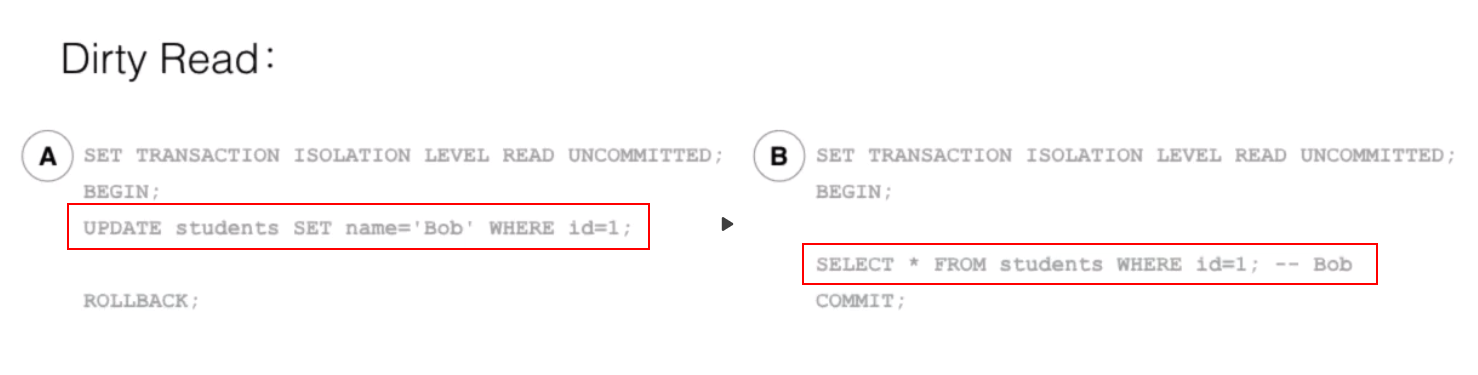
非重复读(Non repeatable Read):
事务B中有两次查询,第一次查询是在事务A提交之前查询,第二次查询是在事务A提交之后查询,两次查询结果不一致。

幻读(Phantom Read):
事务B中前两条查询都没有查到ID为99的数据,但是在update之后查到了ID为99的数据。

使用事务执行代码
import java.sql.*; public class JdbcDemo { private final static String SQLURL="jdbc:mysql://localhost:3306/test?useSSL=false&characterEncoding=utf8&serverTimezone=UTC"; private final static String SQLUSER="root"; private final static String SQLPAS="root"; //事务提交 void transaction() throws SQLException { try(Connection connection= getConnection()) { connection.setTransactionIsolation(Connection.TRANSACTION_SERIALIZABLE); connection.setAutoCommit(false);//关闭自动提交 try { PreparedStatement ps = connection.prepareStatement("delete table_name where field=?"); ps.setObject(1, "条件值1"); ps.executeUpdate(); ps = connection.prepareStatement("delete table_name where field=?"); ps.setObject(1, "条件值2"); ps.executeUpdate(); connection.commit();//提交事务 }catch (Exception ex){ connection.rollback(); } connection.setAutoCommit(true);//开启自动提交 } } static Connection getConnection() throws SQLException { return DriverManager.getConnection(SQLURL,SQLUSER,SQLPAS); } }
使用连接池
首先需要在pox.xml中添加第三方引用
<dependency>
<groupId>com.zaxxer</groupId> <artifactId>HikariCP</artifactId> <version>3.4.3</version> </dependency>
import com.zaxxer.hikari.HikariConfig; import com.zaxxer.hikari.HikariDataSource; import javax.sql.DataSource; import java.sql.*; public class JdbcDemo { private final static String SQLURL="jdbc:mysql://localhost:3306/test?useSSL=false&characterEncoding=utf8&serverTimezone=UTC"; private final static String SQLUSER="root"; private final static String SQLPAS="root"; ResultSet select() throws SQLException { try(Connection connection= createDataSource().getConnection()){ try(PreparedStatement ps=connection.prepareStatement("select * from table_name where field=?")){ ps.setObject(1,"查新条件"); try(ResultSet rs= ps.executeQuery()){ return rs; } } } } static DataSource createDataSource(){ HikariConfig hikariConfig= new HikariConfig(); hikariConfig.setJdbcUrl(SQLURL); hikariConfig.setUsername(SQLUSER); hikariConfig.setPassword(SQLPAS); hikariConfig.setConnectionTimeout(1000);//设置数据库连接超时时间 hikariConfig.setIdleTimeout(6000);//设置空闲时间 hikariConfig.setMaximumPoolSize(10);//设置最大连接数 return new HikariDataSource(hikariConfig); } }