浏览器处于安全策略考虑,只允许Javascript关闭由javascript打开的页面,为了用js关闭当前窗口,我们可以这么考虑,这也是最常用的做法。
<a href="javascript:;" onclick='xx()'>fdsafas</a>
function xx(){ // 重置window.opener用来获取打开当前窗口的窗口引用 // 这里置为null,避免IE下弹出关闭页面确认框 window.opener = null; // JS重写当前页面 window.open("", "_self", ""); // 顺理成章的关闭当前被重写的窗口 window.close(); }
stackoverflow上老外的原文解释:
For security reasons, a window can only be closed in JavaScript if it was opened by JavaScript. In order to close the window, you must open a new window with _self as the target, which will overwrite your current window, and then close that one (which you can do since it was opened via JavaScript).
也附上另外一种解决思路:
window.open('javascript:window.open("", "_self", "");window.close();', '_self');
内嵌的javascript:window.open("", "_self", "");是为了防止IE弹出确认关闭框,等于重置window.opener
FireFox内置支持window.close,但是由于本身的设定,不允许JS自行关闭窗口,所以需要用户手动修改about:config下的dom.allow_scripts_to_close_windows的值为true,再按照上述思路解决问题。
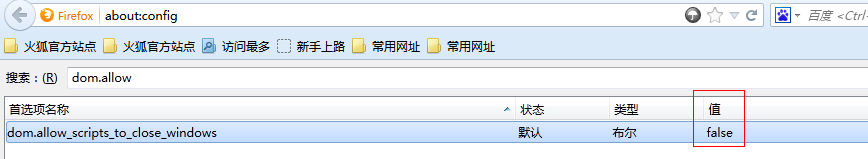
很多情况下用户不会手动去修改FireFox的设置,这里也有个折中的办法,在将"close"的行为变化为"location.href"跳转,仅针对FireFox
function xx(){ location.href = "about:blank"; }
综上,JS部分可以修改如下:
var xx = navigator.userAgent.indexOf("Firefox") > -1 ? function(){location.href = "about:blank";} : function(){ window.opener = null; window.open("", "_self", ""); window.close(); };