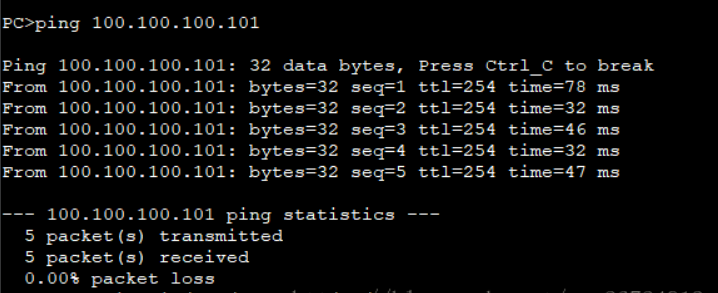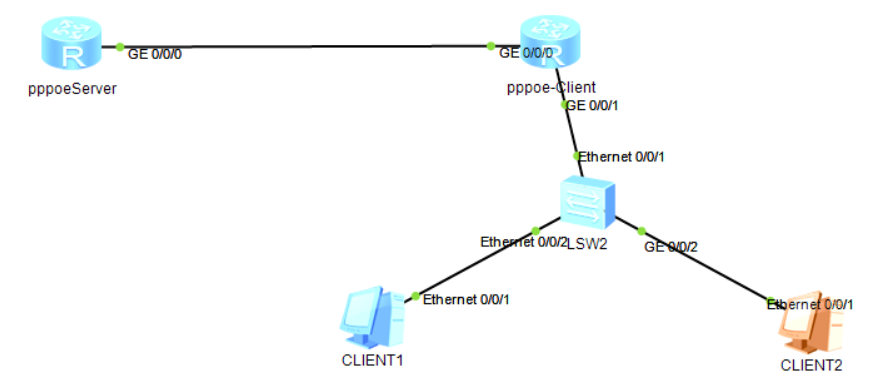
本次实验选取的是两个AR1220路由器和S5700交换机。
1、pppoe服务器配置(PPPoe Server路由器配置)
<Huawei>sys [Huawei]sysname Server//更改设备名称为Server [Server]aaa [Server-aaa]authentication-scheme 163.com [Server-aaa]domain 163.com [Server-aaa-domain-163.com]authentication-scheme 163.com [Server-aaa-domain-163.com]quit [Server-aaa]local-user 0757@163.com password cipher 123456 //创建一个账号0757@163.com密码123456 [Server-aaa]local-user 0757@163.com service-type ppp//配置账户的认证类型为ppp [Server-aaa]quit [Server]ip pool pool1 [Server-ip-pool-pool1]gateway-list 192.168.10.1 //创建网关地址 [Server-ip-pool-pool1]network 192.168.10.0 mask 255.255.255.0 //指定地址池分配网段 [Server-ip-pool-pool1]quit [Server]interface Virtual-Template1//创建认证模板 [Server-Virtual-Template1]ppp authentication-mode chap domain 163.com [Server-Virtual-Template1]remote address pool pool1//关联认证成功后分配的地址池 [Server-Virtual-Template1]ip add 192.168.10.1 255.255.255.0//为模板配置IP地址 [Server-Virtual-Template1]quit [Server]interface g0/0/0 [Server-GigabitEthernet0/0/0]pppoe-server bind Virtual-Template 1//在端口上应用认证模板 [Server-GigabitEthernet0/0/0]quit [Server]interface LoopBack 0 [Server-LoopBack0]ip add 100.100.100.101 24//利用这个IP验证PC机在PPPoe连接后能否上公网 、
2、pppoe客户端配置和dhcp客户端配置(PPPoe-Client路由器配置)
<Huawei>sys [Huawei]sysname client//更改设备名称为client [client]acl number 2001 //设置NAT的规则 [client-acl-basic-2001] rule 5 permit source 192.168.2.0 0.0.0.255 [client-acl-basic-2001]quit [client]dhcp enable //开启dhcp服务 [client]ip pool dhcp-pool//创建DHCP地址池 [client-ip-pool-dhcp-pool]gateway-list 192.168.2.254//配置DHCP地址池分配的网关地址 [client-ip-pool-dhcp-pool]network 192.168.2.0 mask 255.255.255.0 //配置DHCP服务器分配的网段地址 [client-ip-pool-dhcp-pool]quit [client]interface GigabitEthernet0/0/1 [client-GigabitEthernet0/0/1]ip add 192.168.2.254 24//配置端口地址 [client-GigabitEthernet0/0/1] dhcp select global//在端口应用dhcp功能 [client-GigabitEthernet0/0/1]quit [client]interface Dialer0//配置拨号接口 [client-Dialer0]link-protocol ppp [client-Dialer0] ppp chap user 0757@163.com //配置chap认证账号 [client-Dialer0] ppp chap password simple 123456 //配置chap认证密码 [client-Dialer0] mtu 1492//修改MTU为1500-8=1492 ,1500是以太网最大传输单元,8是PPP头部长度 [client-Dialer0] ip address ppp-negotiate//设置地址获取方式为ppp协商,即通过pppoeserver获取ip地址 [client-Dialer0] dialer user 0757@163.com [client-Dialer0] dialer bundle 1//配置拨号捆绑编号,此编号要与路由器拨号接口的编号一致 [client-Dialer0] nat outbound 2001//启用NAT功能 [client-Dialer0]quit [client]dialer-rule //设置拨号规则为ip流量出发ppp拨号 [client-dialer-rule]dialer-rule 1 ip permit [client-dialer-rule]quit [client]interface g0/0/0 [client-GigabitEthernet0/0/0]pppoe-client dial-bundle-number 1 [client-GigabitEthernet0/0/0]quit
以下是配置完毕后的实验截图
client上获取的ip地址
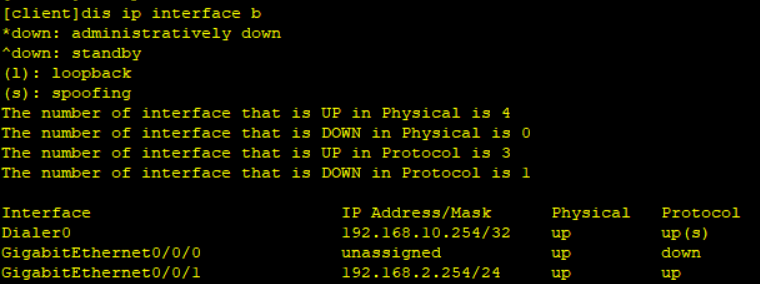
PC机上ping是成功的