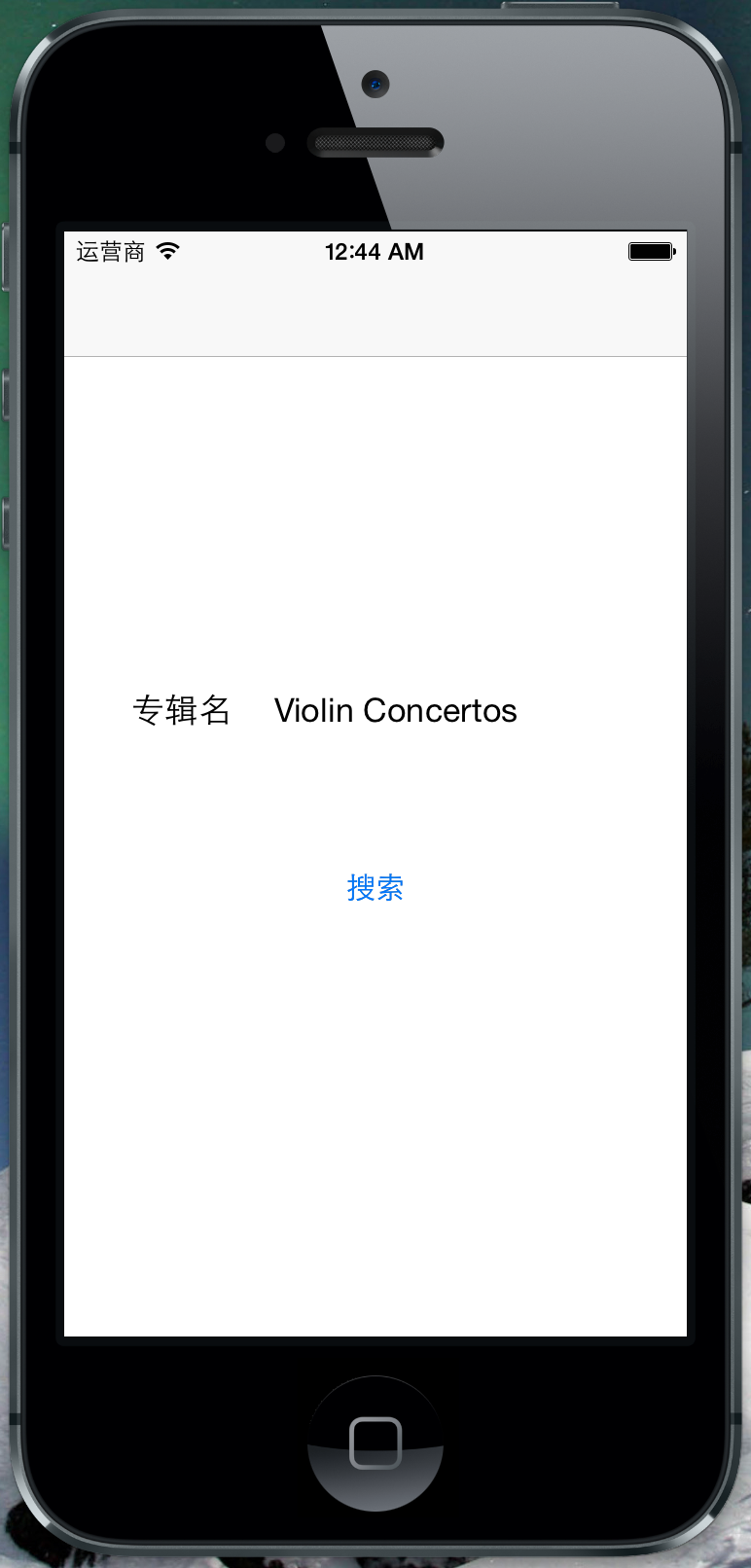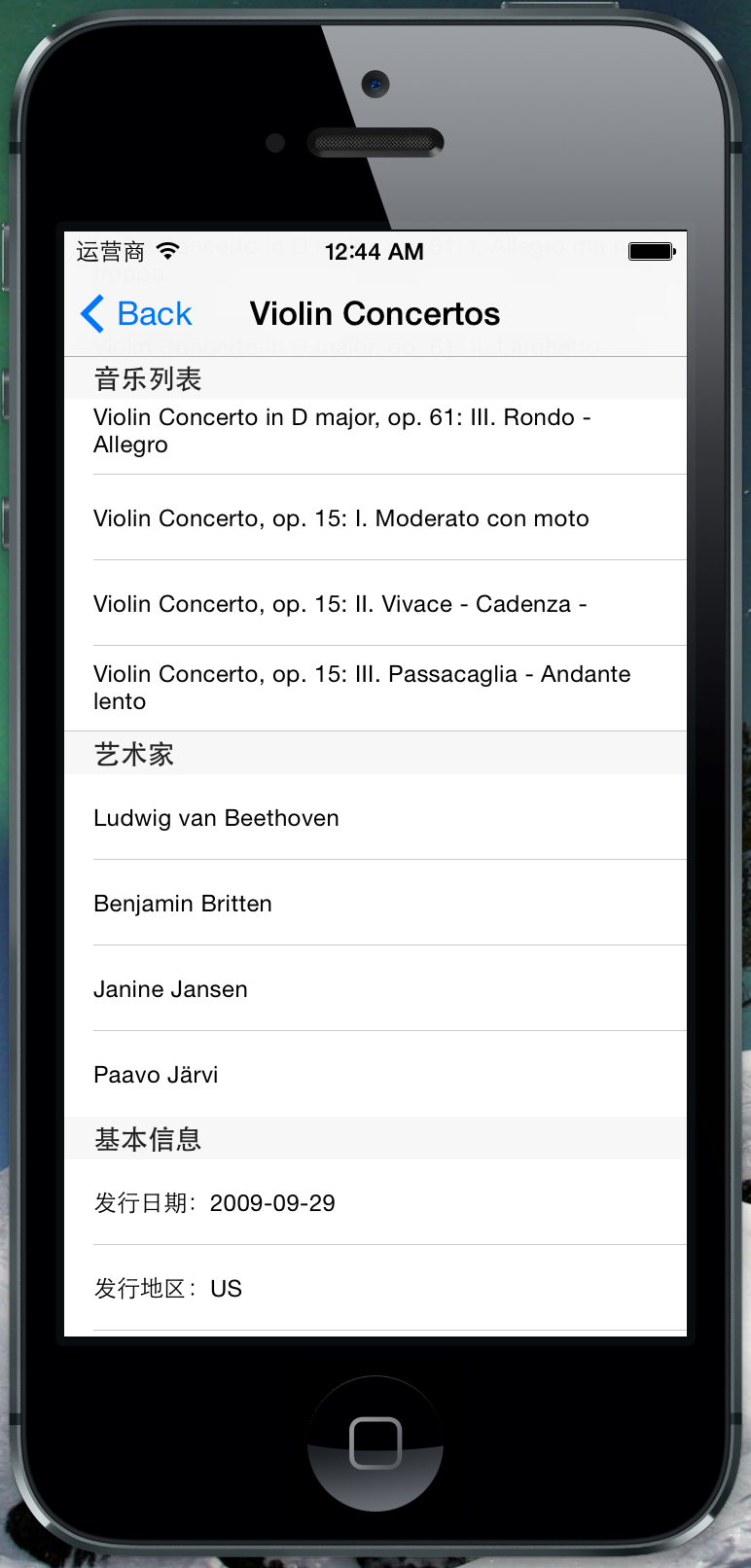https://blog.csdn.net/u010962810/article/details/24066737
本文讨论下通过专辑名获取专辑的完整信息。包括歌曲列表,艺术家列表。发行时间和地区等。
由于是通过专辑名搜索专辑信息,所以搜索出来的结果可能较多,比如一个“Violin Concertos”就可能包括多个搜索结果,而本文仅仅是显示专辑的完整信息,并不进行进一步的匹配工作,因此以第一个搜索结果为例。
代码例如以下:
#import "AlbumViewController.h" #import "MB.h" #import "ResultViewController.h" #define UnknownString @"未知" #define UnknownInteger 0 @interface AlbumViewController () @property (strong, nonatomic) ResultViewController *resultController; @property (copy, nonatomic) RequestFailureBlock failureBlock; @end @implementation AlbumViewController @synthesize resultController = _resultController; - (void)viewDidLoad { [super viewDidLoad]; self.resultController = [[UIStoryboard storyboardWithName:@"Main" bundle:nil] instantiateViewControllerWithIdentifier:@"ResultViewController"]; self.failureBlock = ^(MBRequest *request, NSError *error, NSData *data) { NSString *message = [NSString stringWithFormat:@"错误:%@", [error localizedDescription]]; UIAlertView *alertView = [[UIAlertView alloc] initWithTitle:@"警告" message:message delegate:nil cancelButtonTitle:@"确定" otherButtonTitles:nil, nil]; [alertView show]; }; } - (void)alertWithMessage:(NSString *)message { UIAlertView *alertView = [[UIAlertView alloc] initWithTitle:@"警告" message:message delegate:nil cancelButtonTitle:@"确定" otherButtonTitles:nil, nil]; [alertView show]; } - (IBAction)search:(id)sender { MBConnection *conn = [MBConnection connection]; RequestSuccessBlock successBlock = ^(MBRequest *request, MBMetadata *metadata) { MBList *list = metadata.ReleaseList; MBRelease *release = [list elementAtIndex:0]; // 专辑的mbid _resultController.mbid = (release.Id) ? release.Id : UnknownString; if (!release.Id) { [self alertWithMessage:@"搜索失败"]; return; } // 专辑名 _resultController.title = (release.Title) ? release.Title : UnknownString; // 专辑状态 _resultController.status = (release.Status) ? release.Status : UnknownString; // 专辑音质 _resultController.quality = (release.Quality) ? release.Quality : UnknownString; MBTextRepresentation *textRepresentation = release.TextRepresentation; // 专辑语言 _resultController.language = (textRepresentation.Language) ? textRepresentation.Language : UnknownString; // 专辑剧本语言 _resultController.script = (textRepresentation.Script) ?
textRepresentation.Script : UnknownString; MBArtistCredit *artistCredit = release.ArtistCredit; NSUInteger nameCount = (artistCredit.elementCount) ? artistCredit.elementCount : UnknownInteger; // 专辑艺术家列表 _resultController.artists = [NSMutableArray array]; for (int i = 0; i < nameCount; i++) { MBNameCredit *nameCredit = [artistCredit elementAtIndex:i]; [_resultController.artists addObject:nameCredit.Artist.Name]; } MBReleaseGroup *group = release.ReleaseGroup; NSLog(@"发行组织类型 = %@", group.Type); NSLog(@"发行组织名称 = %@", group.Title); // 专辑发行日期 _resultController.date = (release.Date) ? release.Date : UnknownString; // 专辑发行国家 _resultController.country = (release.Country) ? release.Country : UnknownString; NSLog(@"专辑条形码 = %@", release.Barcode); NSLog(@"Asin 标准识别码,来自卓越亚马逊 = %@", release.Asin); MBList *mediumList = release.MediumList; MBMedium *medium = [mediumList elementAtIndex:1]; // 专辑发行形式 _resultController.format = medium.Format; NSLog(@"专辑中的音乐个数 = %d", medium.TrackList.Count.integerValue); // 用一个列表显示出专辑的具体信息 [self showAllData:release.Id]; }; MBRequest *req = [MBRequest searchForEntity:MBEntityRelease query:@"Violin Concertos" // query:@"不想放手" limit:[NSNumber numberWithInteger:10] offset:[NSNumber numberWithInteger:0]]; [conn enqueueRequest:req onSuccess:successBlock onFailure:self.failureBlock]; } - (void)showAllData:(NSString *)mbid { MBConnection *conn = [MBConnection connection]; MBRequest *req = [MBRequest lookupWithEntity:MBEntityRelease mbid:mbid incParameters:(MBIncParameterRecordings | MBIncParameterRecordingRels)]; void (^successBlock)(MBRequest *, MBMetadata *) = ^(MBRequest *request, MBMetadata *metadata) { MBRelease *release = metadata.Release; if (release) { _resultController.tracks = [NSMutableArray array]; MBList *mediumList = release.MediumList; MBMedium *medium = [mediumList elementAtIndex:0]; MBList *trackList = medium.TrackList; for (MBTrack *track in trackList) { [_resultController.tracks addObject:track.Recording.Title]; } [self.navigationController pushViewController:_resultController animated:YES]; NSLog(@"Success"); } else { [self alertWithMessage:@"搜索失败"]; } }; [conn enqueueRequest:req onSuccess:successBlock onFailure:self.failureBlock]; } @end
其实,这和Use MusicBrainz in iOS(二)中的搜索方法是一样的,仅仅是搜索的类型是MBEntityRelease。在搜索并获取到列表中的第一个结果后,我们选取其mbid进行进一步的查询,由于仅仅有通过mbid的查询才干查找到该专辑中包括什么歌曲等信息。
在查询成功后。用一个表格来载入这些数据。ResultViewController类代码例如以下:
#import <UIKit/UIKit.h>
@interface ResultViewController : UITableViewController
@property (strong, nonatomic) NSMutableArray *tracks;
@property (strong, nonatomic) NSMutableArray *artists;
@property (copy, nonatomic) NSString *title;
@property (copy, nonatomic) NSString *mbid;
@property (copy, nonatomic) NSString *date;
@property (copy, nonatomic) NSString *country;
@property (copy, nonatomic) NSString *format;
@property (copy, nonatomic) NSString *language;
@property (copy, nonatomic) NSString *script;
@property (copy, nonatomic) NSString *quality;
@property (copy, nonatomic) NSString *status;
@end#import "ResultViewController.h"
@interface ResultViewController ()
@end
@implementation ResultViewController
- (void)viewDidLoad {
[super viewDidLoad];
}
- (void)viewWillAppear:(BOOL)animated {
[super viewWillAppear:animated];
self.navigationItem.title = self.title;
}
#pragma mark - Table view data source
- (NSInteger)numberOfSectionsInTableView:(UITableView *)tableView {
return 4;
}
- (NSInteger)tableView:(UITableView *)tableView numberOfRowsInSection:(NSInteger)section {
switch (section) {
case 0:
return [self.tracks count];
case 1:
return [self.artists count];
case 2:
return 5;
case 3:
return 2;
default:
return 0;
}
}
- (NSString *)tableView:(UITableView *)tableView titleForHeaderInSection:(NSInteger)section {
switch (section) {
case 0:
return @"音乐列表";
case 1:
return @"艺术家";
case 2:
return @"基本信息";
case 3:
return @"附加信息";
default:
return @"";
}
}
- (UITableViewCell *)tableView:(UITableView *)tableView cellForRowAtIndexPath:(NSIndexPath *)indexPath
{
UITableViewCell *cell = [tableView dequeueReusableCellWithIdentifier:@"CellIdentifier" forIndexPath:indexPath];
if (indexPath.section == 0) {
cell.textLabel.text = self.tracks[indexPath.row];
}
else if (indexPath.section == 1) {
cell.textLabel.text = self.artists[indexPath.row];
}
else if (indexPath.section == 2) {
NSString *text;
switch (indexPath.row) {
case 0:
text = [NSString stringWithFormat:@"发行日期:%@", self.date];
break;
case 1:
text = [NSString stringWithFormat:@"发行地区:%@", self.country];
break;
case 2:
text = [NSString stringWithFormat:@"发行形式:%@", self.format];
break;
case 3:
text = [NSString stringWithFormat:@"语言:%@", self.language];
break;
case 4:
text = [NSString stringWithFormat:@"Script:%@", self.script];
break;
default:
break;
}
cell.textLabel.text = text;
}
else if (indexPath.section == 3) {
NSString *text;
switch (indexPath.row) {
case 0:
text = [NSString stringWithFormat:@"品质:%@", self.quality];
break;
case 1:
text = [NSString stringWithFormat:@"状态:%@", self.status];
break;
default:
break;
}
cell.textLabel.text = text;
}
return cell;
}
@end执行结果例如以下:
程序可能会继续改动,看看明天有什么进一步的需求提出来吧。