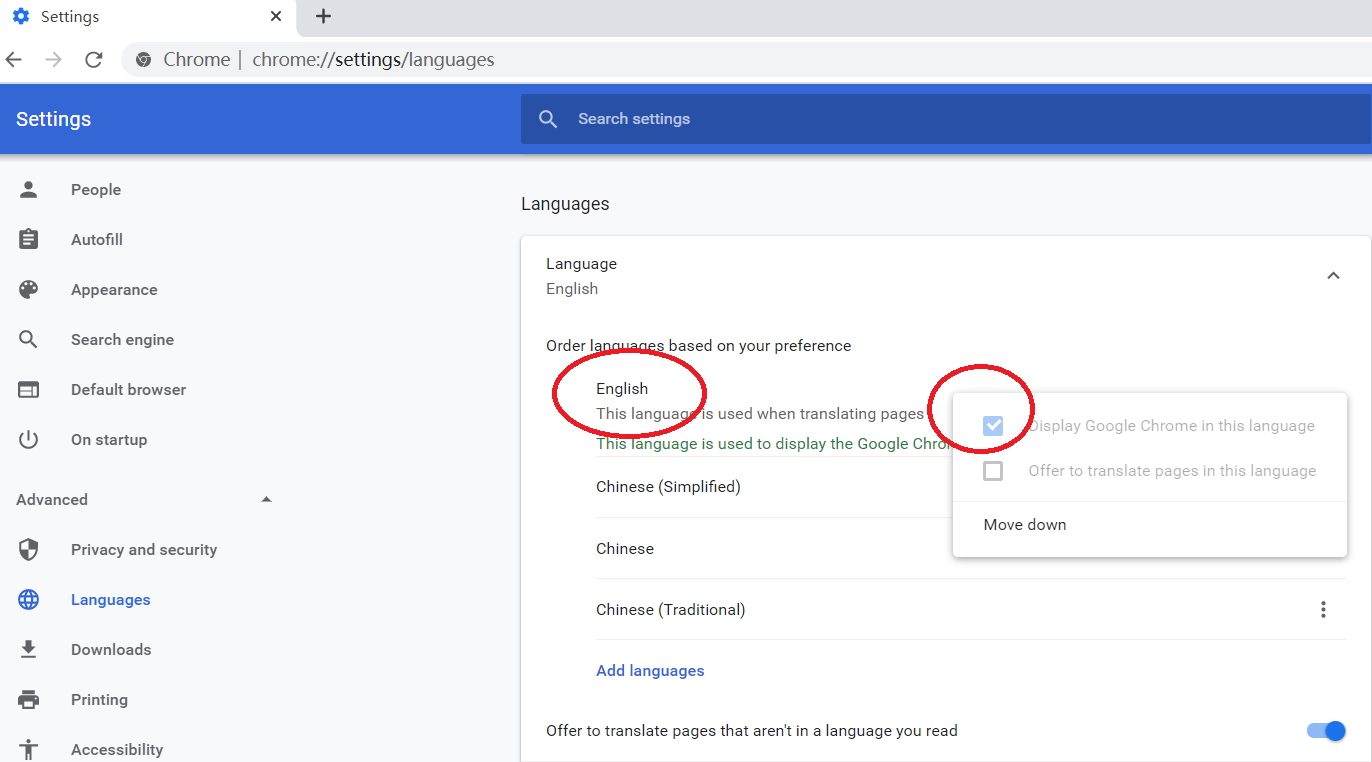1.建立app
2.给app赋权
3.获取密钥
4.生成token
5.调用接口
错误提示
When attempting to add a new Office 365 Organisation, you get the follow error message:
We were unable to Grant Access to Altaro Office 365 Backup, please contact support@altaro.com for assistance.
AADSTS50000: There was an error issuing a token or an issue with our sign-in service. Trace ID: 20043af6-48b6-49c4-84e4-9a25eab60d00 Correlation ID: 7ae90a3f-34d0-432d-b46c-07eb654925f0 Timestamp: 2019-12-27 10:55:41Z
原因
这通常是浏览器语言导致的。这里推荐使用英文版的Chrome。
解决方法
打开谷歌流浏览器
点击 [设置] > [高级]
展开 [语言] > [语言]
选择'English' 为默认语言
Click [重启Chrome]
这样就解决了这个问题