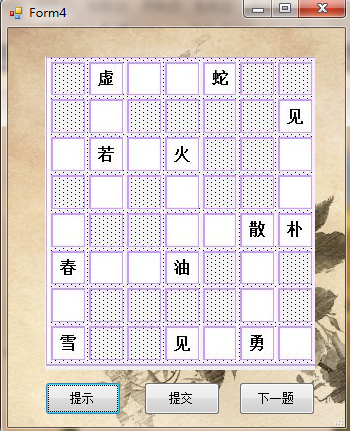首先展示是我们的首界面。

下面展示的是初级的代码及界面。
using System;
using System.Collections.Generic;
using System.ComponentModel;
using System.Data; using System.Drawing;
using System.Linq;
using System.Text;
using System.Windows.Forms;
namespace 疯狂猜成语2
{
public partial class Form1 : Form
{
static int i = 0;
int N = 0;
public Form1()
{ InitializeComponent(); }
private void Form1_Load(object sender, EventArgs e)
{
DataTable t = SqlHelper.ExecuteDataTable("server=.;uid=sa;pwd=sa;database=a;", CommandType.Text, "select * from first"); label1.Text = t.Rows[0]["meaning"].ToString();
N = t.Rows.Count;
}
private void btn_submit_Click(object sender, EventArgs e)
{
string s = textBox1.Text.Trim() + textBox2.Text.Trim() + textBox3.Text.Trim() + textBox4.Text.Trim();
if (s == "")
{ MessageBox.Show("不能为空"); }
else
{
DataTable t = SqlHelper.ExecuteDataTable("server=.;uid=sa;pwd=sa;database=a;", CommandType.Text, "select * from first");
string ss = t.Rows[i][1].ToString();
if (ss == s)
{
MessageBox.Show("恭喜答对");
i++;
if (i < N)
{ label1.Text = t.Rows[i]["meaning"].ToString(); }
else
{ MessageBox.Show("恭喜通关"); this.Close(); }
}
else
{ MessageBox.Show("好遗憾"); }
textBox1.Text = ""; textBox2.Text = ""; textBox3.Text = ""; textBox4.Text = "";
}
}
private void btn_next_Click(object sender, EventArgs e)
{
i++;
if (i < N)
{ DataTable t = SqlHelper.ExecuteDataTable("server=.;uid=sa;pwd=sa;database=a;", CommandType.Text, "select * from first");
label1.Text = t.Rows[i]["meaning"].ToString();
}
else
{
MessageBox.Show("恭喜通关");
this.Close();
}
textBox1.Text = ""; textBox2.Text = ""; textBox3.Text = ""; textBox4.Text = "";
}
private void btn_prompt_Click(object sender, EventArgs e)
{
DataTable t = SqlHelper.ExecuteDataTable("server=.;uid=sa;pwd=sa;database=a;", CommandType.Text, "select * from first"); textBox1.Text = t.Rows[i]["firstname"].ToString();
}
}
}
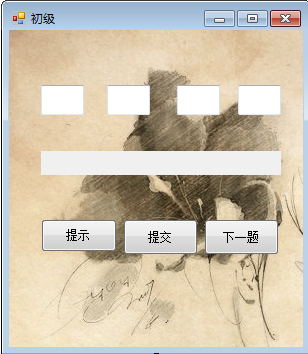
下面展示的是中级的代码及界面。
private void Form3_Load(object sender, EventArgs e)
{
DataTable t = SqlHelper.ExecuteDataTable("server=.;uid=sa;pwd=sa;database=a;", CommandType.Text, "select * from second");
N = t.Rows.Count;
if (File.Exists("pic\" + t.Rows[i]["pic"].ToString()))
{
pictureBox1.Image = Image.FromFile("pic\" + Convert.ToString(t.Rows[i][4]));
}
}
private void btn_submit_Click(object sender, EventArgs e)
{
string s = textBox1.Text.Trim() + textBox2.Text.Trim() + textBox3.Text.Trim() + textBox4.Text.Trim();
if (s == "")
{ MessageBox.Show("不能为空"); }
else
{
DataTable t = SqlHelper.ExecuteDataTable("server=.;uid=sa;pwd=sa;database=a;", CommandType.Text, "select * from second"); string ss = t.Rows[i][1].ToString();
if (ss == s)
{
MessageBox.Show("恭喜答对");
i++;
if (i < N)
{
if (File.Exists("pic\" + t.Rows[i]["pic"].ToString()))
{
pictureBox1.Image = Image.FromFile("pic\" + Convert.ToString(t.Rows[i][4]));
}
}
else
{
MessageBox.Show("恭喜通关");
this.Close();
}
}
else
{
MessageBox.Show("好遗憾");
}
textBox1.Text = ""; textBox2.Text = ""; textBox3.Text = ""; textBox4.Text = "";
}
}
private void btn_next_Click(object sender, EventArgs e)
{
i++;
if (i < N)
{
DataTable t = SqlHelper.ExecuteDataTable("server=.;uid=sa;pwd=sa;database=a;", CommandType.Text, "select * from second");
if (File.Exists("pic\" + t.Rows[i]["pic"].ToString()))
{
pictureBox1.Image = Image.FromFile("pic\" + Convert.ToString(t.Rows[i][4]));
}
}
else
{
MessageBox.Show("恭喜通关");
this.Close();
}
textBox1.Text = ""; textBox2.Text = ""; textBox3.Text = ""; textBox4.Text = ""; label1.Text = "";
}
private void btn_prompt_Click(object sender, EventArgs e)
{
label1.Visible = Enabled;
DataTable t = SqlHelper.ExecuteDataTable("server=.;uid=sa;pwd=sa;database=a;", CommandType.Text, "select * from second"); label1.Text = t.Rows[i]["meaning"].ToString();
}

同理,高级的设计方式跟前面基本相同。但由于高级的代码相对前面来说较多,再此就不一一展示了。仅展示下界面。