window.requestAnimationFrame
概述
window.requestAnimationFrame()这个方法是用来在页面重绘之前,通知浏览器调用一个指定的函数,以满足开发者操作动画的需求。这个方法接受一个函数为参,该函数会在重绘前调用。
注意: 如果想得到连贯的逐帧动画,函数中必须重新调用 requestAnimationFrame()。
如果你想做逐帧动画的时候,你应该用这个方法。这就要求你的动画函数执行会先于浏览器重绘动作。通常来说,被调用的频率是每秒60次,但是一般会遵循W3C标准规定的频率。如果是后台标签页面,重绘频率则会大大降低。
回调函数只会被传入一个DOMHighResTimeStamp参数,这个参数指示当前被 requestAnimationFrame 序列化的函数队列被触发的时间。因为很多个函数在这一帧被执行,所以每个函数都将被传入一个相同的时间戳,尽管经过了之前很多的计算工作。这个数值是一个小数,单位毫秒,精确度在 10 µs。
语法
requestID = window.requestAnimationFrame(callback); // Firefox 23 / IE10 / Chrome / Safari 7 (incl. iOS) requestID = window.mozRequestAnimationFrame(callback); // Firefox < 23 requestID = window.webkitRequestAnimationFrame(callback); // Older versions Chrome/Webkit
参数
callback在每次需要重新绘制动画时,会调用这个参数所指定的函数。这个回调函数会收到一个参数,这个DOMHighResTimeStamp类型的参数指示当前时间距离开始触发 requestAnimationFrame 的回调的时间。
返回值
requestID 是一个长整型非零值,作为一个唯一的标识符.你可以将该值作为参数传给 window.cancelAnimationFrame() 来取消这个回调函数。
例子
window.requestAnimationFrame = window.requestAnimationFrame || window.mozRequestAnimationFrame || window.webkitRequestAnimationFrame || window.msRequestAnimationFrame; var start = null; var d = document.getElementById('SomeElementYouWantToAnimate'); function step(timestamp) { if (start === null) start = timestamp; var progress = timestamp - start; d.style.left = Math.min(progress/10, 200) + "px"; if (progress < 2000) { requestAnimationFrame(step); } } requestAnimationFrame(step);
Tween.js
tween.js源码如下:
/* * Tween.js * t: current time(当前时间); * b: beginning value(初始值); * c: change in value(变化量); * d: duration(持续时间)。 * you can visit 'http://easings.net/zh-cn' to get effect */ var Tween = { Linear: function(t, b, c, d) { return c*t/d + b; }, Quad: { easeIn: function(t, b, c, d) { return c * (t /= d) * t + b; }, easeOut: function(t, b, c, d) { return -c *(t /= d)*(t-2) + b; }, easeInOut: function(t, b, c, d) { if ((t /= d / 2) < 1) return c / 2 * t * t + b; return -c / 2 * ((--t) * (t-2) - 1) + b; } }, Cubic: { easeIn: function(t, b, c, d) { return c * (t /= d) * t * t + b; }, easeOut: function(t, b, c, d) { return c * ((t = t/d - 1) * t * t + 1) + b; }, easeInOut: function(t, b, c, d) { if ((t /= d / 2) < 1) return c / 2 * t * t*t + b; return c / 2*((t -= 2) * t * t + 2) + b; } }, Quart: { easeIn: function(t, b, c, d) { return c * (t /= d) * t * t*t + b; }, easeOut: function(t, b, c, d) { return -c * ((t = t/d - 1) * t * t*t - 1) + b; }, easeInOut: function(t, b, c, d) { if ((t /= d / 2) < 1) return c / 2 * t * t * t * t + b; return -c / 2 * ((t -= 2) * t * t*t - 2) + b; } }, Quint: { easeIn: function(t, b, c, d) { return c * (t /= d) * t * t * t * t + b; }, easeOut: function(t, b, c, d) { return c * ((t = t/d - 1) * t * t * t * t + 1) + b; }, easeInOut: function(t, b, c, d) { if ((t /= d / 2) < 1) return c / 2 * t * t * t * t * t + b; return c / 2*((t -= 2) * t * t * t * t + 2) + b; } }, Sine: { easeIn: function(t, b, c, d) { return -c * Math.cos(t/d * (Math.PI/2)) + c + b; }, easeOut: function(t, b, c, d) { return c * Math.sin(t/d * (Math.PI/2)) + b; }, easeInOut: function(t, b, c, d) { return -c / 2 * (Math.cos(Math.PI * t/d) - 1) + b; } }, Expo: { easeIn: function(t, b, c, d) { return (t==0) ? b : c * Math.pow(2, 10 * (t/d - 1)) + b; }, easeOut: function(t, b, c, d) { return (t==d) ? b + c : c * (-Math.pow(2, -10 * t/d) + 1) + b; }, easeInOut: function(t, b, c, d) { if (t==0) return b; if (t==d) return b+c; if ((t /= d / 2) < 1) return c / 2 * Math.pow(2, 10 * (t - 1)) + b; return c / 2 * (-Math.pow(2, -10 * --t) + 2) + b; } }, Circ: { easeIn: function(t, b, c, d) { return -c * (Math.sqrt(1 - (t /= d) * t) - 1) + b; }, easeOut: function(t, b, c, d) { return c * Math.sqrt(1 - (t = t/d - 1) * t) + b; }, easeInOut: function(t, b, c, d) { if ((t /= d / 2) < 1) return -c / 2 * (Math.sqrt(1 - t * t) - 1) + b; return c / 2 * (Math.sqrt(1 - (t -= 2) * t) + 1) + b; } }, Elastic: { easeIn: function(t, b, c, d, a, p) { var s; if (t==0) return b; if ((t /= d) == 1) return b + c; if (typeof p == "undefined") p = d * .3; if (!a || a < Math.abs(c)) { s = p / 4; a = c; } else { s = p / (2 * Math.PI) * Math.asin(c / a); } return -(a * Math.pow(2, 10 * (t -= 1)) * Math.sin((t * d - s) * (2 * Math.PI) / p)) + b; }, easeOut: function(t, b, c, d, a, p) { var s; if (t==0) return b; if ((t /= d) == 1) return b + c; if (typeof p == "undefined") p = d * .3; if (!a || a < Math.abs(c)) { a = c; s = p / 4; } else { s = p/(2*Math.PI) * Math.asin(c/a); } return (a * Math.pow(2, -10 * t) * Math.sin((t * d - s) * (2 * Math.PI) / p) + c + b); }, easeInOut: function(t, b, c, d, a, p) { var s; if (t==0) return b; if ((t /= d / 2) == 2) return b+c; if (typeof p == "undefined") p = d * (.3 * 1.5); if (!a || a < Math.abs(c)) { a = c; s = p / 4; } else { s = p / (2 *Math.PI) * Math.asin(c / a); } if (t < 1) return -.5 * (a * Math.pow(2, 10* (t -=1 )) * Math.sin((t * d - s) * (2 * Math.PI) / p)) + b; return a * Math.pow(2, -10 * (t -= 1)) * Math.sin((t * d - s) * (2 * Math.PI) / p ) * .5 + c + b; } }, Back: { easeIn: function(t, b, c, d, s) { if (typeof s == "undefined") s = 1.70158; return c * (t /= d) * t * ((s + 1) * t - s) + b; }, easeOut: function(t, b, c, d, s) { if (typeof s == "undefined") s = 1.70158; return c * ((t = t/d - 1) * t * ((s + 1) * t + s) + 1) + b; }, easeInOut: function(t, b, c, d, s) { if (typeof s == "undefined") s = 1.70158; if ((t /= d / 2) < 1) return c / 2 * (t * t * (((s *= (1.525)) + 1) * t - s)) + b; return c / 2*((t -= 2) * t * (((s *= (1.525)) + 1) * t + s) + 2) + b; } }, Bounce: { easeIn: function(t, b, c, d) { return c - Tween.Bounce.easeOut(d-t, 0, c, d) + b; }, easeOut: function(t, b, c, d) { if ((t /= d) < (1 / 2.75)) { return c * (7.5625 * t * t) + b; } else if (t < (2 / 2.75)) { return c * (7.5625 * (t -= (1.5 / 2.75)) * t + .75) + b; } else if (t < (2.5 / 2.75)) { return c * (7.5625 * (t -= (2.25 / 2.75)) * t + .9375) + b; } else { return c * (7.5625 * (t -= (2.625 / 2.75)) * t + .984375) + b; } }, easeInOut: function(t, b, c, d) { if (t < d / 2) { return Tween.Bounce.easeIn(t * 2, 0, c, d) * .5 + b; } else { return Tween.Bounce.easeOut(t * 2 - d, 0, c, d) * .5 + c * .5 + b; } } } } Math.tween = Tween;
简介
动画运动算法名称如下:
- Linear:线性匀速运动效果;
- Quadratic:二次方的缓动(t^2);
- Cubic:三次方的缓动(t^3);
- Quartic:四次方的缓动(t^4);
- Quintic:五次方的缓动(t^5);
- Sinusoidal:正弦曲线的缓动(sin(t));
- Exponential:指数曲线的缓动(2^t);
- Circular:圆形曲线的缓动(sqrt(1-t^2));
- Elastic:指数衰减的正弦曲线缓动;
- Back:超过范围的三次方缓动((s+1)*t^3 – s*t^2);
- Bounce:指数衰减的反弹缓动。
每个效果都分三个缓动方式,分别是:
- easeIn:从0开始加速的缓动,也就是先慢后快;
- easeOut:减速到0的缓动,也就是先快后慢;
- easeInOut:前半段从0开始加速,后半段减速到0的缓动。
所有的这些缓动算法都离不开下面4个参数,t, b, c, d,含义如下:
/* * t: current time(当前时间); * b: beginning value(初始值); * c: change in value(变化量); * d: duration(持续时间)。 */
下面用最简单的线性匀速运动来解释下:
Tween.Linear = function(t, b, c, d) { return c*t/d + b; }
比方说我们要从位置0的地方运动到100,时间是10秒钟,此时,b, c, d三个参数就已经确认了,b初始值就是0,变化值c就是100-0就是100,最终的时间就是10,此时,只要给一个小于最终时间10的值,Tween.Linear就会返回当前时间应该的坐标,例如,假设此时动画进行到第5秒,也就是t为5,则得到(截图自Chrome控制台):
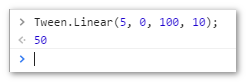
如何实际使用Tween.js中的缓动算法?
兼容写法:
window.requestAnimFrame = (function (callback,time) { return window.requestAnimationFrame || window.webkitRequestAnimationFrame || window.mozRequestAnimationFrame || window.oRequestAnimationFrame || window.msRequestAnimaitonFrame || function (callback) { window.setTimeout(callback, time); }; })();
我们要显示一个动画效果,例如,还是拿上面的线性效果举例,则代码可以变成:
var t = 0, b = 0, c = 100, d = 10; var step = function () { // value就是当前的位置值 // 例如我们可以设置DOM.style.left = value + 'px'实现定位 var value = Tween.Linear(t, b, c, d); t++; if (t <= d) { // 继续运动 requestAnimationFrame(step); } else { // 动画结束 } };
基本上,所有的动画使用都是这个套路。
参考地址
缓动函数速查表:http://easings.net/zh-cn
[翻译]使用requestAnimationFrame实现炫目的动画
http://www.zhangxinxu.com/wordpress/2016/12/how-use-tween-js-animation-easing/