目录结构:
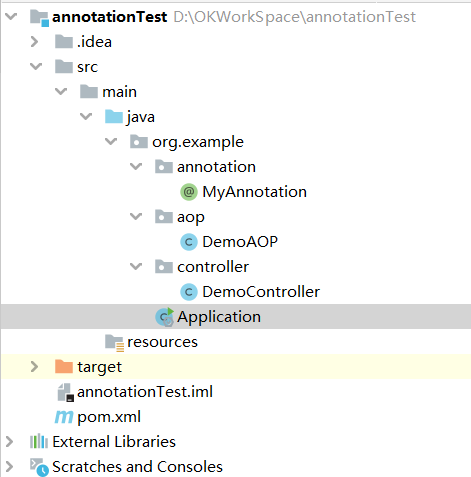
一:自定义注解
package org.example.annotation; import java.lang.annotation.ElementType; import java.lang.annotation.Retention; import java.lang.annotation.RetentionPolicy; import java.lang.annotation.Target; //表示该注解只可以在方法上使用。 @Target(ElementType.METHOD)
//表示该注解一直存活到被加载进JVM。
@Retention(RetentionPolicy.RUNTIME) public @interface MyAnnotation { String message() default ""; int code() default 0; }
@Target:

//作用于类、接口和枚举上 ElementType.TYPE //作用于字段、枚举常量 ElementType.FIELD //作用于方法上 ElementType.METHOD //作用于方法的参数上 ElementType.PARAMETER //作用于构造函数上 ElementType.CONSTRUCTOR //作用于局部变量上 ElementType.LOCAL_VARIABLE //作用于注解上 ElementType.ANNOTATION_TYPE //作用于包上 ElementType.PACKAGE
@Retention:

用于声明注解的生命周期。 //注解仅仅保存于源码中,在被编译成class文件时就失效 RetentionPolicy.SOURCE //默认策略,在编译成class文件后仍有效,在被装载进JVM时就失效 RetentionPolicy.CLASS //在JVM中仍存在,可以通过反射获取到注解的属性值 RetentionPolicy.RUNTIME
@Inherited:表示该注解可以被继承。
@Document:表示该注解会被加载进Javadoc中。
二:DemoController
@RestController @RequestMapping("demo") public class DemoController { @GetMapping @MyAnnotation(message = "songkw", code = 23) public Object demo() { return "annotation test"; } }
三:AOP
@Aspect @Component public class DemoAOP { @Before(value = "execution(public * org.example.controller.*.*(..))")
//@Before(value = "@annotation(org.example.annotation.MyAnnotation)") public void before(JoinPoint joinPoint) throws NoSuchMethodException { Object target = joinPoint.getTarget(); MethodSignature signature = (MethodSignature) joinPoint.getSignature(); Method method = target.getClass().getMethod(signature.getName(), signature.getParameterTypes()); MyAnnotation annotation = method.getAnnotation(MyAnnotation.class); int code = annotation.code(); String message = annotation.message(); System.err.println("code:" + code); System.err.println("message:" + message); } }
四:启动类
@SpringBootApplication(scanBasePackages = {"org.example.*"})
@EnableAspectJAutoProxy
public class Application {
public static void main(String[] args) {
SpringApplication.run(Application.class);
}
}
五:pom.xml
<dependencies>
<dependency>
<groupId>org.springframework.boot</groupId>
<artifactId>spring-boot-starter</artifactId>
</dependency>
<dependency>
<groupId>org.springframework.boot</groupId>
<artifactId>spring-boot-starter-web</artifactId>
</dependency>
<dependency>
<groupId>org.springframework.boot</groupId>
<artifactId>spring-boot-starter-aop</artifactId>
</dependency>
</dependencies>
