需要实现的效果:
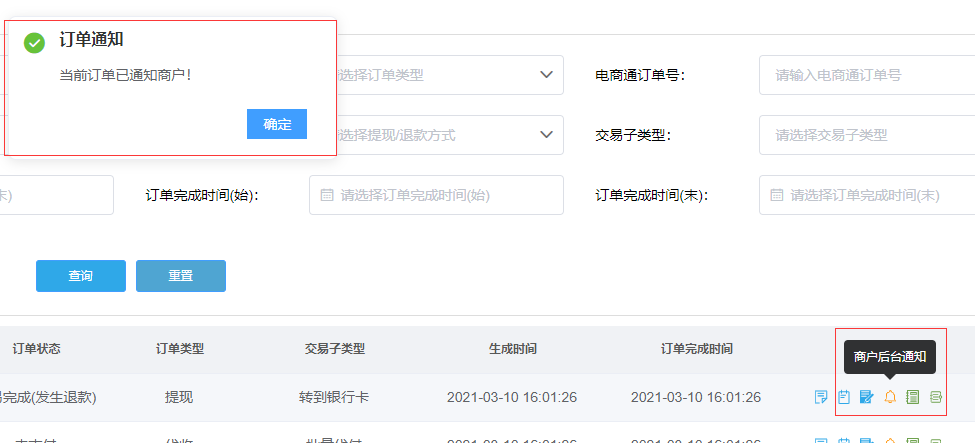
通知事件:
// 商户后台通知 MerchantBackgroundNotice() { // 禁止消息通知弹出多条 if(this.notifyInstance) { this.notifyInstance.close(); }const h = this.$createElement; // 创建文本节点 this.notifyInstance = this.$notify({ showClose: false, // 禁止关闭按钮出现 title: '订单通知', // 标题 position: 'top-left', // 消息通知位置 type: 'success', // 带有成功性的通知 duration: 0, // 不自动关闭 dangerouslyUseHTMLString: true, // 允许自定义HTML片段 message: h( "div", { style:"padding-top: 10px;height: 90px;", }, [ h("div", { style: "height: 45px;", }, '当前订单已通知商户!' ), h( "div", { class: 'close_notify', // 自定义class // style: "", on: { click: this.close_notify, // 确定按钮的点击事件 }, }, "确定" ), ] ), }); }, //关闭消息提示 close_notify() { this.notifyInstance.close(); },
// 消息通知显示位置(居中)
.el-notification.left{ top: 15% !important; left: 45% !important; /* transform: translate(-50%, -50%) !important; */ }
.close_notify{ color: #fff; cursor: pointer; 60px; height: 30px; line-height: 30px; background: rgb(64, 158, 255); text-align: center; position: absolute; bottom: 20px; right: 30px; }