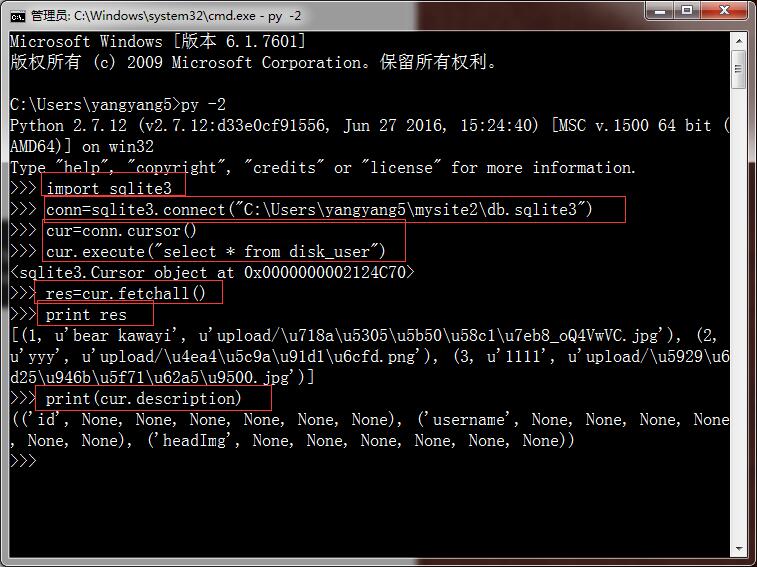继博客(三)实现的,
建两个字段,username 用户存放用户名,headImg 用户存放上传文件的路径。

重新同步数据库:
提示:
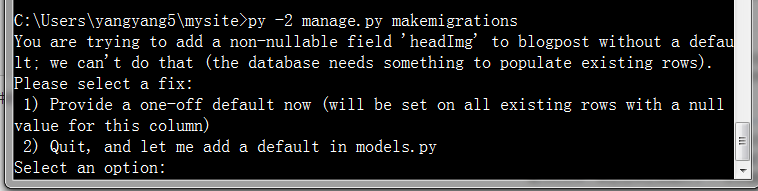
这个可能是之前已创建了表中的一条记录,之后模型中增加了一个非空的字段,但是原来已经存在的记录没有这个值
>python manage.py makemigrations You are trying to add a non-nullable field 'price_monthly' to product without a default; we can't do that (the database needs something to populate existing rows). Please select a fix: 1) Provide a one-off default now (will be set on all existing rows) 2) Quit, and let me add a default in models.py Select an option:
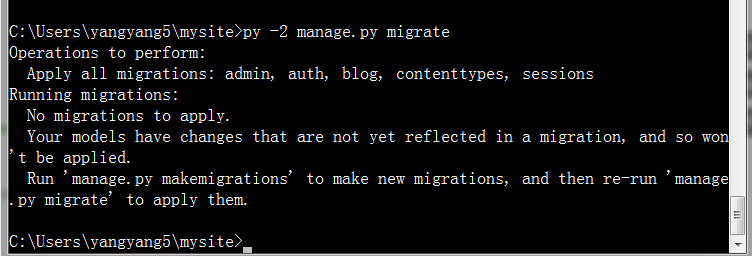
好像也不对,唉,放弃了,重新开个项目吧。只有有精力再看
Django开发的基本套路
1.创建项目与应用
1.django-admin.py startproject mysite2
2.cd mysite2
3.python manage.py startapp disk
2.设计Model(数据库)
同步model
py -2 manage.py makemigrations
py -2 manage.py migrate
py -2 manage.py createsuperuser
3.创建视图
1.在setting里增加INSTALLED_APPS
2.创建模板文件夹,添加模板
3.配置视图
4.设置url
5.启动服务
完善表单提交
打开mysite2/disk/templates/register.html 文件:
<?xml version="1.0" encoding="UTF-8"?>
<!DOCTYPE html PUBLIC "-//W3C//DTD XHTML 1.0 Strict//EN" "http://www.w3.org/TR/xhtml1/DTD/xhtml1-strict.dtd">
<html xmlns="http://www.w3.org/1999/xhtml" xml:lang="en" lang="en">
<head>
<meta http-equiv="Content-Type" content="text/html; charset=UTF-8" />
<title></title>
</head>
<body>
<h1>register</h1>
<form method="post" enctype="multipart/form-data" >
{{uf.as_p}}
<input type="submit" value="ok"/>
</form>
</body>
</html>
打开mysite2/disk/views.py 文件:
from django.shortcuts import render,render_to_response
from django import forms
from django.http import HttpResponse
# Create your views here.
class UserForm(forms.Form):
username = forms.CharField()
headImg = forms.FileField()
def register(request):
if request.method == "POST":
uf = UserForm(request.POST,request.FILES)
if uf.is_valid():
return HttpResponse('upload ok!')
else:
uf = UserForm()
return render_to_response('register.html',{'uf':uf})
刷新页面后,提交

打开mysite2/mysite2/settings.py文件,将下面一行代码注释:
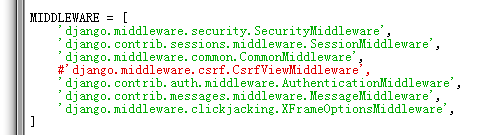
将数据写入数据库
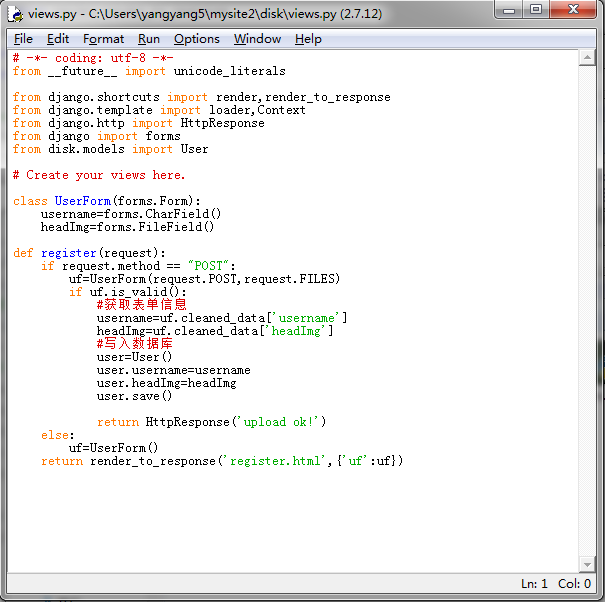
在项目的目录下,有用户提交的文件。

查看sqlite数据库/进入sqlite3命令行
1.该项目的setting

2.进入sqlite3交互模式进行命令操作
1、确认sqlite3是否已经安装
cmd模式下,进入python界面(py -2),import sqlite3
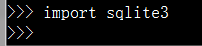
2、