前端post请求发送formData的类型数据时,需要服务端引入中间件body-parser,主要原因是post请求发送的数据,是在http的body里面,所以需要进行解析,否则获取不到数据(数据为空)
注意:对于使用Requst Payload(以“流“的方式传递数据时,不要要这个中间件)
即便是前端浏览器能够看到数据(如下图所示)已发送并且请求成功,status==200;
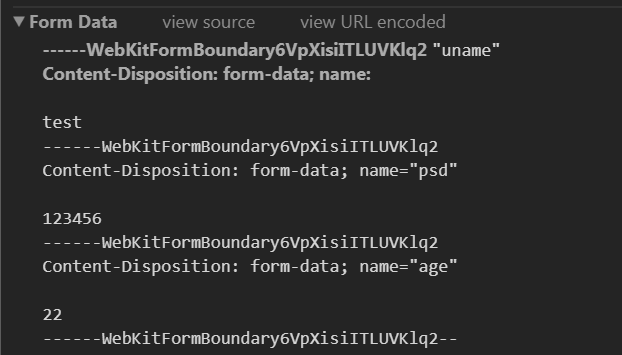
前端代码:
let forms= new FormData();
forms.append('uname','test');
forms.append('psd',123456);
forms.append('age','22');
let xhr = new XMLHttpRequest();
xhr.onreadystatechange = function(){
if(xhr.readyState==4){
if(xhr.status>=200&&xhr.status<=300||xhr.status==304){
console.log(xhr.response)
}
}else{
console.log(xhr.status)
}
}
xhr.open('POST','http://localhost:99/formdata',true);
xhr.setRequestHeader("Content-Type","application/x-www-form-urlencoded"); //formdata数据请求头需设置为application/x-www-form-urlencoded
console.log(forms);
xhr.send(forms);
后端node.js代码:
let express = require('express');
let app = express();
const bodyParser = require('body-parser');
app.use(bodyParser.json());//数据JSON类型
app.use(bodyParser.urlencoded({ extended: false }));//解析post请求数据
app.all('*',function(req,res,next){
let origin=req.headers.origin;
res.setHeader('Access-Control-Allow-Origin',"*");
res.setHeader('Access-Control-Allow-Headers','Content-Type');
next();
})
app.post('/formdata',function(req,res){
console.log(req.body);
res.send('POST发送成功了')
})
app.listen(99);
其中三行代码很关键:
const bodyParser = require('body-parser');
app.use(bodyParser.json());//数据JSON类型
app.use(bodyParser.urlencoded({ extended: false }));//解析post请求数据
加入这三行代码,既可以在req.body内打印出前端请求的formdata数据
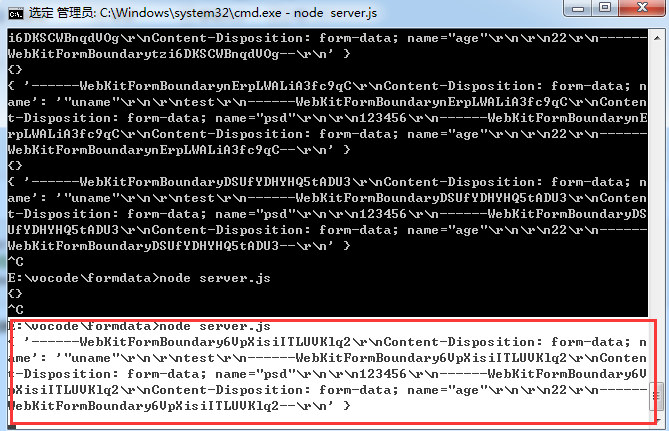
关于body-parser介绍比较详细的一个网站:https://www.cnblogs.com/chyingp/p/nodejs-learning-express-body-parser.html
