原文地址:https://www.cnblogs.com/Gyoung/p/5469536.html
用cxf开发一个WebService很简单,只需要下面几步:
1.定义接口
public interface HelloService {
String hello();
}
2.实现
public class HelloServiceImpl implements HelloService {
@Override
public String hello() {
return "hi,my name is gyoung ";
}
}
3.用ServerFactoryBean生成服务
public static void main(String[] args) {
HelloServiceImpl helloworldImpl = new HelloServiceImpl();
//cxf发布服务的工厂bean
ServerFactoryBean svrFactory = new ServerFactoryBean();
//设置服务类
svrFactory.setServiceClass(HelloService.class);
//设置服务地址
svrFactory.setAddress("http://localhost:9001/Hello");
//设置服务bean
svrFactory.setServiceBean(helloworldImpl);
svrFactory.create();
}
这样,一个简单的HelloWorld服务便生成成功了。
但是,这样生成的服务有一个问题,wsdl中的soapAction属性是空的
<wsdl:binding name="HelloServiceSoapBinding" type="tns:HelloServicePortType"> <soap:binding style="document" transport="http://schemas.xmlsoap.org/soap/http"/> <wsdl:operation name="hello"> <soap:operation soapAction="" style="document"/> <wsdl:input name="hello"> <soap:body use="literal"/> </wsdl:input> <wsdl:output name="helloResponse"> <soap:body use="literal"/> </wsdl:output> </wsdl:operation> </wsdl:binding>
这一段<soap:operation soapAction="" style="document"/>,如果是.net生成的服务,soapAction是有值的
<wsdl:binding name="WebService1Soap" type="tns:WebService1Soap"> <soap:binding transport="http://schemas.xmlsoap.org/soap/http"/> <wsdl:operation name="HelloWorld"> <soap:operation soapAction="http://tempuri.org/HelloWorld" style="document"/> <wsdl:input> <soap:body use="literal"/> </wsdl:input> <wsdl:output> <soap:body use="literal"/> </wsdl:output> </wsdl:operation> </wsdl:binding>
查看了很久的源码,才发现,设置cxf设置soapAction是在org.apache.cxf.wsdl.service.factory.ReflectionServiceFactoryBean类中
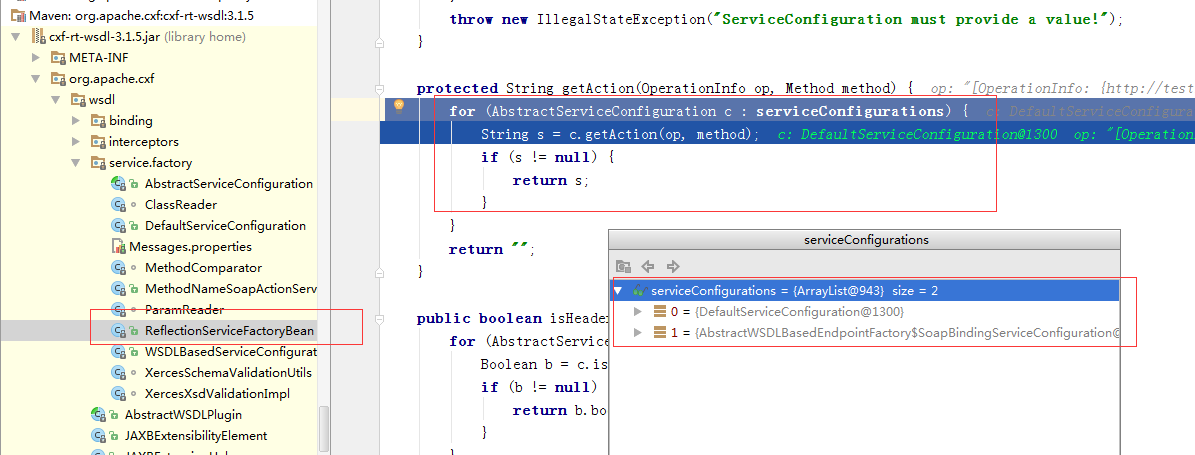
它会去循环遍历serviceConfigurations,调用其getAction方法来获取action的值。但初始的serviceConfigurations只有DefaultServiceConfiguration和SoapBindingServiceConfiguration,这两个类都没有实现其基类AbstractServiceConfiguration中的getAction方法。所以getAction返回值是空,所以wsdl中的soapAction值也会是空。找到问题就好办了,我们在serviceConfigurations中增加一个config,在AbstractServiceConfiguration的众多子类中,我发现MethodNameSoapActionServiceConfiguration有继承getAction方法,所以我们只需要在生成服务的时候,增加一个MethodNameSoapActionServiceConfiguration
配置就行了。
public static void main(String[] args) {
HelloServiceImpl helloworldImpl = new HelloServiceImpl();
//cxf发布服务的工厂bean
ServerFactoryBean svrFactory = new ServerFactoryBean();
svrFactory.getServiceFactory().getConfigurations().add(new MethodNameSoapActionServiceConfiguration());
//设置服务类
svrFactory.setServiceClass(HelloService.class);
//设置服务地址
svrFactory.setAddress("http://localhost:9001/Hello");
//设置服务bean
svrFactory.setServiceBean(helloworldImpl);
svrFactory.create();
}
最张生成的wsdl
<wsdl:binding name="HelloServiceSoapBinding" type="tns:HelloServicePortType"> <soap:binding style="document" transport="http://schemas.xmlsoap.org/soap/http"/> <wsdl:operation name="hello"> <soap:operation soapAction="hello" style="document"/> <wsdl:input name="hello"> <soap:body use="literal"/> </wsdl:input> <wsdl:output name="helloResponse"> <soap:body use="literal"/> </wsdl:output> </wsdl:operation> </wsdl:binding>
当然,我们也可以自己继承AbstractServiceConfiguration来实现getAction方法。
