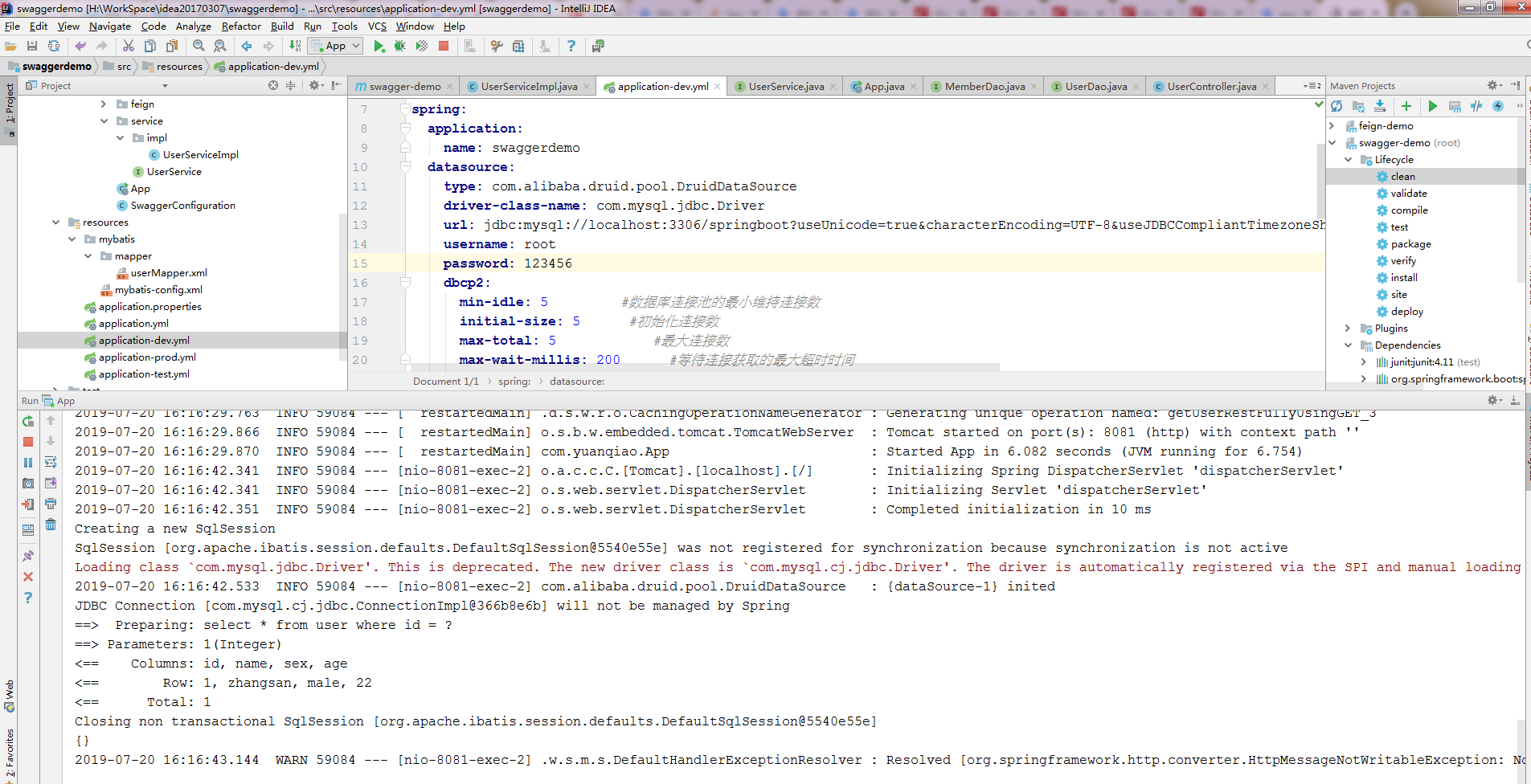springboot项目整合mybatis,配置文件如下:
server: port: 8081 mybatis: config-location: classpath:mybatis/mybatis-config.xml #mybatis配置文件所在路径 type-aliases-package: com.yuanqiao.entities #所有entity别名类所在包 mapper-locations: classpath:mybatis/mapper/*.xml spring: application: name: swaggerdemo datasource: type: com.alibaba.druid.pool.DruidDataSource driver-class-name: com.mysql.jdbc.Driver url: jdbc:mysql://localhost:3306/springboot?useUnicode=true&characterEncoding=UTF-8&useJDBCCompliantTimezoneShift=true&useLegacyDatetimeCode=false&serverTimezone=UTC username: root password: 123456 dbcp2: min-idle: 5 #数据库连接池的最小维持连接数 initial-size: 5 #初始化连接数 max-total: 5 #最大连接数 max-wait-millis: 200 #等待连接获取的最大超时时间
做sql查询的时候,提示com.mysql.jdbc.Driver已经弃用了。
Creating a new SqlSession
SqlSession [org.apache.ibatis.session.defaults.DefaultSqlSession@5540e55e] was not registered for synchronization because synchronization is not active
Loading class `com.mysql.jdbc.Driver'. This is deprecated. The new driver class is `com.mysql.cj.jdbc.Driver'. The driver is automatically registered via the SPI and manual loading of the driver class is generally unnecessary.
2019-07-20 16:16:42.533 INFO 59084 --- [nio-8081-exec-2] com.alibaba.druid.pool.DruidDataSource : {dataSource-1} inited
JDBC Connection [com.mysql.cj.jdbc.ConnectionImpl@366b8e6b] will not be managed by Spring
==> Preparing: select * from user where id = ?
==> Parameters: 1(Integer)
<== Columns: id, name, sex, age
<== Row: 1, zhangsan, male, 22
<== Total: 1
Closing non transactional SqlSession [org.apache.ibatis.session.defaults.DefaultSqlSession@5540e55e]