time
import time.time() # 浮点型,给计算机看,随机
时间有三种:
First: 时间戳 (time.time())
Second: 结构化时间 可以修改
Third: 字符串时间,给用户看,用户使用
print(time.localtime()) #结构化时间
print(time.strftime('%Y-%m-%d %X')) print(time.strftime('%Y-%m-%d %H:%M:%S')) #字符串时间
将时间戳转换成字符串
print(time.localtime(time.time())) f = time.localtime(time.time() - 86000 * 3) # 150000000 秒 print(time.strftime('%Y-%m-%d %H:%M:%S',f)) print(time.strftime('%Y-%m-%d %X',f)) # 使用strftime方法时间戳变成字符串
将字符串的时间转换成结构化的时间
f = time.strptime('2018-11-30 12:30','%Y-%m-%d %H:%M') # 这个是将字符串转成结构化
将结构化的时间转换成时间戳
new_time = time.mktime(f) + 2*3600 # 推后两个小时 #转换成时间戳就可以进行运算,以秒为单位
时间的转换
# #时间戳 -- 结构化时间
# #结构化时间 -- 字符串时间
# #字符串时间 -- 结构化时间
# #结构化时间 -- 时间戳
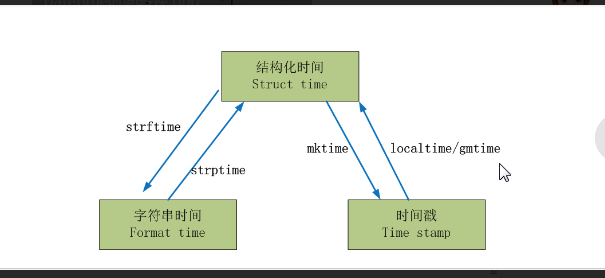
# 总结:
# 6个
# 时间戳 -- 结构化 1 ****
# 结构化 -- 时间戳 1 ****
# 结构化 -- 字符串 1 ****
# 字符串 -- 结构化 1 ****
# # time.time() 1 # 获取当前时间戳
# # strftime() 1 # 获取当前字符串时间
# strftime('格式','结构化时间') # 格式可以少写
# strptime('字符串时间','格式') # 格式一一对应