今天完成了主界面的编写,代码与成果展示如下:
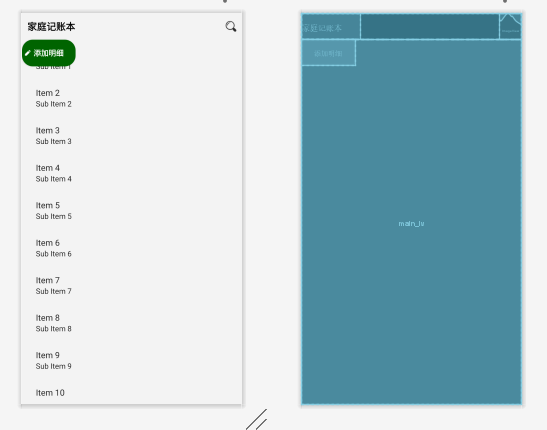
<?xml version="1.0" encoding="utf-8"?> <RelativeLayout xmlns:android="http://schemas.android.com/apk/res/android" android:layout_width="match_parent" android:layout_height="match_parent" android:background="@color/grey_f3f3f3"> <RelativeLayout android:id="@+id/main_top_layout" android:layout_width="match_parent" android:layout_height="50dp"> <TextView android:text="@string/app_name" android:layout_width="wrap_content" android:layout_height="match_parent" android:gravity="center" android:padding="10dp" android:textStyle="bold" android:textSize="18sp" android:textColor="@color/black"/> <ImageView android:id="@+id/main_iv_search" android:layout_width="wrap_content" android:layout_height="match_parent" android:src="@mipmap/search" android:layout_alignParentRight="true" android:padding="10dp"/> </RelativeLayout> <ListView android:id="@+id/main_lv" android:layout_width="match_parent" android:layout_height="match_parent" android:layout_below="@id/main_top_layout" android:padding="10dp" android:divider="@null" android:dividerHeight="6dp" android:scrollbars="none" android:background="@color/grey_f3f3f3"/> <Button android:id="@+id/main_btn_edit" android:layout_width="100dp" android:layout_height="50dp" android:layout_below="@id/main_top_layout" android:background="@drawable/main_recordbtn_bg" android:text="@string/editone" android:textStyle="bold" android:textColor="@color/white" android:drawableLeft="@mipmap/edit" android:gravity="center_vertical"/> </RelativeLayout>