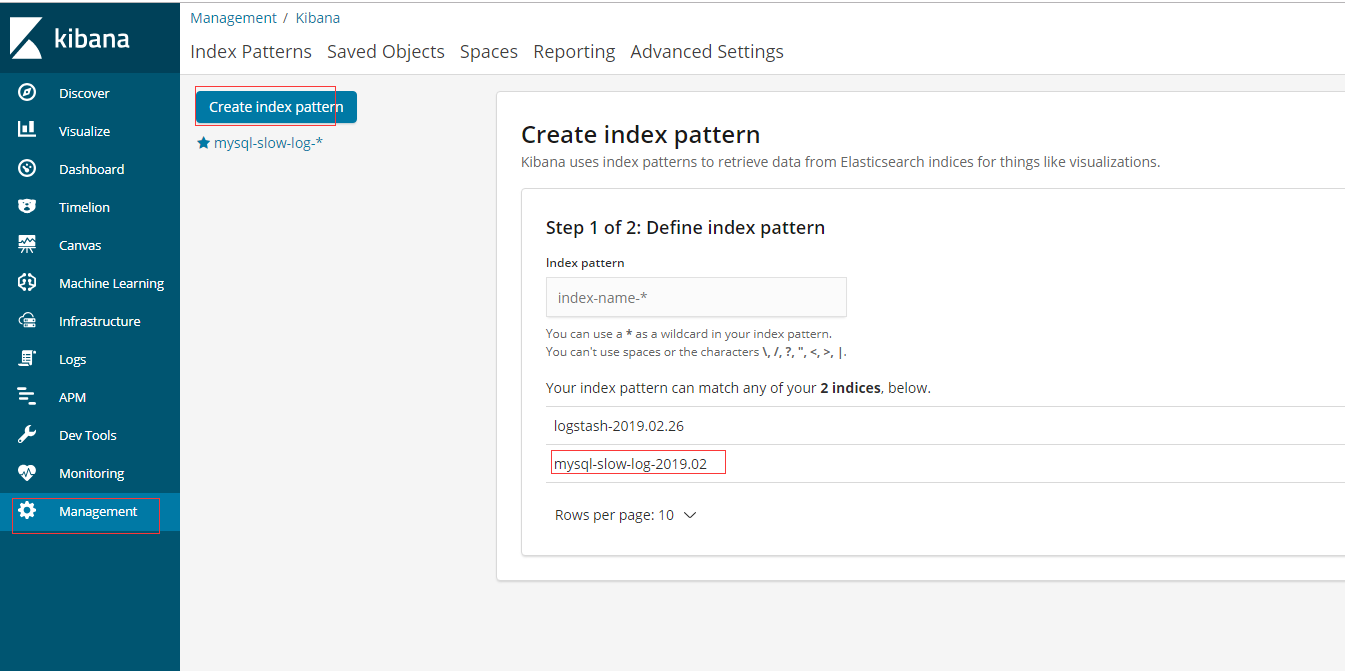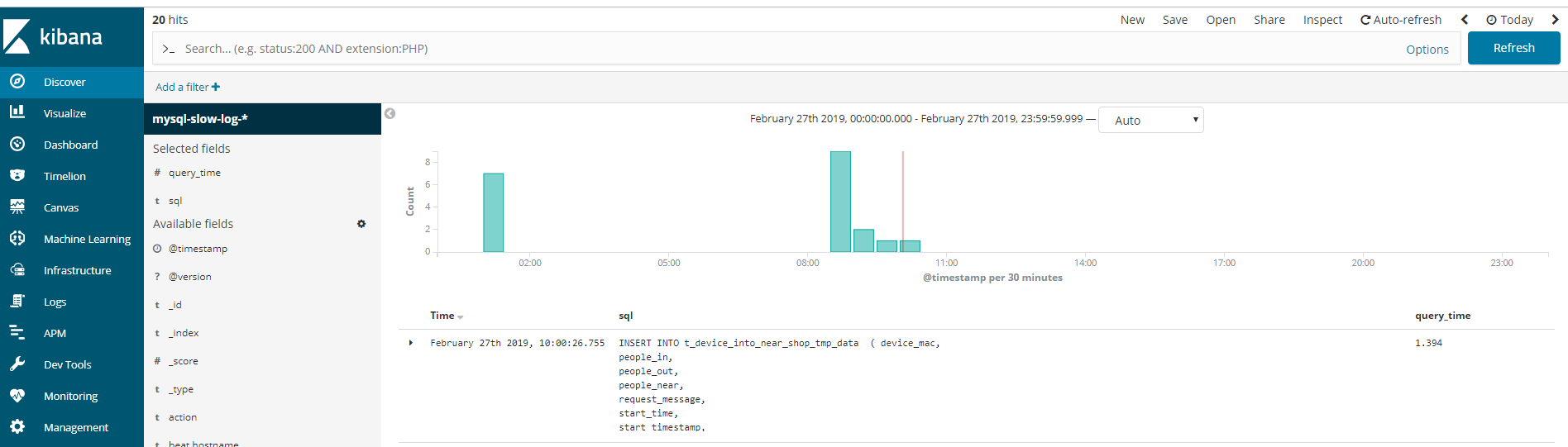参考文档:https://www.cnblogs.com/bixiaoyu/p/9638505.html
MySQL开启慢查询不详述
MySQL5.7慢查询日志格式如下
/usr/local/mysql/bin/mysqld, Version: 5.7.22-log (MySQL Community Server (GPL)). started with:
Tcp port: 3306 Unix socket: /tmp/mysql3306.sock
Time Id Command Argument
# Time: 2019-02-23T01:01:52.922426+08:00
# User@Host: root[root] @ [172.16.90.53] Id: 25913
# Query_time: 1.393973 Lock_time: 0.000076 Rows_sent: 0 Rows_examined: 0
use hope-framework;
SET timestamp=1550854912;
INSERT INTO t_device_into_near_shop_tmp_data ( device_mac,
people_in,
people_out,
people_near,
request_message,
start_time,
start_timestamp,
create_time,
create_timestamp ) VALUES ( 'HA0A00734',
0,
0,
0,
'{"1:Counter 1":0,"0:Counter 0":0,"Records:2 Counter:3":"2000/04/19 20:21:00","2:Counter 2":0}',
'2019-02-23 01:01:51.512',
1550854911512,
'2019-02-23 01:01:51.512',
1550854911512 );
MySQL主机安装filebeat修改配置文件/etc/filebeat/filebeat.yml
filebeat.inputs:
- type: log
enabled: true
paths:
- /opt/log/mysql/slow3306.log
#- c:programdataelasticsearchlogs*
exclude_lines: ['^# Time|^/usr/local/mysql/bin/mysqld|^Tcp port|^Time'] #排除行
multiline.negate: true #多行合并
multiline.match: after
multiline.pattern: '^# User|^# Time'
tags: ["mysql-slow-log"] #打一个tags
filebeat.config.modules:
path: ${path.config}/modules.d/*.yml
reload.enabled: false
setup.template.settings:
index.number_of_shards: 3
setup.kibana:
output.logstash: #输出至logstash
hosts: ["192.168.1.4:5044"]
processors:
- add_host_metadata: ~
- add_cloud_metadata: ~
- drop_fields: #删除无用的字段
fields: ["beat", "input", "source", "offset", "prospector"]
PS:删除的无用字段为以下几个字段
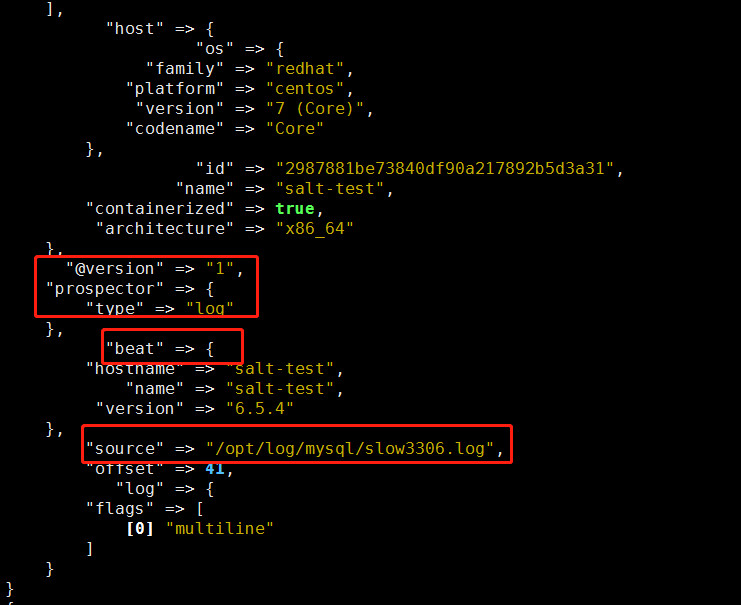
修改logstash输出测试/etc/logstash/conf.d/filebeat-logstash.conf
input{
beats{
port => 5044
}
}
output{
if "mysql-slow-log" in [tags] {
stdout{
codec => rubydebug
}
}
}
运行logstash
/usr/share/logstash/bin/logstash -f /etc/logstash/conf.d/filebeat-logstash.conf
多行输出如下
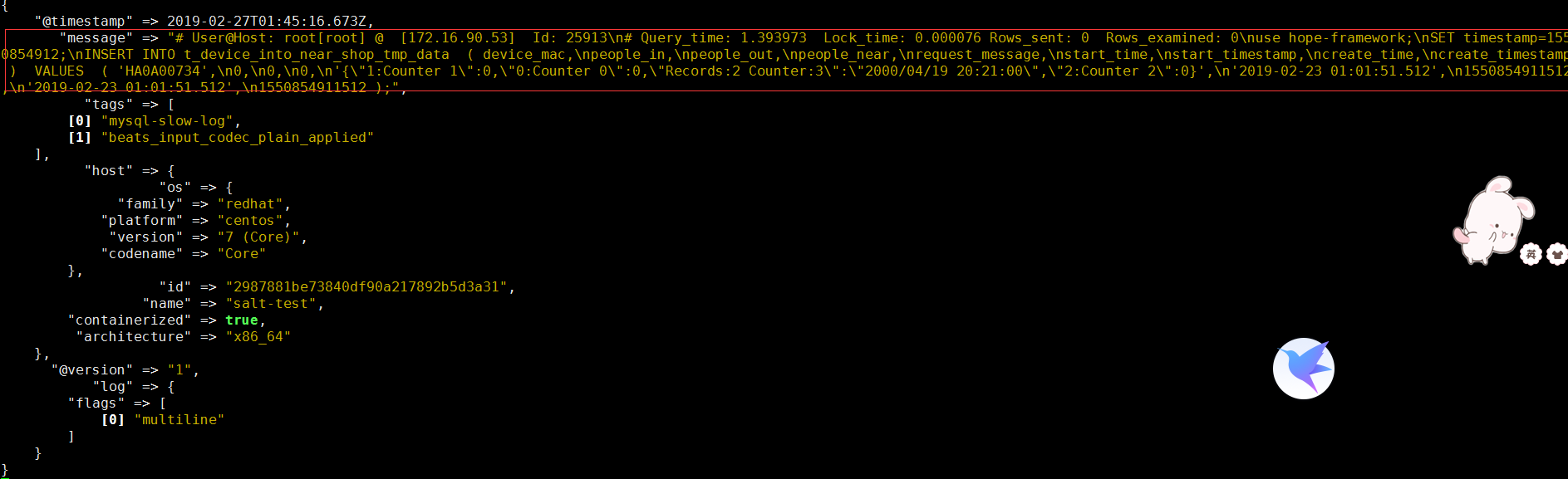
增加filter过滤
input{
beats{
port => 5044
}
}
filter {
if "mysql-slow-log" in [tags] {
json {
source => "message"
}
grok {
match => [ "message" , "(?m)^#s+User@Host:s+%{USER:user}[[^]]+]s+@s+(?:(?<clienthost>S*) )?[(?:%{IPV4:clientip})?]s+Id:s+%{NUMBER:row_id:int}
#s+Query_time:s+%{NUMBER:query_time:float}s+Lock_time:s+%{NUMBER:lock_time:float}s+Rows_sent:s+%{NUMBER:rows_sent:int}s+Rows_examined:s+%{NUMBER:rows_examined:int}
s*(?:use %{DATA:database};s*
)?SETs+timestamp=%{NUMBER:timestamp};
s*(?<sql>(?<action>w+).*;)s*(?:
#s+Time)?.*$" ]
}
date {
match => ["timestamp_mysql","UNIX"] #这里我们需要对日志输出进行时间格式转换,默认将timestamp_mysql的unix时间格式之后直接赋值给timestamp
target => "@timestamp"
}
mutate {
remove_field => "@version" #版本字段,删除不需要的字段
remove_field => "message" #在上述,我们已经对mysql的慢日志输出分段了,所以message输出已经是多余的了,故此删除
}
}
}
output{
if "mysql-slow-log" in [tags] {
elasticsearch{
hosts => ["192.168.1.4:9200"]
index => "mysql-slow-log-%{+YYYY.MM}"
}
stdout{
codec => rubydebug
}
}
}
运行再次输出测试
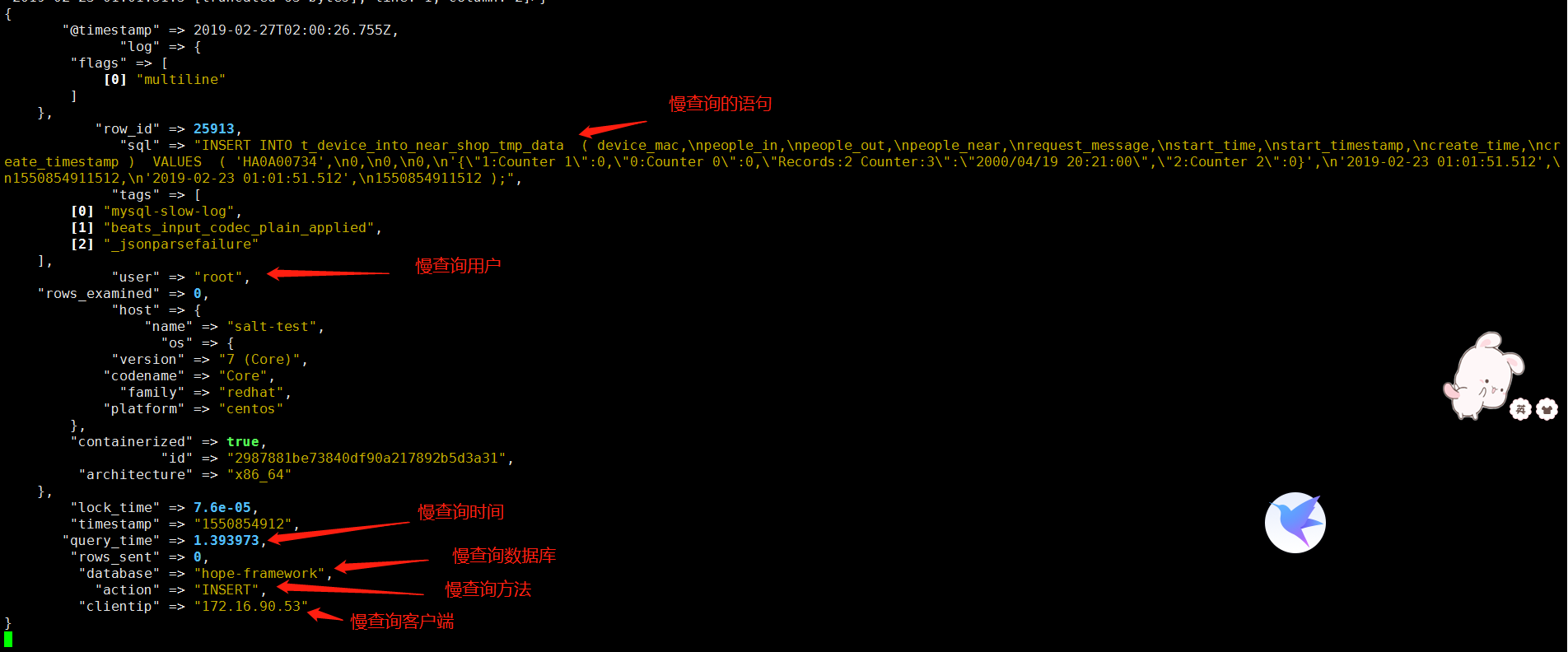
输出至elasticsearch即可使用kibana查询
在kibana添加