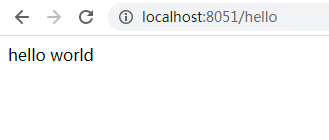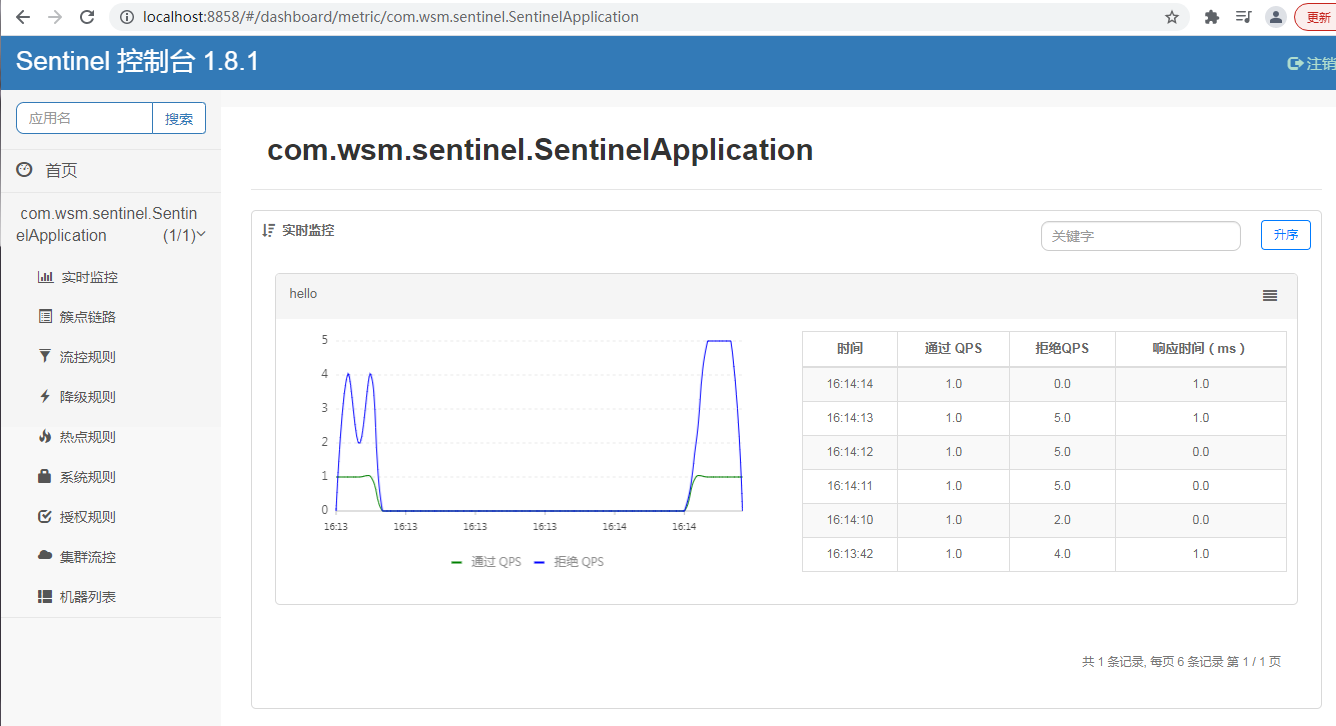https://github.com/alibaba/Sentinel/wiki/%E6%8E%A7%E5%88%B6%E5%8F%B0
下载最新版本的控制台 jar 包
https://github.com/alibaba/Sentinel/releases
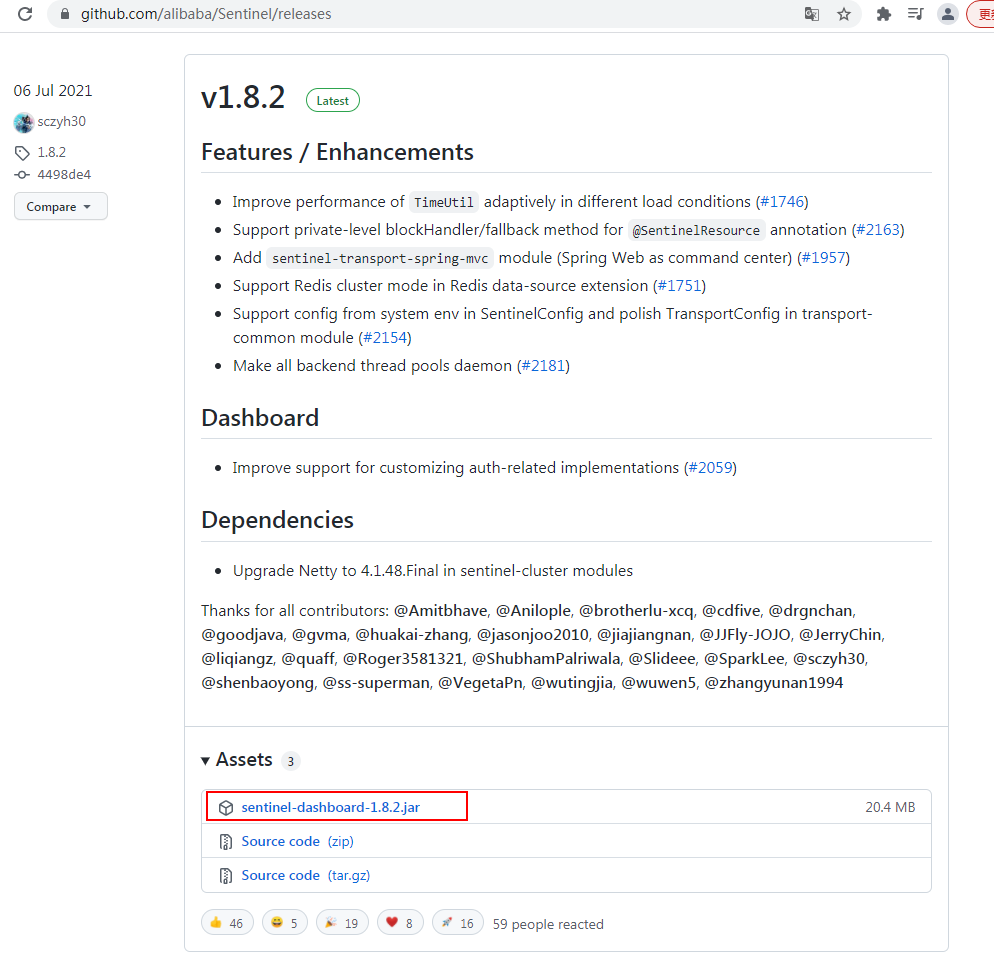
https://github.com/alibaba/Sentinel/releases/download/1.8.2/sentinel-dashboard-1.8.2.jar
根据你使用的Spring Cloud、Spring Boot、Spring Cloud Alibaba 版本下载对应的 Sentinel 版本
https://github.com/alibaba/spring-cloud-alibaba/wiki/%E7%89%88%E6%9C%AC%E8%AF%B4%E6%98%8E

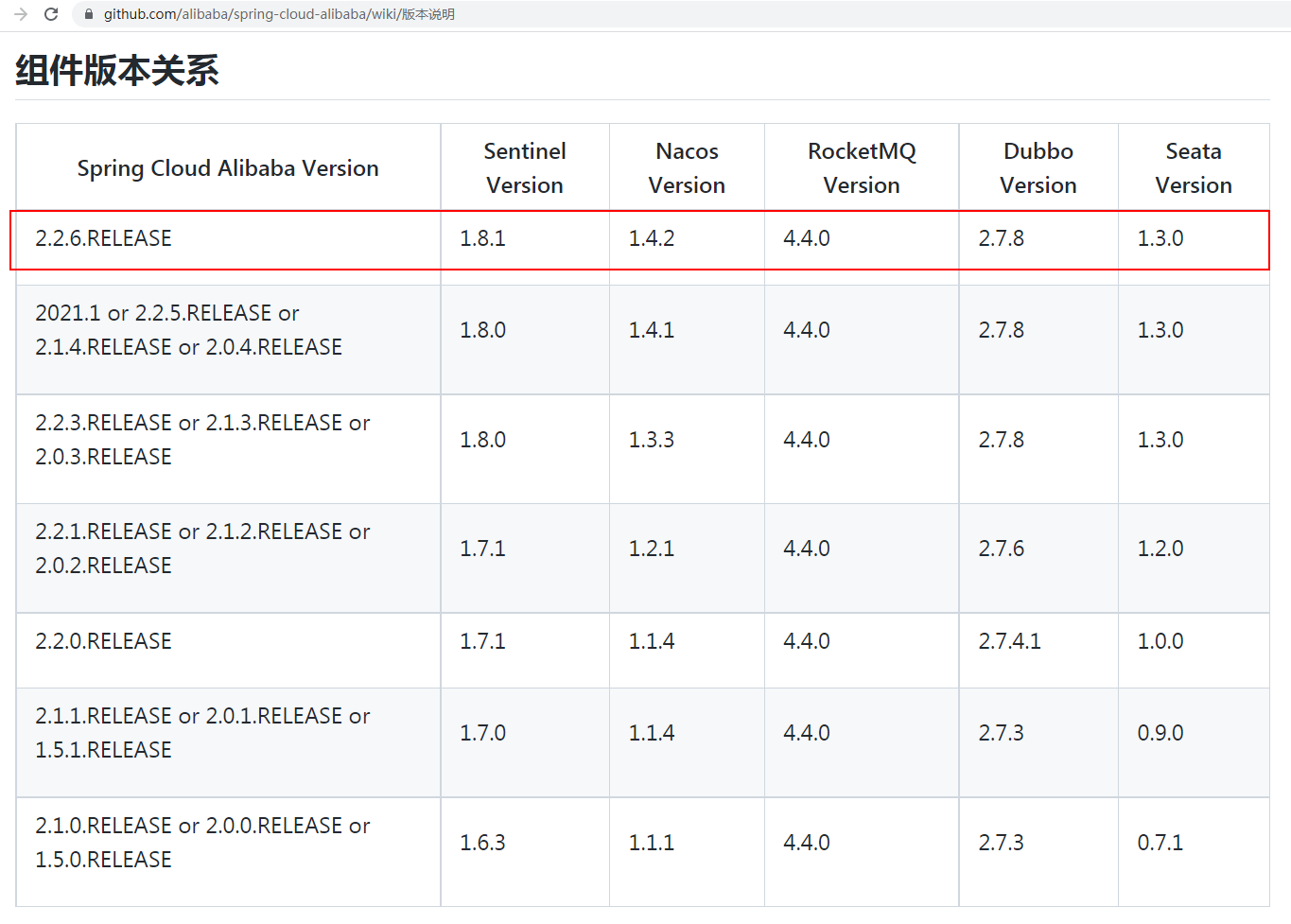

https://github.com/alibaba/Sentinel/releases/download/1.8.1/sentinel-dashboard-1.8.1.jar
启动
注意:启动 Sentinel 控制台需要 JDK 版本为 1.8 及以上版本。
使用如下命令启动控制台:
java -Dserver.port=8080 -Dcsp.sentinel.dashboard.server=localhost:8080 -Dproject.name=sentinel-dashboard -jar sentinel-dashboard.jar
其中 -Dserver.port=8080 用于指定 Sentinel 控制台端口为 8080。
从 Sentinel 1.6.0 起,Sentinel 控制台引入基本的登录功能,默认用户名和密码都是 sentinel。可以参考 鉴权模块文档 配置用户名和密码。
注:若您的应用为 Spring Boot 或 Spring Cloud 应用,您可以通过 Spring 配置文件来指定配置,详情请参考 Spring Cloud Alibaba Sentinel 文档。
用户可以通过如下参数进行配置:
-Dsentinel.dashboard.auth.username=sentinel用于指定控制台的登录用户名为sentinel;-Dsentinel.dashboard.auth.password=123456用于指定控制台的登录密码为123456;如果省略这两个参数,默认用户和密码均为sentinel;-Dserver.servlet.session.timeout=7200用于指定 Spring Boot 服务端 session 的过期时间,如7200表示 7200 秒;60m表示 60 分钟,默认为 30 分钟;
同样也可以直接在 Spring properties 文件中进行配置。
注意:部署多台控制台时,session 默认不会在各实例之间共享,这一块需要自行改造。
控制台配置项
控制台的一些特性可以通过配置项来进行配置,配置项主要有两个来源:System.getProperty() 和 System.getenv(),同时存在时后者可以覆盖前者。
通过环境变量进行配置时,因为不支持
.所以需要将其更换为_。
| 配置项 | 类型 | 默认值 | 最小值 | 描述 |
|---|---|---|---|---|
| auth.enabled | boolean | true | - | 是否开启登录鉴权,仅用于日常测试,生产上不建议关闭 |
| sentinel.dashboard.auth.username | String | sentinel | - | 登录控制台的用户名,默认为 sentinel |
| sentinel.dashboard.auth.password | String | sentinel | - | 登录控制台的密码,默认为 sentinel |
| sentinel.dashboard.app.hideAppNoMachineMillis | Integer | 0 | 60000 | 是否隐藏无健康节点的应用,距离最近一次主机心跳时间的毫秒数,默认关闭 |
| sentinel.dashboard.removeAppNoMachineMillis | Integer | 0 | 120000 | 是否自动删除无健康节点的应用,距离最近一次其下节点的心跳时间毫秒数,默认关闭 |
| sentinel.dashboard.unhealthyMachineMillis | Integer | 60000 | 30000 | 主机失联判定,不可关闭 |
| sentinel.dashboard.autoRemoveMachineMillis | Integer | 0 | 300000 | 距离最近心跳时间超过指定时间是否自动删除失联节点,默认关闭 |
| sentinel.dashboard.unhealthyMachineMillis | Integer | 60000 | 30000 | 主机失联判定,不可关闭 |
| server.servlet.session.cookie.name | String | sentinel_dashboard_cookie | - | 控制台应用的 cookie 名称,可单独设置避免同一域名下 cookie 名冲突 |
配置示例:
- 命令行方式:
java -Dsentinel.dashboard.app.hideAppNoMachineMillis=60000
- Java 方式:
System.setProperty("sentinel.dashboard.app.hideAppNoMachineMillis", "60000");
- 环境变量方式:
sentinel_dashboard_app_hideAppNoMachineMillis=60000
java -Dserver.port=8858 -Dsentinel.dashboard.auth.username=sentinel -Dsentinel.dashboard.auth.password=123456 -jar E:\SpringCloud\sentinel-dashboard-1.8.1.jar pause
访问http://localhost:8858/#/login , 默认用户名/密码:sentinel/sentinel


客户端接入控制台
引入JAR包
客户端需要引入 Transport 模块来与 Sentinel 控制台进行通信。您可以通过 pom.xml 引入 JAR 包:
<dependency> <groupId>com.alibaba.csp</groupId> <artifactId>sentinel-transport-simple-http</artifactId> <version>1.8.1</version> </dependency>
<?xml version="1.0" encoding="UTF-8"?> <project xmlns="http://maven.apache.org/POM/4.0.0" xmlns:xsi="http://www.w3.org/2001/XMLSchema-instance" xsi:schemaLocation="http://maven.apache.org/POM/4.0.0 http://maven.apache.org/xsd/maven-4.0.0.xsd"> <!-- <parent>--> <!-- <artifactId>springcloudalibaba</artifactId>--> <!-- <groupId>com.wsm.springcloud</groupId>--> <!-- <version>0.0.1-SNAPSHOT</version>--> <!-- </parent>--> <parent> <groupId>org.springframework.boot</groupId> <artifactId>spring-boot-starter-parent</artifactId> <version>2.5.6</version> <relativePath></relativePath> </parent> <modelVersion>4.0.0</modelVersion> <artifactId>sentinel_demo</artifactId> <dependencies> <dependency> <groupId>org.springframework.boot</groupId> <artifactId>spring-boot-starter-web</artifactId> <!-- <version>2.5.5</version>--> </dependency> <!-- sentinel 核心库 --> <!-- https://mvnrepository.com/artifact/com.alibaba.csp/sentinel-core --> <dependency> <groupId>com.alibaba.csp</groupId> <artifactId>sentinel-core</artifactId> <version>1.8.1</version> </dependency> <!-- https://mvnrepository.com/artifact/org.projectlombok/lombok --> <dependency> <groupId>org.projectlombok</groupId> <artifactId>lombok</artifactId> <version>1.18.22</version> <scope>provided</scope> </dependency> <!-- 如果要使用@SentinelResource --> <!-- https://mvnrepository.com/artifact/com.alibaba.csp/sentinel-annotation-aspectj --> <dependency> <groupId>com.alibaba.csp</groupId> <artifactId>sentinel-annotation-aspectj</artifactId> <version>1.8.1</version> </dependency> <!-- 整合控制台 --> <!-- https://mvnrepository.com/artifact/com.alibaba.csp/sentinel-transport-simple-http --> <dependency> <groupId>com.alibaba.csp</groupId> <artifactId>sentinel-transport-simple-http</artifactId> <version>1.8.1</version> </dependency> </dependencies> </project>
配置启动参数
启动时加入 JVM 参数 -Dcsp.sentinel.dashboard.server=consoleIp:port 指定控制台地址和端口。若启动多个应用,则需要通过 -Dcsp.sentinel.api.port=xxxx 指定客户端监控 API 的端口(默认是 8719)。
从 1.6.3 版本开始,控制台支持网关流控规则管理。您需要在接入端添加 -Dcsp.sentinel.app.type=1 启动参数以将您的服务标记为 API Gateway,在接入控制台时您的服务会自动注册为网关类型,然后您即可在控制台配置网关规则和 API 分组。
除了修改 JVM 参数,也可以通过配置文件取得同样的效果。更详细的信息可以参考 启动配置项。