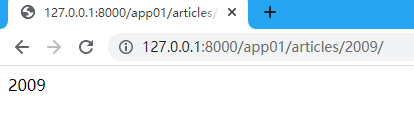全局urls.py 看app01 url
from django.contrib import admin from django.urls import path, re_path, include from app01 import views urlpatterns = [ path('admin/', admin.site.urls), # path("login.html/", views.login, name="logins"), # 分发 re_path(r"^app01/", include("app01.urls")), ]
给url 起个name
app01的 urls.py
from django.contrib import admin from django.urls import path, re_path from app01 import views urlpatterns = [ re_path(r'^articles/2003/$', views.special_case_2003, name="s_c_2003"), # special_case_2003(request) # re_path(r'^articles/([0-9]{4})/$', views.year_archive), # year_archive(request, 2009) # re_path(r'^articles/([0-9]{4})/([0-9]{2})/$', views.month_archive), # month_archive(request, 2009, 12) # month_archive(request, year=2009, month=12) # re_path(r'^articles/(?P<year>[0-9]{4})/(?P<mouth>[0-9]{2})/$', views.month_archive), # re_path(r'^articles/([0-9]{4})/([0-9]{2})/([0-9]+)/$', views.article_detail), ]
views.py 视图函数 导入模块 函数
from django.urls import reverse
reverse("别名") 加上别名就行 就可以反向解析url
打印url
from django.urls import reverse def special_case_2003(request): url = reverse("s_c_2003") print(url) return HttpResponse("special_case_2003")
访问一下

可以看到反向解析出来的url
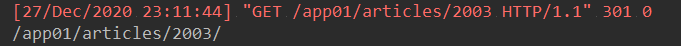
2.换另外一个url的别名访问
app01的 urls.py
from django.contrib import admin from django.urls import path, re_path from app01 import views urlpatterns = [ re_path(r'^articles/2003/$', views.special_case_2003, name="s_c_2003"), # special_case_2003(request) re_path(r'^articles/([0-9]{4})/$', views.year_archive, name="y_a"), # year_archive(request, 2009) # re_path(r'^articles/([0-9]{4})/([0-9]{2})/$', views.month_archive), # month_archive(request, 2009, 12) # month_archive(request, year=2009, month=12) # re_path(r'^articles/(?P<year>[0-9]{4})/(?P<mouth>[0-9]{2})/$', views.month_archive), # re_path(r'^articles/([0-9]{4})/([0-9]{2})/([0-9]+)/$', views.article_detail), ]
app01 views.py 视图函数
from django.shortcuts import render, HttpResponse # Create your views here. from django.urls import reverse def special_case_2003(request): url = reverse("s_c_2003") url = reverse("y_a") # app01/articles/([0-9]{4})/ print(url) return HttpResponse("special_case_2003")
访问页面报错

url 解析不了正则表达式,url加上了正则表达式 需要在reverse()函数另外加参数, 用参数数字替换正则表达式
加上同样格式数字 例如是4位数的 就写4位数字
用参数替换正则表达式 从而拿到一个固定url
from django.shortcuts import render, HttpResponse # Create your views here. from django.urls import reverse def special_case_2003(request): url = reverse("s_c_2003") url = reverse("y_a", args=(4009,)) # app01/articles/([0-9]{4})/ print(url) return HttpResponse("special_case_2003")
加上参数后可以访问