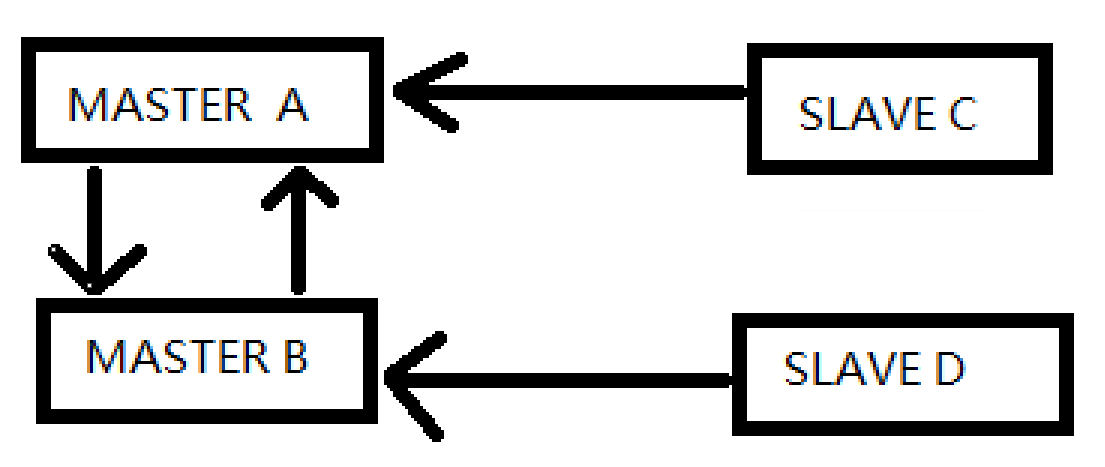一主一从(或二从)部署:

参考博客:
https://www.cnblogs.com/lelehellow/p/9633315.html
正好借着3台机器,可以做一个 1主 2从的分配
192.168.101.12 centos7-02 # 主库 192.168.101.12 centos7-03 # 从库1 192.168.101.12 centos7-04 # 从库2
3台机器都已经安装好RPM版的8.0.27
主库需要做的事情是
1、开启Binlog日志
1.5、设置服务ID
2、分配从库的监听账号
3、拿到binlog文件名
首先找到配置文件:
[root@centos7-03 ~]# find / -name my.cnf /etc/my.cnf
配置这两个参数项:
[mysqld]
# 开启二进制日志 log-bin=mysql-bin # 设置server-id server-id=1
保存后重启mysqld服务,生效配置
systemctl restart mysqld
然后登陆上主库,分配从库的账号及其权限
-- 创建两个从库的监听账号 CREATE USER 'SLAVE-01'@'centos7-03' IDENTIFIED BY '123456'; CREATE USER 'SLAVE-02'@'centos7-04' IDENTIFIED BY '123456'; -- 分配分配【从库副本权限】给监听账号 GRANT REPLICATION SLAVE ON *.* TO 'SLAVE-01'@'centos7-03'; GRANT REPLICATION SLAVE ON *.* TO 'SLAVE-02'@'centos7-04'; -- 刷新权限 FLUSH PRIVILEGES;
获取主库的bin日志文件
SHOW MASTER STATUS;
展示信息:
mysql> SHOW MASTER STATUS; +------------------+----------+--------------+------------------+-------------------+ | File | Position | Binlog_Do_DB | Binlog_Ignore_DB | Executed_Gtid_Set | +------------------+----------+--------------+------------------+-------------------+ | mysql-bin.000001 | 156 | | | | +------------------+----------+--------------+------------------+-------------------+ 1 row in set (0.02 sec)
然后从库要和主库一样设置服务ID,为了区分MySQL
# centos7-03 机器 设置 vim /etc/my.cnf server-id=2 # centos7-04 机器 设置 vim /etc/my.cnf server-id=3 # 然后都重启服务 systemctl restart mysqld
登陆上从库的MySQL,执行绑定SQL:
-- centos7-03的mysql执行 CHANGE MASTER TO -- 主库连接信息 MASTER_PORT= 3306, -- 主库端口 MASTER_HOST='centos7-02', -- 主库地址 MASTER_USER='SLAVE-01', -- 主库提供的同步账号 MASTER_PASSWORD='123456', -- 主库提供的同步账号密码 -- 主库的 SHOW MASTER STATUS 展示的信息 MASTER_LOG_FILE='mysql-bin.000001', -- 主库的日志文件名称 MASTER_LOG_POS=156; -- 主库的日志文件最后位置6 -- centos7-04的mysql执行 CHANGE MASTER TO -- 主库连接信息 MASTER_PORT= 3306, -- 主库端口 MASTER_HOST='centos7-02', -- 主库地址 MASTER_USER='SLAVE-02', -- 主库提供的同步账号 MASTER_PASSWORD='123456', -- 主库提供的同步账号密码 -- 主库的 SHOW MASTER STATUS 展示的信息 MASTER_LOG_FILE='mysql-bin.000001', -- 主库的日志文件名称 MASTER_LOG_POS=156; -- 主库的日志文件最后位置6
然后开启从库同步:
START SLAVE;
关闭从库同步:
STOP SLAVE;
查看从库同步状态:
SHOW SLAVE STATUS;
注意两个参数 Slave_IO_Running & Slave_SQL_Running
值都为Yes的时候,才算主从配置成功
mysql> SHOW SLAVE STATUS; +----------------------+-------------+-------------+-------------+---------------+------------------+---------------------+-----------------------------+---------------+-----------------------+------------------+-------------------+-----------------+---------------------+--------------------+------------------------+-------------------------+-----------------------------+------------+------------+--------------+---------------------+-----------------+-----------------+----------------+---------------+--------------------+--------------------+--------------------+-----------------+-------------------+----------------+-----------------------+-------------------------------+---------------+------------------------------------------------------------------------------------------------------------------------------------------------------------------------------------------------------+----------------+----------------+-----------------------------+------------------+-------------+-------------------------+-----------+---------------------+----------------------------------------------------------+--------------------+-------------+-------------------------+--------------------------+----------------+--------------------+--------------------+-------------------+---------------+----------------------+--------------+--------------------+------------------------+-----------------------+-------------------+ | Slave_IO_State | Master_Host | Master_User | Master_Port | Connect_Retry | Master_Log_File | Read_Master_Log_Pos | Relay_Log_File | Relay_Log_Pos | Relay_Master_Log_File | Slave_IO_Running | Slave_SQL_Running | Replicate_Do_DB | Replicate_Ignore_DB | Replicate_Do_Table | Replicate_Ignore_Table | Replicate_Wild_Do_Table | Replicate_Wild_Ignore_Table | Last_Errno | Last_Error | Skip_Counter | Exec_Master_Log_Pos | Relay_Log_Space | Until_Condition | Until_Log_File | Until_Log_Pos | Master_SSL_Allowed | Master_SSL_CA_File | Master_SSL_CA_Path | Master_SSL_Cert | Master_SSL_Cipher | Master_SSL_Key | Seconds_Behind_Master | Master_SSL_Verify_Server_Cert | Last_IO_Errno | Last_IO_Error | Last_SQL_Errno | Last_SQL_Error | Replicate_Ignore_Server_Ids | Master_Server_Id | Master_UUID | Master_Info_File | SQL_Delay | SQL_Remaining_Delay | Slave_SQL_Running_State | Master_Retry_Count | Master_Bind | Last_IO_Error_Timestamp | Last_SQL_Error_Timestamp | Master_SSL_Crl | Master_SSL_Crlpath | Retrieved_Gtid_Set | Executed_Gtid_Set | Auto_Position | Replicate_Rewrite_DB | Channel_Name | Master_TLS_Version | Master_public_key_path | Get_master_public_key | Network_Namespace | +----------------------+-------------+-------------+-------------+---------------+------------------+---------------------+-----------------------------+---------------+-----------------------+------------------+-------------------+-----------------+---------------------+--------------------+------------------------+-------------------------+-----------------------------+------------+------------+--------------+---------------------+-----------------+-----------------+----------------+---------------+--------------------+--------------------+--------------------+-----------------+-------------------+----------------+-----------------------+-------------------------------+---------------+------------------------------------------------------------------------------------------------------------------------------------------------------------------------------------------------------+----------------+----------------+-----------------------------+------------------+-------------+-------------------------+-----------+---------------------+----------------------------------------------------------+--------------------+-------------+-------------------------+--------------------------+----------------+--------------------+--------------------+-------------------+---------------+----------------------+--------------+--------------------+------------------------+-----------------------+-------------------+ | Connecting to source | centos7-02 | SLAVE-02 | 3306 | 60 | mysql-bin.000001 | 156 | centos7-04-relay-bin.000001 | 4 | mysql-bin.000001 | Connecting | Yes | | | | | | | 0 | | 0 | 156 | 156 | None | | 0 | No | | | | | | NULL | No | 2061 | error connecting to master 'SLAVE-02@centos7-02:3306' - retry-time: 60 retries: 31 message: Authentication plugin 'caching_sha2_password' reported error: Authentication requires secure connection. | 0 | | | 0 | | mysql.slave_master_info | 0 | NULL | Replica has read all relay log; waiting for more updates | 86400 | | 220201 18:09:21 | | | | | | 0 | | | | | 0 | | +----------------------+-------------+-------------+-------------+---------------+------------------+---------------------+-----------------------------+---------------+-----------------------+------------------+-------------------+-----------------+---------------------+--------------------+------------------------+-------------------------+-----------------------------+------------+------------+--------------+---------------------+-----------------+-----------------+----------------+---------------+--------------------+--------------------+--------------------+-----------------+-------------------+----------------+-----------------------+-------------------------------+---------------+------------------------------------------------------------------------------------------------------------------------------------------------------------------------------------------------------+----------------+----------------+-----------------------------+------------------+-------------+-------------------------+-----------+---------------------+----------------------------------------------------------+--------------------+-------------+-------------------------+--------------------------+----------------+--------------------+--------------------+-------------------+---------------+----------------------+--------------+--------------------+------------------------+-----------------------+-------------------+ 1 row in set (0.04 sec)
报错原因在 【Last_IO_Error】
error connecting to master 'SLAVE-02@centos7-02:3306' - retry-time: 60 retries: 31 message: Authentication plugin 'caching_sha2_password' reported error: Authentication requires secure connection.
连接要求密码配有加密插件
回到主库更改账号的密码插件项:
ALTER USER 'SLAVE-01'@'centos7-03' IDENTIFIED WITH mysql_native_password BY '123456'; ALTER USER 'SLAVE-02'@'centos7-04' IDENTIFIED WITH mysql_native_password BY '123456'; FLUSH PRIVILEGES; UNLOCK TABLES;
停止从库绑定:
STOP SLAVE;
重置从库
RESET SLAVE;
再检查主库binlog的pos值
SHOW MASTER STATUS;
然后重新配置SLAVE,再启动即可
双主双从的结构设计:
1、双主双从的设计是基于上面一主一从的演变
SLAVE -> MASTER 这是一主一从的结构
同样MASTER也可以变成SLAVE,双方相互监听,这就成了交织
A 挂B,B也挂A

2、双主双从就是在AB交织的架构下各自再挂一个从机