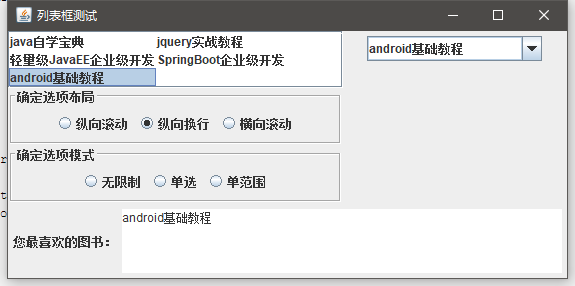列表和下拉选择:
package cn.dzz; import javax.swing.*; import javax.swing.border.EtchedBorder; import javax.swing.border.TitledBorder; import javax.swing.event.ListSelectionEvent; import javax.swing.event.ListSelectionListener; import java.awt.*; import java.awt.event.ActionEvent; import java.awt.event.ActionListener; import java.awt.event.ItemEvent; import java.awt.event.ItemListener; import java.util.Arrays; import java.util.List; import java.util.Vector; public class JList { JFrame jFrame = new JFrame("列表框测试"); String[] bookList = { "java自学宝典", "轻量级JavaEE企业级开发", "android基础教程", "jquery实战教程", "SpringBoot企业级开发" }; JPanel layoutPanel = new JPanel(); ButtonGroup layoutGroup = new ButtonGroup(); JPanel selectModePanel = new JPanel(); ButtonGroup selectModeGroup = new ButtonGroup(); JTextArea displayZone = new JTextArea(4, 40); // JList对象 javax.swing.JList<String> jBookList; JComboBox<String> bookSelector; public void init() { jBookList = new javax.swing.JList(bookList); addBtn2LayoutPanel("纵向滚动", javax.swing.JList.VERTICAL ); addBtn2LayoutPanel("纵向换行", javax.swing.JList.VERTICAL_WRAP ); addBtn2LayoutPanel("横向滚动", javax.swing.JList.HORIZONTAL_WRAP ); addBtn2SelectModelPanel("无限制", ListSelectionModel.MULTIPLE_INTERVAL_SELECTION); addBtn2SelectModelPanel("单选", ListSelectionModel.MULTIPLE_INTERVAL_SELECTION); addBtn2SelectModelPanel("单范围", ListSelectionModel.MULTIPLE_INTERVAL_SELECTION); jBookList.setVisibleRowCount(3); jBookList.setSelectionInterval(2, 4); // 选中处理 jBookList.addListSelectionListener(new ListSelectionListener() { @Override public void valueChanged(ListSelectionEvent e) { List<String> selectedValuesList = jBookList.getSelectedValuesList(); displayZone.setText(""); for (String s : selectedValuesList) { displayZone.append(s + " "); } } }); Box verticalBox = Box.createVerticalBox(); verticalBox.add(new JScrollPane(jBookList)); verticalBox.add(layoutPanel); verticalBox.add(selectModePanel); Vector<String> vector = new Vector<>(); List<String> list = Arrays.asList(bookList); vector.addAll(list); bookSelector = new JComboBox<>(vector); bookSelector.setEditable(true); bookSelector.setMaximumRowCount(4); // 监听下拉选择 bookSelector.addItemListener(new ItemListener() { @Override public void itemStateChanged(ItemEvent e) { Object selectedItem = bookSelector.getSelectedItem(); displayZone.setText(selectedItem.toString() + " "); } }); Box horizontalBox = Box.createHorizontalBox(); horizontalBox.add(verticalBox); //horizontalBox.add(bookSelector); JPanel bookSelectorPanel = new JPanel(); bookSelectorPanel.add(bookSelector); horizontalBox.add(bookSelectorPanel); JPanel bottomPanel = new JPanel(); bottomPanel.add(new JLabel("您最喜欢的图书:"), BorderLayout.NORTH); bottomPanel.add(displayZone); Box verticalBox1 = Box.createVerticalBox(); verticalBox1.add(horizontalBox); verticalBox1.add(bottomPanel); jFrame.add(verticalBox1); // bookSelector = new JComboBox<>(books); jFrame.setDefaultCloseOperation(JFrame.EXIT_ON_CLOSE); jFrame.pack(); jFrame.setVisible(true); } // 封装按钮 public void addBtn2LayoutPanel(String name, int layoutType) { layoutPanel.setBorder(new TitledBorder(new EtchedBorder(), "确定选项布局")); JRadioButton button = new JRadioButton(name); layoutPanel.add(button); if (layoutGroup.getButtonCount() == 0) { button.setSelected(true); } layoutGroup.add(button); button.addActionListener(new ActionListener() { @Override public void actionPerformed(ActionEvent e) { jBookList.setLayoutOrientation(layoutType); } }); } public void addBtn2SelectModelPanel(String name, int selectionModel) { selectModePanel.setBorder(new TitledBorder(new EtchedBorder(), "确定选项模式")); JRadioButton button = new JRadioButton(name); selectModePanel.add(button); if (selectModeGroup.getButtonCount() == 0) { button.setSelected(true); } selectModePanel.add(button); button.addActionListener(new ActionListener() { @Override public void actionPerformed(ActionEvent e) { jBookList.setSelectionMode(selectionModel); } }); } public static void main(String[] args) { new JList().init(); } }