方案一:使用微乳封装的Shell包
添加nuget包:Microsoft.WindowsAPICodePack.Shell
using Microsoft.WindowsAPICodePack.Shell;
using Microsoft.WindowsAPICodePack.Shell.PropertySystem;
1 string filePath = Path.Combine(AppDomain.CurrentDomain.BaseDirectory, "需求文档_迭代版_036.docx"); 2 var file = ShellFile.FromFilePath(filePath); 3 4 //Read and Write: 5 6 string[] oldAuthors = file.Properties.System.Author.Value; 7 string oldTitle = file.Properties.System.Title.Value; 8 var orgAppName = file.Properties.System.ApplicationName; 9 10 file.Properties.System.Author.Value = new string[] { "Author #1", "Author #2" }; 11 file.Properties.System.Title.Value = "Example Title"; 12 13 // Alternate way to Write: 14 15 ShellPropertyWriter propertyWriter = file.Properties.GetPropertyWriter(); 16 propertyWriter.WriteProperty(SystemProperties.System.Author, new string[] { "Author" }); 17 propertyWriter.Close();
2 直接使用Shell32交互
添加Com组件引用:
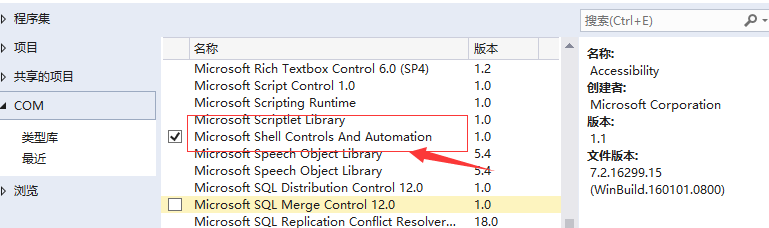
1 List<string> arrHeaders = new List<string>(); 2 List<Tuple<int, string, string>> attributes = new List<Tuple<int, string, string>>(); 3 4 Shell32.Shell shell = new Shell32.Shell(); 5 var strFileName = Path.Combine(AppDomain.CurrentDomain.BaseDirectory, "需求文档_迭代版_036.docx"); 6 7 Shell32.Folder objFolder = shell.NameSpace(System.IO.Path.GetDirectoryName(strFileName)); 8 Shell32.FolderItem folderItem = objFolder.ParseName(System.IO.Path.GetFileName(strFileName)); 9 10 11 for (int i = 0; i < short.MaxValue; i++) 12 { 13 string header = objFolder.GetDetailsOf(null, i); 14 if (String.IsNullOrEmpty(header)) 15 break; 16 arrHeaders.Add(header); 17 } 18 19 // The attributes list below will contain a tuple with attribute index, name and value 20 // Once you know the index of the attribute you want to get, 21 // you can get it directly without looping, like this: 22 var Authors = objFolder.GetDetailsOf(folderItem, 20); 23 24 for (int i = 0; i < arrHeaders.Count; i++) 25 { 26 var attrName = arrHeaders[i]; 27 var attrValue = objFolder.GetDetailsOf(folderItem, i); 28 var attrIdx = i; 29 30 attributes.Add(new Tuple<int, string, string>(attrIdx, attrName, attrValue)); 31 32 Debug.WriteLine("{0} {1}: {2}", i, attrName, attrValue); 33 } 34 Console.ReadLine();
参考资料:
https://stackoverflow.com/questions/37869388/how-to-read-extended-file-properties-file-metadata
https://stackoverflow.com/questions/220097/read-write-extended-file-properties-c/2096315#2096315
https://stackoverflow.com/questions/24081665/windows-api-code-pack-where-is-it
https://www.codeproject.com/Articles/5036/ID3-Tag-Reader-Using-Shell-Functions
Windows API Code Pack 1.1.zip
https://github.com/jamie-pate/KeepSync/blob/master/contrib/Windows%20API%20Code%20Pack%201.1.zip