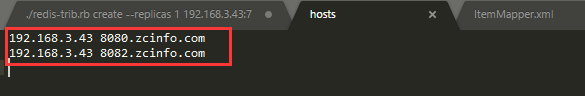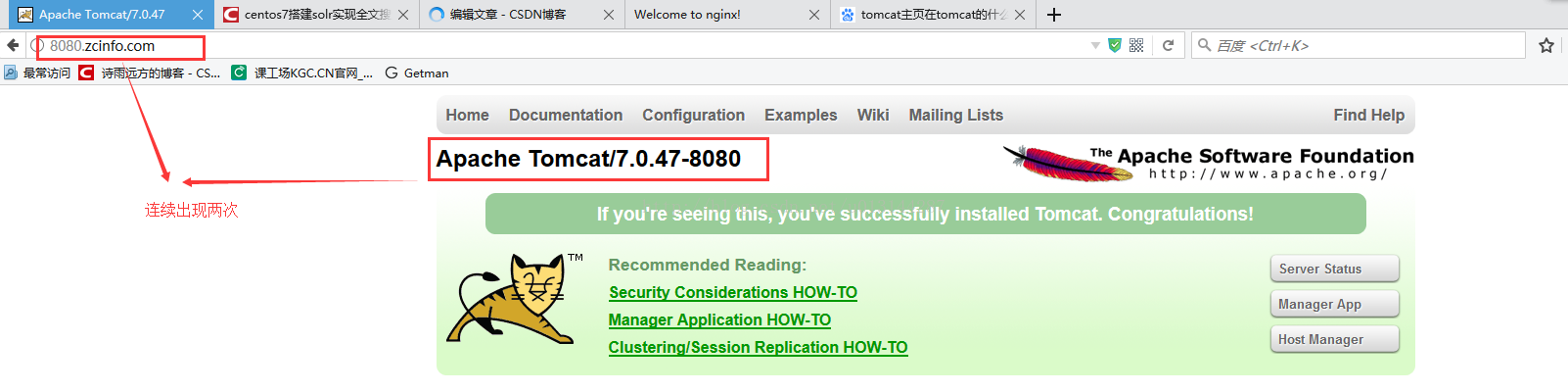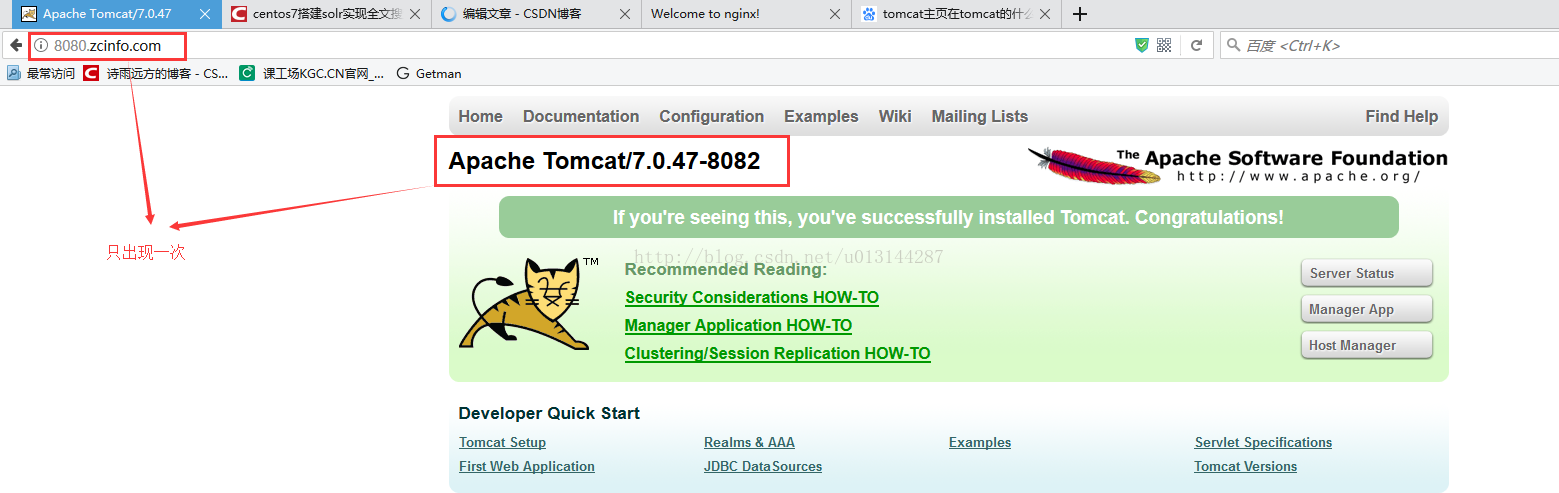一、反向代理
1.什么是反向代理
通常的代理服务器,只用于代理内部网络对Internet的连接请求,客户机必须指定代理服务器,并将本来要直接发送到Web服务器上的http请求发送到代理服务器中由代理服务器向Internet上的web服务器发起请求,最终达到客户机上网的目的(也就是正向代理)。
而反向代理(Reverse Proxy)方式是指以代理服务器来接受internet上的连接请求,然后将请求转发给内部网络上的服务器,并将从服务器上得到的结果返回给internet上请求连接的客户端,此时代理服务器对外就表现为一个反向代理服务器。
如下图:Nginx只做请求的转发,后台有多个http服务器提供服务,nginx的功能就是把请求转发给后面的服务器,决定把请求转发给谁。
2、安装tomcat2个,现在我们模拟的话服务器就采用tomcat来模拟。
安装tomcat的过程就不介绍了,在http://blog.csdn.net/u013144287/article/details/78499485过程中有介绍,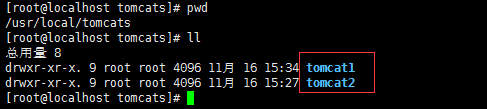
<Server port="8006" shutdown="SHUTDOWN">-
<Connector port="8081" protocol="HTTP/1.1"
-
connectionTimeout="20000"
-
redirectPort="8443" />
<Connector port="8010" protocol="AJP/1.3" redirectPort="8443" />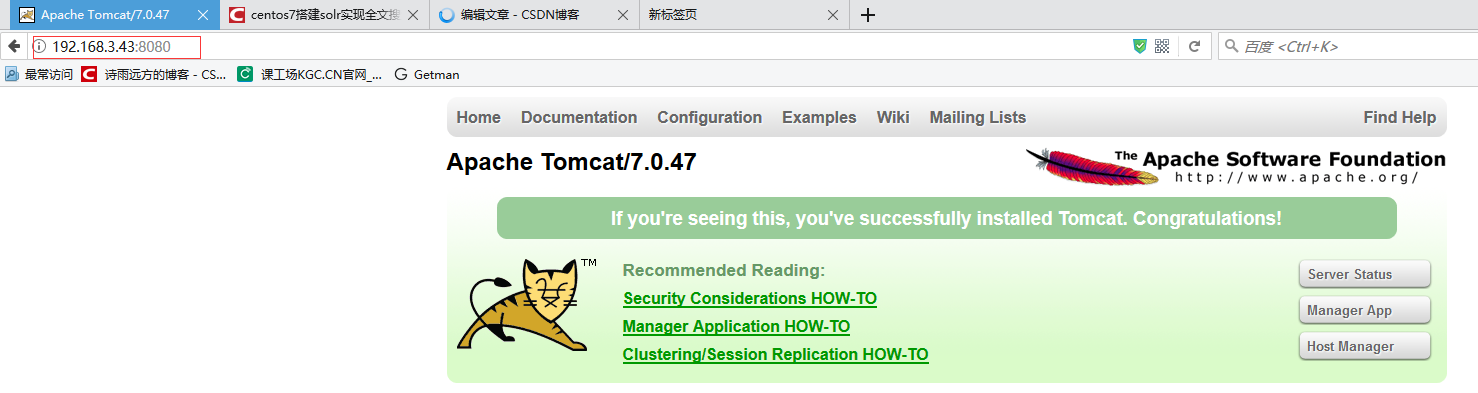
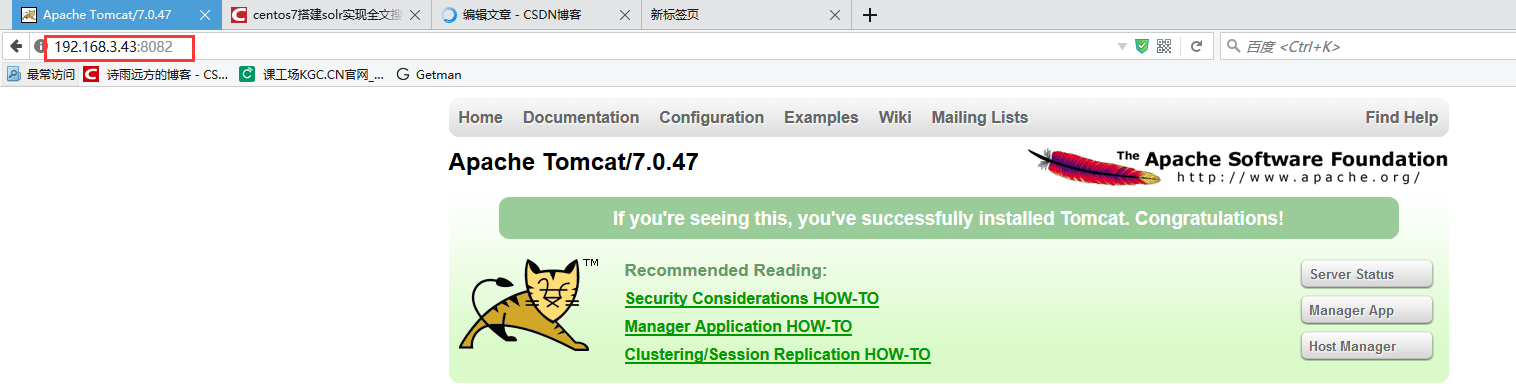
8080.zcinfo.com 访问运行8080端口的tomcat
8082.zcinfo.com 访问运行8081端口的tomcat
如图所示:hosts目录是:C:WindowsSystem32driversetc
-
upstream tomcatserver1 {
-
server 192.168.3.43:8080;
-
}
-
upstream tomcatserver2 {
-
server 192.168.3.43:8082;
-
}
-
server {
-
listen 80;
-
server_name 8080.zcinfo.com;
-
-
#charset koi8-r;
-
-
#access_log logs/host.access.log main;
-
-
location / {
-
proxy_pass http://tomcatserver1;
-
index index.html index.htm;
-
}
-
}
-
server {
-
listen 80;
-
server_name 8082.zcinfo.com;
-
-
#charset koi8-r;
-
-
#access_log logs/host.access.log main;
-
-
location / {
-
proxy_pass http://tomcatserver2;
-
index index.html index.htm;
-
}
-
}
5、测试
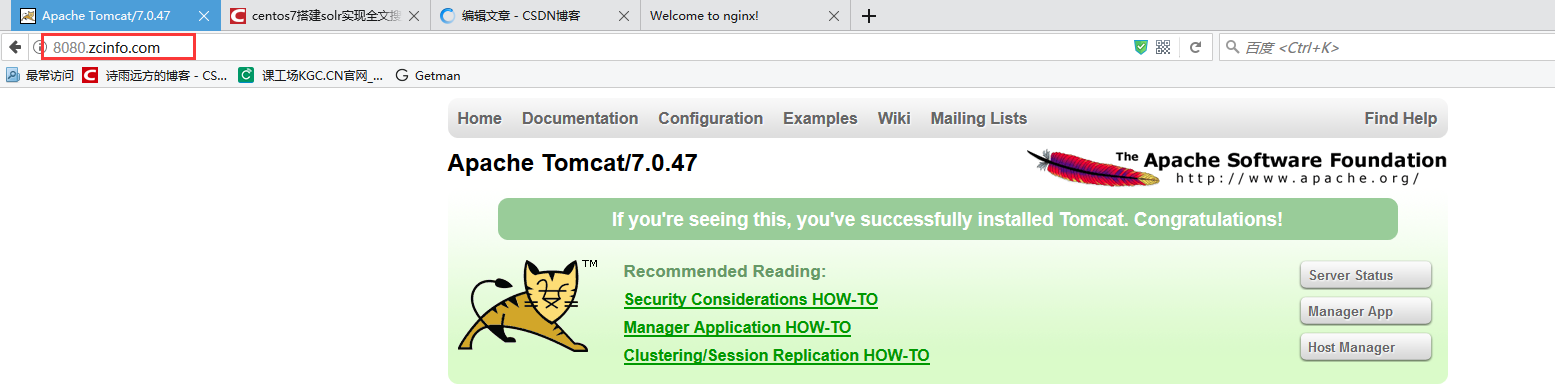
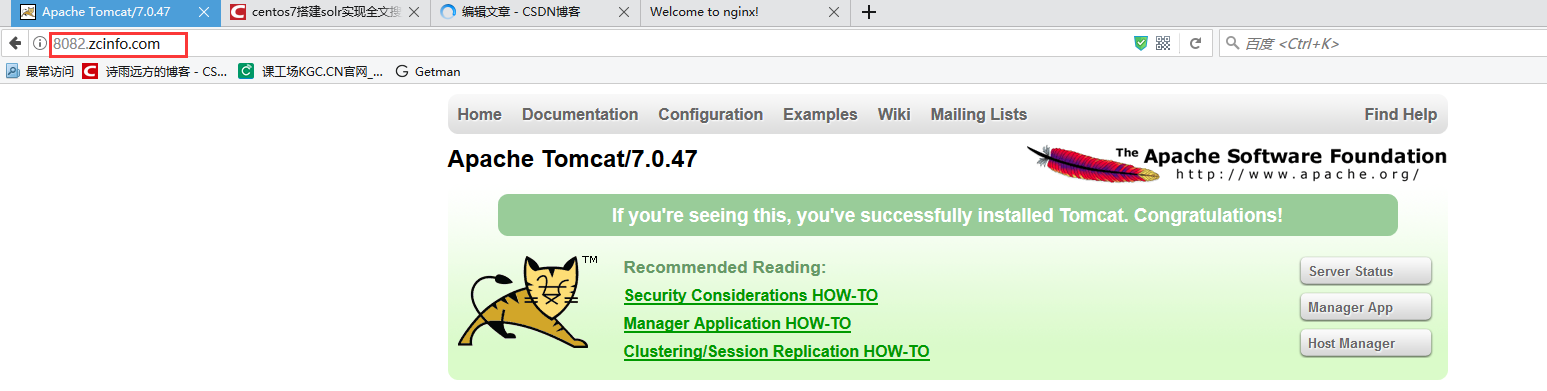
负载均衡建立在现有网络结构之上,它提供了一种廉价有效透明的方法扩展网络设备和服务器的带宽、增加吞吐量、加强网络数据处理能力、提高网络的灵活性和可用性。
负载均衡,英文名称为Load Balance,其意思就是分摊到多个操作单元上进行执行,例如Web服务器、FTP服务器、企业关键应用服务器和其它关键任务服务器等,从而共同完成工作任务。
2、需求
nginx作为负载均衡服务器,用户请求先到达nginx,再由nginx根据负载配置将请求转发至tomcat服务器。
nginx负载均衡服务器:192.168.3.43
tomcat1服务器:192.168.3.43:8080
tomcat2服务器:192.168.3.43:8081
3、nginx的配置-
upstream tomcatserver1 {
-
server 192.168.3.43:8080;
-
server 192.168.3.43:8082; #多加了此台服务器
-
}
-
upstream tomcatserver2 {
-
server 192.168.3.43:8082;
-
}
-
server {
-
listen 80;
-
server_name 8080.zcinfo.com;
-
-
#charset koi8-r;
-
-
#access_log logs/host.access.log main;
-
-
location / {
-
proxy_pass http://tomcatserver1;
-
index index.html index.htm;
-
}
-
}
-
server {
-
listen 80;
-
server_name 8082.zcinfo.com;
-
-
#charset koi8-r;
-
-
#access_log logs/host.access.log main;
-
-
location / {
-
proxy_pass http://tomcatserver2;
-
index index.html index.htm;
-
}
-
}
-
upstream tomcatserver1 {
-
server 192.168.3.43:8080 weight=2;
-
server 192.168.3.43:8082 weight=1;
-
}
-
upstream tomcatserver2 {
-
server 192.168.3.43:8082;
-
}
-
server {
-
listen 80;
-
server_name 8080.zcinfo.com;
-
-
#charset koi8-r;
-
-
#access_log logs/host.access.log main;
-
-
location / {
-
proxy_pass http://tomcatserver1;
-
index index.html index.htm;
-
}
-
}
-
server {
-
listen 80;
-
server_name 8082.zcinfo.com;
-
-
#charset koi8-r;
-
-
#access_log logs/host.access.log main;
-
-
location / {
-
proxy_pass http://tomcatserver2;
-
index index.html index.htm;
-
}
-
}
ps:关于nginx负载均衡的一些参数介绍例子
-
节点说明:
-
在http节点里添加:
-
-
#定义负载均衡设备的 Ip及设备状态
-
upstream myServer {
-
-
server 127.0.0.1:9090 down;
-
server 127.0.0.1:8080 weight=2;
-
server 127.0.0.1:6060;
-
server 127.0.0.1:7070 backup;
-
}
-
-
在需要使用负载的Server节点下添加
-
-
proxy_pass http://myServer;
-
-
upstream 每个设备的状态:
-
-
down 表示单前的server暂时不参与负载
-
weight 默认为1.weight越大,负载的权重就越大。
-
max_fails :允许请求失败的次数默认为1.当超过最大次数时,返回proxy_next_upstream 模块定义的错误
-
fail_timeout:max_fails 次失败后,暂停的时间。
-
backup: 其它所有的非backup机器down或者忙的时候,请求backup机器。所以这台机器压力会最轻。
4、效果