echarts图表按照时分,日,月,维度展示时间数据
echarts 图表效果
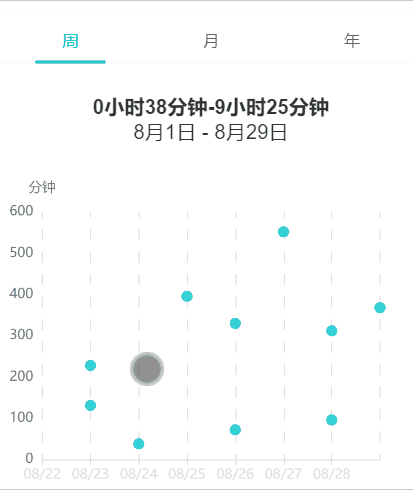
echarts dataZoom配置
echarts 图表数据横向滚动并配置横坐标缩放刻度dataZoom配置如下
const one_hour = 60 * 60 * 1000; const one_day = one_hour * 24; const range_start = { year: { start: 90, end: 100, minValueSpan: one_day * 30 * 7, maxValueSpan: one_day * 30 * 7, }, month: { start: 90, end: 100, minValueSpan: one_day * 7, maxValueSpan: one_day * 7, }, week: { start: 90, end: 100, minValueSpan: one_day * 7, maxValueSpan: one_day * 7, }, day: { start: 90, end: 100, minValueSpan: one_hour * 7, maxValueSpan: one_hour * 7, }, }
配置思想是,坐标轴上最大和最小间隔在每个维度下,都是各自相等的,如 "year"维度下都是7个月
echarts options配置
echarts options配置如下,其中dataZoom取值详见上面分别描述的“year”,“month”,“week”,“day”的取值。
{ color: ["#00C5CD", "#FF8510"], dataZoom: this.dataZoom, xAxis: { type: "time", min: "dataMin", max: "dataMax", boundaryGap: false, axisLabel: { // 格式化横轴坐标时间刻度 formatter: { year: "{yyyy}年", month: "{M}月", day: "{MM}/{dd}", hour: "{HH}:{mm}", minute: "{HH}:{mm}", second: "{HH}:{mm}:{ss}", millisecond: "{hh}:{mm}:{ss} {SSS}", none: "{yyyy}-{MM}-{dd} {hh}:{mm}:{ss} {SSS}", }, }, // x轴显示竖线 splitLine: { show: true, lineStyle: { // 显示虚线 type: [10, 10], color: "#e0e0e0", dashOffset: 5, }, }, axisLine: { show: true, lineStyle: { color: "#e0e0e0", }, }, }, yAxis: { type: "value", name: this.yUnit, splitLine: { show: false, }, axisLine: { show: false, }, }, series: this.getSeries, }