启动android模拟器时.有时会报The connection to adb is down, and a severe error has occured.的错误.在网友说在任务管理器上把全部adb.exe关闭掉.重新启动eclipse.但试过无论用.所以在外国站点上找到一种可行的方法:
1.先把eclipse关闭.
2.在管理器转到你的android SDK 的platform-tools下, 如图:
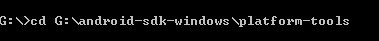
3.键入adb kill-server ,假设adb关闭了会提示 server not running *
4.再输入 adb start-server 假设不成功会提示 daemon not running. starting it now on port ***的
1.先把eclipse关闭.
2.在管理器转到你的android SDK 的platform-tools下, 如图:
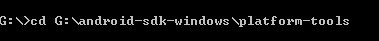
3.键入adb kill-server ,假设adb关闭了会提示 server not running *
4.再输入 adb start-server 假设不成功会提示 daemon not running. starting it now on port ***的
而假设成功的话不提示不论什么语句的.这时再又一次打开eclipse就能够正常执行模拟器的了.
另一种情况,真机调试的时候,你开了腕豆夹,导致port冲突了,前面一直没留意这个问题 ,解决的方法:安装完手机的驱动后,关闭腕豆夹,重新启动eclipse,应该就能够了。腕豆夹与eclipse一般不同一时候打开!