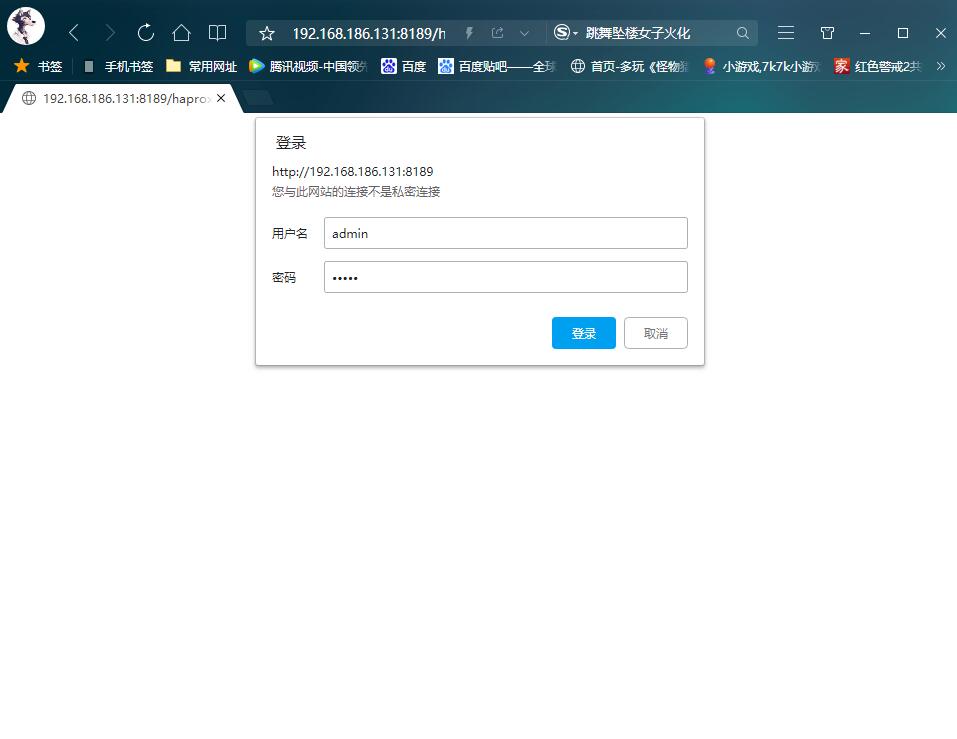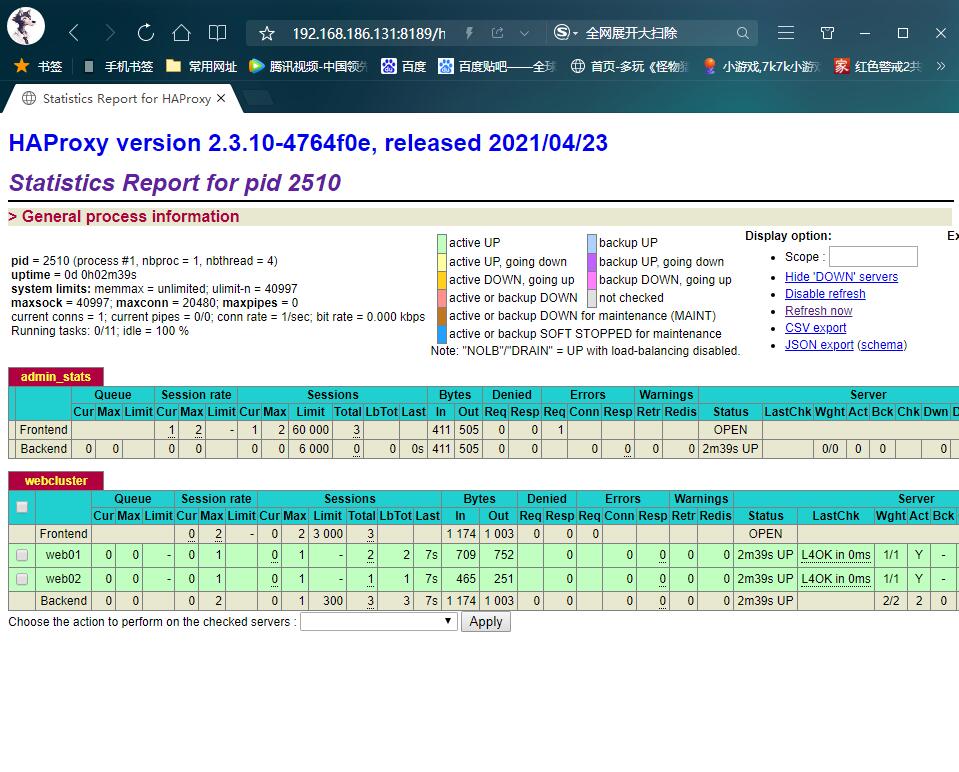生成网页
- 在RS1上生成一个网页
[root@RS1 ~]# cd /var/www/html
[root@RS1 html]# echo 'RS1' > index.html
[root@RS1 html]# systemctl enable --now httpd
Created symlink /etc/systemd/system/multi-user.target.wants/httpd.service → /usr/lib/systemd/system/httpd.service.
[root@RS1 html]# ss -antl
LISTEN 0 128 0.0.0.0:22 0.0.0.0:*
LISTEN 0 128 [::]:22 [::]:*
LISTEN 0 128 *:80 *:*
[root@RS1 html]# systemctl stop firewalld
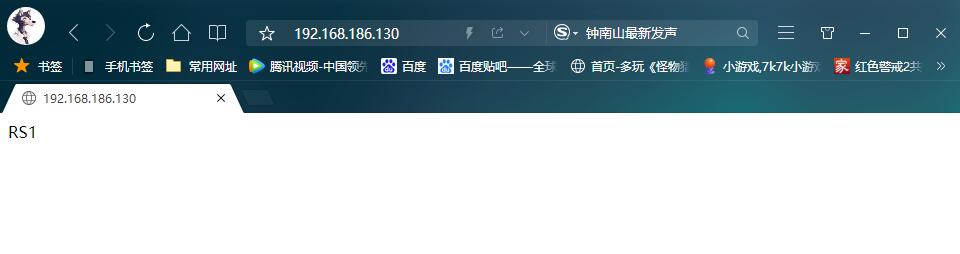
- 在RS2上生成网页
[root@RS2 ~]# cd /var/www/html
[root@RS2 html]# echo 'RS2' > index.html
[root@RS2 html]# systemctl enable --now httpd
Created symlink /etc/systemd/system/multi-user.target.wants/httpd.service → /usr/lib/systemd/system/httpd.service.
Job for httpd.service failed because the control process exited with error code.
See "systemctl status httpd.service" and "journalctl -xe" for details.
[root@RS2 html]# ss -antl
State Recv-Q Send-Q Local Address:Port Peer Address:Port
LISTEN 0 128 0.0.0.0:22 0.0.0.0:*
LISTEN 0 128 0.0.0.0:9000 0.0.0.0:*
LISTEN 0 128 [::]:22 [::]:*
LISTEN 0 80 *:3306 *:*
LISTEN 0 128 *:80 *:*
[root@RS2 html]# systemctl stop firewalld
[root@RS2 html]# setenforce 0
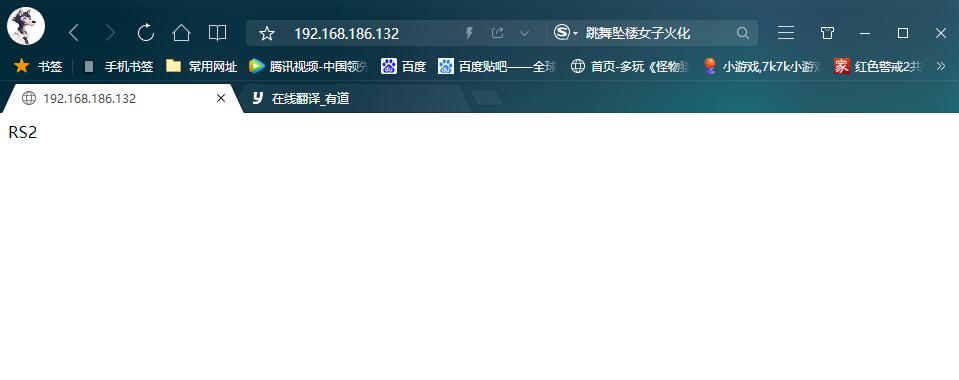
生成证书
- 两台服务器都要生成证书
[root@RS1 ~]# yum -y install mod_ssl
[root@RS2 ~]# yum -y install mod_ssl
[root@RS1 ~]# systemctl restart httpd
[root@RS1 ~]# ss -antl
LISTEN 0 128 *:443 *:*
[root@RS2 ~]# systemctl restart httpd
[root@RS2 ~]# ss -antl
LISTEN 0 128 *:80 *:*
配置httpd
- 在RS1上配置且生成证书
[root@RS1 ssl]# ls cacert.pem httpd.crt httpd.csr httpd.key [root@RS1 ssl]# cd .. [root@RS1 httpd]# ls conf conf.d conf.modules.d logs modules run ssl state [root@RS1 httpd]# cd conf.d/ [root@RS1 conf.d]# ls autoindex.conf README userdir.conf php.conf ssl.conf welcome.conf [root@RS1 conf.d]# vim ssl.conf 。。。。。。 DocumentRoot "/var/www/html" 将这两行注释取消 ServerName www.example.com:443 。。。。。。 SSLCertificateFile /etc/httpd/ssl/httpd.crt 修改证书存放位置 SSLCertificateKeyFile /etc/httpd/ssl/httpd.key //重启 [root@RS1 conf.d]# systemctl restart httpd [root@RS1 conf.d]# ss -antl LISTEN 0 128 *:443 *:*
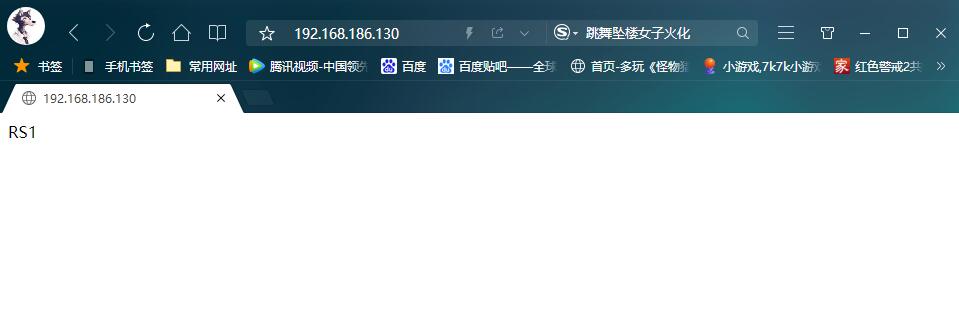
- 在RS2上配置且生成证书
[root@RS2 ~]# cd /etc/httpd/ssl/ [root@RS2 ssl]# ls cacert.pem httpd.crt httpd.key [root@RS2 conf.d]# ls autoindex.conf README userdir.conf php.conf ssl.conf welcome.conf [root@RS2 conf.d]# vim ssl.conf 。。。。。。 DocumentRoot "/var/www/html" ServerName www.example.com:443 。。。。。。 SSLCertificateFile /etc/httpd/ssl/www.example.com.crt SSLCertificateKeyFile /etc/httpd/ssl/www.example.com.key //重启 [root@RS2 conf.d]# systemctl restart httpd [root@RS2 conf.d]# ss -antl State Recv-Q Send-Q Local Address:Port Peer Address:Port LISTEN 0 128 0.0.0.0:9000 0.0.0.0:* LISTEN 0 128 0.0.0.0:22 0.0.0.0:* LISTEN 0 80 *:3306 *:* LISTEN 0 128 *:80 *:* LISTEN 0 128 [::]:22 [::]:* LISTEN 0 128 *:443 *:*
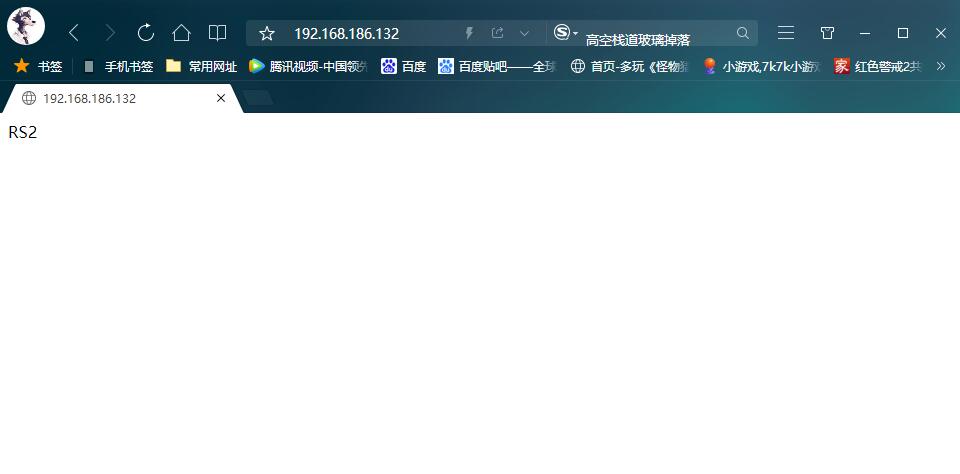
配置负载均衡
haproxy安装
[root@LB ~]# yum -y install make gcc pcre-devel bzip2-devel openssl-devel systemd-devel
[root@LB ~]# useradd -r -M -s /sbin/nologin haproxy
[root@LB ~]# tar xf haproxy-2.3.10.tar.gz
[root@LB ~]# cd haproxy-2.3.10
[root@LB haproxy-2.3.10]# ls
BRANCHES doc INSTALL README src VERSION
CHANGELOG examples LICENSE reg-tests SUBVERS
contrib haproxy MAINTAINERS ROADMAP tests
CONTRIBUTING include Makefile scripts VERDATE
//编译安装
[root@LB haproxy-2.3.10]# make -j $(grep 'processor' /proc/cpuinfo |wc -l)
> TARGET=linux-glibc
> USE_OPENSSL=1
> USE_ZLIB=1
> USE_PCRE=1
> USE_SYSTEMD=1
[root@LB haproxy-2.3.10]# make install PREFIX=/usr/local/haproxy
[root@LB haproxy-2.3.10]# cp haproxy /usr/sbin/
配置各个负载的内核参数
[root@LB ~]# echo 'net.ipv4.ip_nonlocal_bind = 1' >> /etc/sysctl.conf
[root@LB ~]# echo 'net.ipv4.ip_forward = 1' >> /etc/sysctl.conf
[root@LB ~]# sysctl -p
net.ipv4.ip_nonlocal_bind = 1
net.ipv4.ip_forward = 1
提供配置文件
[root@LB haproxy-2.3.10]# cat /etc/haproxy/haproxy.cfg
#--------------全局配置----------------
global
log 127.0.0.1 local0 info
#log loghost local0 info
maxconn 20480
#chroot /usr/local/haproxy
pidfile /var/run/haproxy.pid
#maxconn 4000
user haproxy
group haproxy
daemon
#---------------------------------------------------------------------
#common defaults that all the 'listen' and 'backend' sections will
#use if not designated in their block
#---------------------------------------------------------------------
defaults
mode http
log global
option dontlognull
option httpclose
option httplog
#option forwardfor
option redispatch
balance roundrobin
timeout connect 10s
timeout client 10s
timeout server 10s
timeout check 10s
maxconn 60000
retries 3
#--------------统计页面配置------------------
listen admin_stats
bind 0.0.0.0:8189
stats enable
mode http
log global
stats uri /haproxy_stats
stats realm Haproxy Statistics
stats auth admin:admin
#stats hide-version
stats admin if TRUE
stats refresh 30s
#---------------web设置-----------------------
listen webcluster
bind 0.0.0.0:80
mode http
#option httpchk GET /index.html
log global
maxconn 3000
balance roundrobin
# cookie SESSION_COOKIE insert indirect nocache
server web01 192.168.186.130:80 check inter 2000 fall 5
server web01 192.168.186.132:80 check inter 2000 fall 5
#server web01 192.168.80.102:80 cookie web01 check inter 2000 fall 5
haproxy.service文件编写
[root@LB systemd]# vim haproxy.service
[Unit]
Description=HAProxy Load Balancer
After=syslog.target network.target
[Service]
ExecStartPre=/usr/sbin/haproxy -f /etc/haproxy/haproxy.cfg -c -q
ExecStart=/usr/sbin/haproxy -Ws -f /etc/haproxy/haproxy.cfg -p /var/run/haproxy.pid
ExecReload=/bin/kill -USR2 $MAINPID
[Install]
WantedBy=multi-user.target
//重新加载一下
[root@LB ~]# systemctl daemon-reload
启用日志
[root@LB ~]# vim /etc/rsyslog.conf
。。。。。。
# Save boot messages also to boot.log
local0.* /var/log/haproxy.log 添加此行
local7.* /var/log/boot.log
//重启一下
[root@LB ~]# systemctl restart rsyslog
启动服务
[root@LB haproxy]# systemctl restart haproxy [root@LB haproxy]# ss -antl State Recv-Q Send-Q Local Address:Port Peer Address:Port LISTEN 0 128 0.0.0.0:22 0.0.0.0:* LISTEN 0 128 0.0.0.0:8189 0.0.0.0:* LISTEN 0 128 0.0.0.0:9000 0.0.0.0:* LISTEN 0 128 0.0.0.0:80 0.0.0.0:* LISTEN 0 128 [::]:22 [::]:*
验证-实现http负载均衡
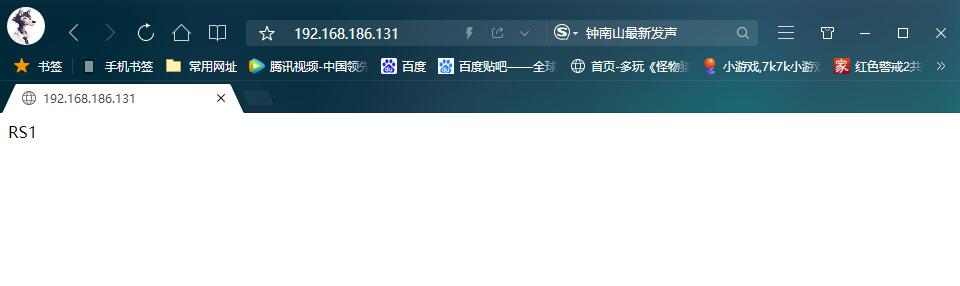

实现https负载均衡
- 修改配置文件
[root@LB ~]# cat /etc/haproxy/haproxy.cfg #--------------全局配置---------------- global log 127.0.0.1 local0 info #log loghost local0 info maxconn 20480 #chroot /usr/local/haproxy pidfile /var/run/haproxy.pid #maxconn 4000 user haproxy group haproxy daemon #--------------------------------------------------------------------- #common defaults that all the 'listen' and 'backend' sections will #use if not designated in their block #--------------------------------------------------------------------- defaults mode tcp //将此处改成tcp协议 log global option dontlognull option httpclose option httplog #option forwardfor option redispatch balance roundrobin timeout connect 10s timeout client 10s timeout server 10s timeout check 10s maxconn 60000 retries 3 #--------------统计页面配置------------------ listen admin_stats bind 0.0.0.0:8189 stats enable mode http log global stats uri /haproxy_stats stats realm Haproxy Statistics stats auth admin:admin #stats hide-version stats admin if TRUE stats refresh 30s #---------------web设置----------------------- listen webcluster bind 0.0.0.0:443 //将端口改成443 mode tcp //使用tcp协议 #option httpchk GET /index.html log global maxconn 3000 balance roundrobin cookie SESSION_COOKIE insert indirect nocache server web01 192.168.186.130:80 check inter 2000 fall 5 server web02 192.168.186.132:80 check inter 2000 fall 5 #server web01 192.168.80.102:80 cookie web01 check inter 2000 fall 5
- 重启
[root@LB ~]# systemctl restart haproxy
[root@LB ~]# ss -antl
State Recv-Q Send-Q Local Address:Port Peer Address:Port
LISTEN 0 128 0.0.0.0:22 0.0.0.0:*
LISTEN 0 128 0.0.0.0:443 0.0.0.0:*
LISTEN 0 128 0.0.0.0:8189 0.0.0.0:*
LISTEN 0 128 0.0.0.0:9000 0.0.0.0:*
LISTEN 0 128 [::]:22 [::]:*
验证
用https://192.168.186.131(调度器)来访问网页,能访问到RS1和RS2
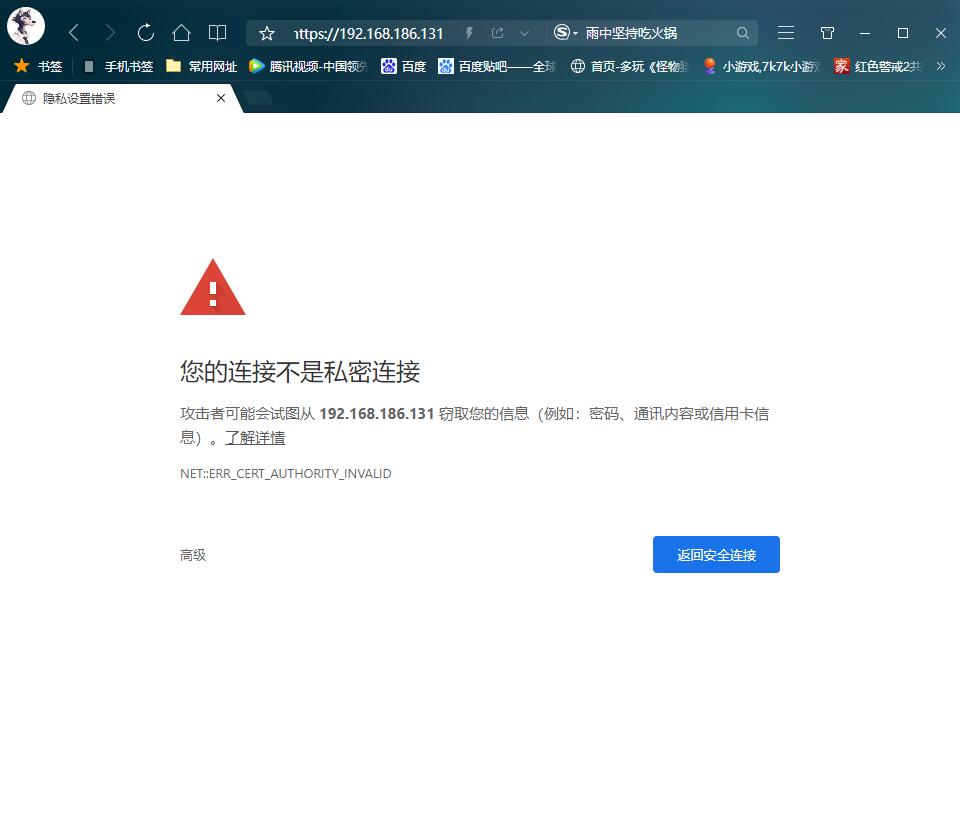
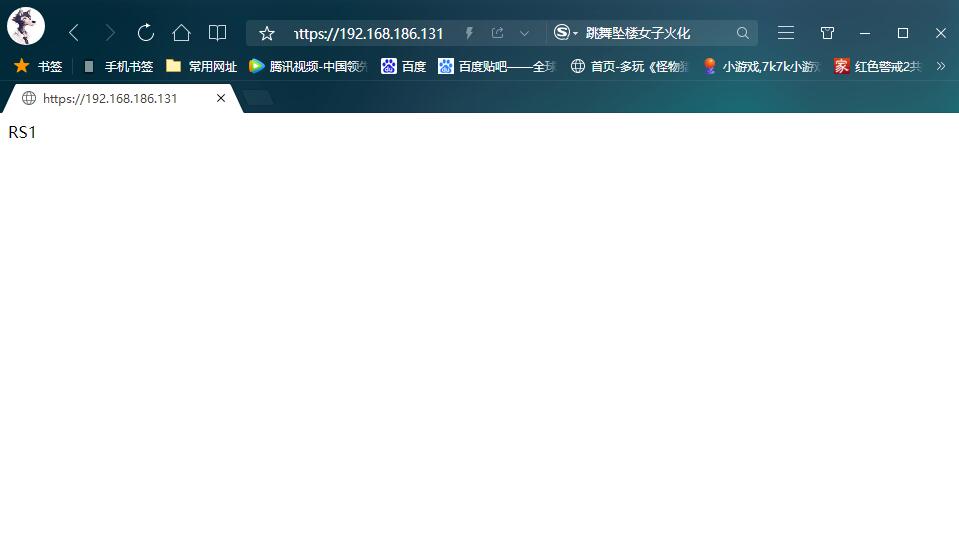
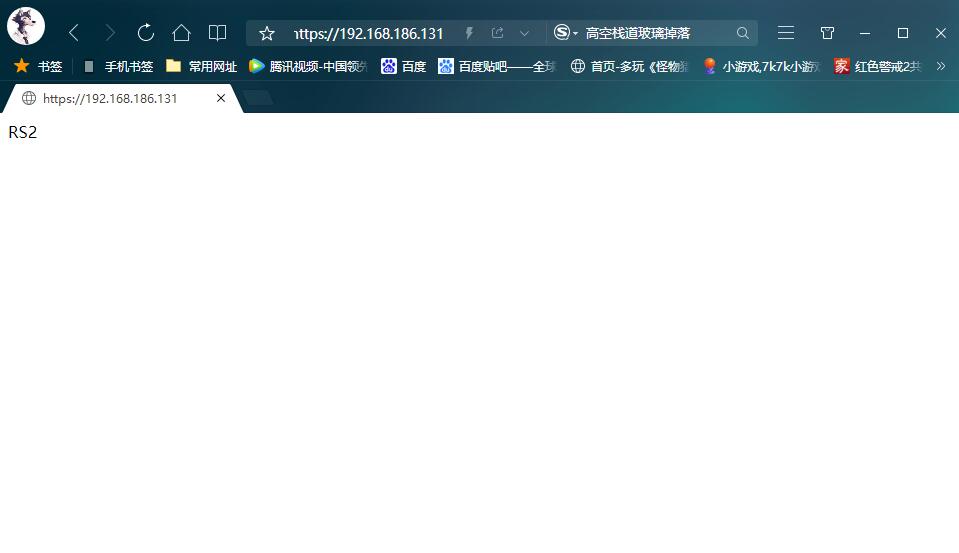
访问haproxy网页界面
//修改文件 [root@LB ~]# cat /etc/haproxy/haproxy.cfg #--------------全局配置---------------- global log 127.0.0.1 local0 info #log loghost local0 info maxconn 20480 #chroot /usr/local/haproxy pidfile /var/run/haproxy.pid #maxconn 4000 user haproxy group haproxy daemon #--------------------------------------------------------------------- #common defaults that all the 'listen' and 'backend' sections will #use if not designated in their block #--------------------------------------------------------------------- defaults mode http log global option dontlognull option httpclose option httplog #option forwardfor option redispatch balance roundrobin timeout connect 10s timeout client 10s timeout server 10s timeout check 10s maxconn 60000 retries 3 #--------------统计页面配置------------------ listen admin_stats bind 0.0.0.0:8189 stats enable mode http log global stats uri /haproxy_stats stats realm Haproxy Statistics stats auth admin:admin #stats hide-version stats admin if TRUE stats refresh 30s #---------------web设置----------------------- listen webcluster bind 0.0.0.0:80 mode http #option httpchk GET /index.html log global maxconn 3000 balance roundrobin cookie SESSION_COOKIE insert indirect nocache server web01 192.168.186.130:80 check inter 2000 fall 5 server web02 192.168.186.132:80 check inter 2000 fall 5 #server web01 192.168.80.102:80 cookie web01 check inter 2000 fall 5 //重启服务 [root@LB ~]# systemctl restart haproxy [root@LB ~]# ss -antl State Recv-Q Send-Q Local Address:Port Peer Address:Port LISTEN 0 128 0.0.0.0:22 0.0.0.0:* LISTEN 0 128 0.0.0.0:8189 0.0.0.0:* LISTEN 0 128 0.0.0.0:9000 0.0.0.0:* LISTEN 0 128 0.0.0.0:80 0.0.0.0:* LISTEN 0 128 [::]:22 [::]:*
访问登录
访问 192.168.186.131:8189/haproxy_stats
用户名/密码都为admin