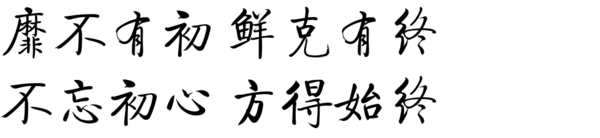在uniapp中,我们可以通过原生的uni.request(OBJECT)方法发起网络请求,但是这个请求方式不管是在h5、app、还是微信小程序,都是不支持cookie的。这里就想到在vue项目中经常用到的请求方式axios,是支持cookie的,那我们是不是可以把axios也引入到uniapp中使用呢?有了这个想法,我们就开始动手做起来吧!
首先就是正常的安装和引用axios:
一.安装npm插件
在HbuilderX顶部菜单,选择工具—>插件安装,选择NPM安装。

二.安装axios
在你的uniapp项目的根目录下,运行命令行语句:
npm install axios
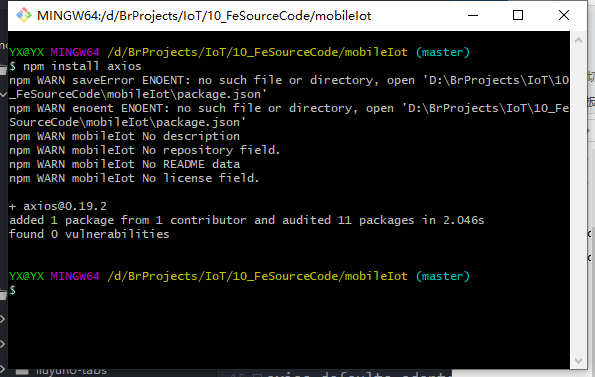
执行完后会发现uniapp和vue的项目一样,多了一个node_module文件夹,文件夹中多了一个axios文件夹,即安装成功。
三.在main.js中引入axios
import Vue from 'vue' import App from './App'
import axios from 'axios' // create an axios instance const service = axios.create({ baseURL: 'http://192.168.0.105:8090', // url = base url + request url withCredentials: true, // send cookies when cross-domain requests // timeout: 5000, // request timeout crossDomain: true }) Vue.prototype.$axios = service
四.创建axios.js文件,导出axios方法
import Vue from 'vue' export default Vue.prototype.$axios
五.使用axios进行方法请求
到这一步,我们就可以用axios进行请求了。但是问题也来了,这个请求方式在h5中可以执行,但是在app和微信小程序运行的就会出现下面这个错误:
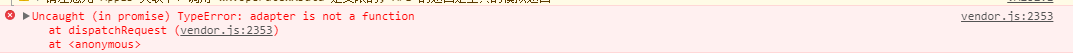
adapter是axios的适配器,可在adapter中设置属于自己的请求方法,这里报错大概是axios默认的适配器并没有被uniapp识别到,所以我们在这里就自己定义个适配器。这里就是基于Promise封装了uniapp的request方法,代码如下:
axios.defaults.adapter = function(config) { return new Promise((resolve, reject) => { console.log(config) var settle = require('axios/lib/core/settle'); var buildURL = require('axios/lib/helpers/buildURL'); uni.request({ method: config.method.toUpperCase(), url: config.baseURL + buildURL(config.url, config.params, config.paramsSerializer), header: config.headers, data: config.data, dataType: config.dataType, responseType: config.responseType, sslVerify: config.sslVerify, complete: function complete(response) { response = { data: response.data, status: response.statusCode, errMsg: response.errMsg, header: response.header, config: config }; settle(resolve, reject, response); } }) }) }
在main.js中放入这段自定义适配器的代码,就可以实现uniapp的app和小程序开发中能使用axios进行跨域网络请求,并支持携带cookie。
以上就是uniapp引入axios的方法分享。
/****************************我是可爱的分割线********************************/