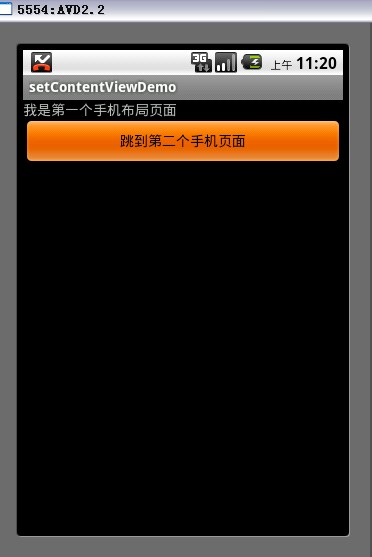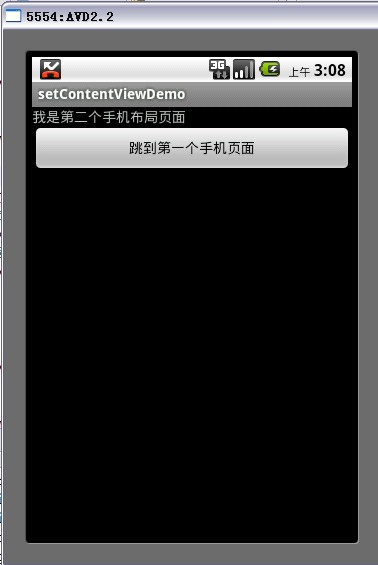在网页里,我们可以通过超级链接从一个网页跳转到另外一个网页,在手机里面,要如何实现手机页面之间的跳转呢?
原理:通过布局文件和setContentView()方法配合来实现。通过点击第一个布局文件main.xml当中的按钮,加载第二个布局文件main2.xml,然后点击第二个布局文件main2.xml当中的按钮,加载第一个布局文件main.xml。
1.1:第一个布局文件main.xml
<?xml version="1.0" encoding="utf-8"?>
<LinearLayout xmlns:android="http://schemas.android.com/apk/res/android"
android:orientation="vertical"
android:layout_width="fill_parent"
android:layout_height="fill_parent"
>
<TextView
android:layout_width="fill_parent"
android:layout_height="wrap_content"
android:text="@string/hello"
/>
<Button
android:layout_width="fill_parent"
android:layout_height="wrap_content"
android:text="跳到第二个手机页面"
android:id="@+id/btn1"
/>
</LinearLayout>
1.2:第二个布局文件main2.xml
<?xml version="1.0" encoding="utf-8"?>
<LinearLayout xmlns:android="http://schemas.android.com/apk/res/android"
android:orientation="vertical"
android:layout_width="fill_parent"
android:layout_height="fill_parent"
>
<TextView
android:layout_width="fill_parent"
android:layout_height="wrap_content"
android:text="@string/hello2"
/>
<Button
android:layout_width="fill_parent"
android:layout_height="wrap_content"
android:text="跳到第一个手机页面"
android:id="@+id/btn2"
/>
</LinearLayout>
1.3:字符文件stings.xml
<?xml version="1.0" encoding="utf-8"?>
<resources>
<string name="hello">我是第一个手机布局页面</string>
<string name="hello2">我是第二个手机布局页面</string>
<string name="app_name">setContentViewDemo</string>
</resources>
1.4:代码文件
package com.menglin.setcontentview;
import android.app.Activity;
import android.os.Bundle;
import android.view.View;
import android.view.View.OnClickListener;
import android.widget.Button;
public class MainActivity extends Activity
{
private Button btn1 = null;
private Button btn2 = null;
@Override
public void onCreate(Bundle savedInstanceState)
{
super.onCreate(savedInstanceState);
//默认加载第一个布局文件
setContentView(R.layout.main);
//通过findViewById()方法得到第一个布局文件中的Button对象
btn1 = (Button) findViewById(R.id.btn1);
//给这个Button对象绑定监听器
btn1.setOnClickListener(new Button1Listener());
}
//第一个布局文件中的按钮的监听器
private class Button1Listener implements OnClickListener
{
@Override
public void onClick(View v)
{
//加载第二个布局文件
setContentView(R.layout.main2);
//通过findViewById()方法得到第二个布局文件中的Button对象
btn2 = (Button) findViewById(R.id.btn2);
//给这个Button对象绑定监听器
btn2.setOnClickListener(new Button2Listener());
}
}
//第二个布局文件中的按钮的监听器
private class Button2Listener implements OnClickListener
{
@Override
public void onClick(View v)
{
//加载第一个布局文件
setContentView(R.layout.main);
//通过findViewById()方法得到第一个布局文件中的Button对象
btn1 = (Button) findViewById(R.id.btn1);
//给这个Button对象绑定监听器
btn1.setOnClickListener(new Button1Listener());
}
}
}
注意:虽然是实现了界面的来回跳转,但是始终是同一个Activity,所以类变量,函数等都是公用的。
运行效果如下
当我们单击第一布局文件当中的按钮后,就会切换到第二个我们设计好的布局文件。