效果如图:
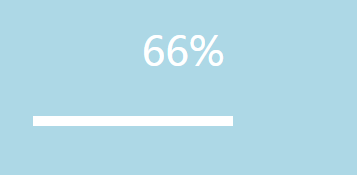
实现代码:
<!DOCTYPE html> <html lang="en"> <head> <meta charset="UTF-8"> <meta name="viewport" content="width=device-width, initial-scale=1.0"> <meta http-equiv="X-UA-Compatible" content="ie=edge"> <title>Document</title> <style> body{ padding:30px; background-color: lightblue; } .progressbar{ height: 10px; width: 300px; background-color:#fff; } .progressnum{ font-size:40px; color:#fff; text-align: center; width: 300px; margin:0 auto; margin-bottom:40px; } </style> </head> <body> <div class="progressnum"></div> <div class="progressbar"></div> <script src="https://cdn.bootcss.com/jquery/3.2.1/jquery.min.js"></script> <script> $(function(){ var bar = function(){ var $d = $.Deferred(); setTimeout(function(){ $d.resolve(); },3000); return $d; } polling(bar()); }); function polling(d){ var bar = $('.progressbar')[0], $num = $('.progressnum'); d.progress(function(n){ console.log(n); $num.html(Math.floor(n/3) + '%'); bar.style.width = n + 'px'; }); var n = 10, count = 0; var timer = setInterval(function(){ console.log('nodify: ' + n); if(d.state() != 'pending'){ clearInterval(timer); } n += 10; d.notify(n); },100); } </script> </body> </html>