1、map方法
<!DOCTYPE html>
<html lang="zh">
<head>
<meta charset="UTF-8" />
<title>map方法</title>
</head>
<body>
<script type="text/javascript">
var arr = [6, 5, 4];
var arrNew = [];
arrNew = arr.map(function(value, index, arr) {
console.log('当前值:' + value);
console.log('当前值对应的索引:' + index);
console.log('原数组:' + arr);
return value * value
});
//map返回新数组
console.log(arrNew);
</script>
</body>
</html>
控制台输出为:
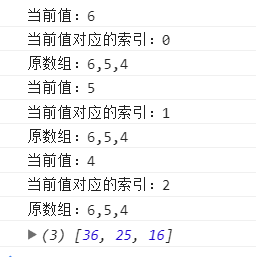
2、filter方法
<!DOCTYPE html>
<html lang="zh">
<head>
<meta charset="UTF-8" />
<title>filter方法</title>
</head>
<body>
<script type="text/javascript">
var arr = [6, 5, 4];
var arrNew = [];
arrNew = arr.filter(function(value, index, arr) {
console.log('当前值:' + value);
console.log('当前值对应的索引:' + index);
console.log('原数组:' + arr);
return value % 2 == 0;
});
//map返回新数组
console.log(arrNew);
</script>
</body>
</html>
控制台输出为:
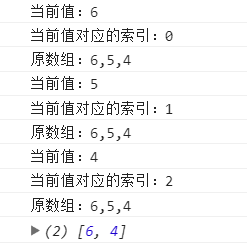
3、forEach方法
<!DOCTYPE html>
<html lang="zh">
<head>
<meta charset="UTF-8" />
<title>forEach方法</title>
</head>
<body>
<script type="text/javascript">
var arr = [6, 5, 4];
var total = 0;
arr.forEach(function(value, index, arr) {
console.log('当前值:' + value);
console.log('当前值对应的索引:' + index);
console.log('原数组:' + arr);
total += value
});
console.log(total);
</script>
</body>
</html>
控制台输出:
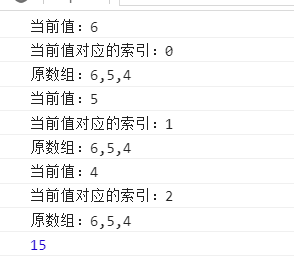
总结:以上函数的回调函数的形参是一样的。
注意:jQuery中的each的参数是:
$(selector).each(function(index,element))
是不一样的顺序。