第一步:配置数据库 ,固定创建三张表 ,OAuth2 框架需要默认使用这三张表

我使用的时Mysql,工具为navcat
CREATE TABLE `oauth_access_token` ( `token_id` varchar(256) DEFAULT NULL, `token` blob, `authentication_id` varchar(250) NOT NULL, `user_name` varchar(256) DEFAULT NULL, `client_id` varchar(256) DEFAULT NULL, `authentication` blob, `refresh_token` varchar(256) DEFAULT NULL, PRIMARY KEY (`authentication_id`) ) ENGINE=InnoDB DEFAULT CHARSET=utf8; ---------- CREATE TABLE `oauth_client_details` ( `client_id` varchar(250) NOT NULL, `resource_ids` varchar(256) DEFAULT NULL, `client_secret` varchar(256) DEFAULT NULL, `scope` varchar(256) DEFAULT NULL, `authorized_grant_types` varchar(256) DEFAULT NULL, `web_server_redirect_uri` varchar(256) DEFAULT NULL, `authorities` varchar(256) DEFAULT NULL, `access_token_validity` int(11) DEFAULT NULL, `refresh_token_validity` int(11) DEFAULT NULL, `additional_information` varchar(4096) DEFAULT NULL, `autoapprove` varchar(256) DEFAULT NULL, PRIMARY KEY (`client_id`) ) ENGINE=InnoDB DEFAULT CHARSET=utf8; ---------- CREATE TABLE `oauth_refresh_token` ( `token_id` varchar(256) DEFAULT NULL, `token` blob, `authentication` blob ) ENGINE=InnoDB DEFAULT CHARSET=utf8;
第二步:IDEA+maven+springboot 集成OAuth2
这是服务器工程目录
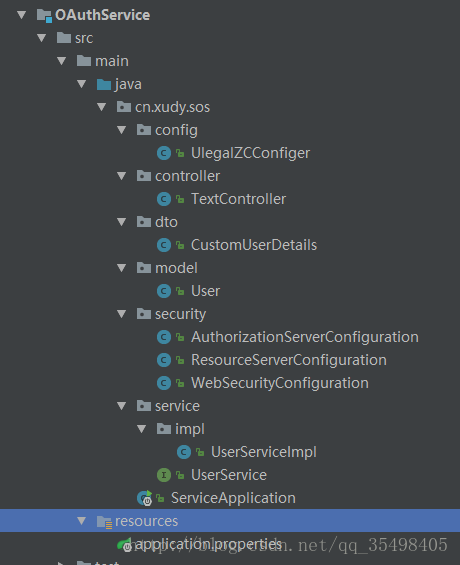
1.pom中配置
<?xml version="1.0" encoding="UTF-8"?> <project xmlns="http://maven.apache.org/POM/4.0.0" xmlns:xsi="http://www.w3.org/2001/XMLSchema-instance" xsi:schemaLocation="http://maven.apache.org/POM/4.0.0 http://maven.apache.org/xsd/maven-4.0.0.xsd"> <parent> <artifactId>OauthText</artifactId> <groupId>OauthText</groupId> <version>1.0-SNAPSHOT</version> </parent> <modelVersion>4.0.0</modelVersion> <artifactId>OAuthService</artifactId> <build> <plugins> <plugin> <groupId>org.apache.maven.plugins</groupId> <artifactId>maven-compiler-plugin</artifactId> <configuration> <source>1.7</source> <target>1.7</target> </configuration> </plugin> </plugins> </build> <dependencies> <!-- Spring Security Oauth2 --> <dependency> <groupId>org.springframework.security.oauth</groupId> <artifactId>spring-security-oauth2</artifactId> </dependency> </dependencies> </project>
2.进行AuthorizationServerConfiguration.java 进行基本配置
@Configuration @EnableAuthorizationServer public class AuthorizationServerConfiguration extends AuthorizationServerConfigurerAdapter { @Autowired private DataSource dataSource; @Bean // 声明TokenStore实现 public TokenStore tokenStore() { return new JdbcTokenStore(dataSource); } @Bean // 声明 ClientDetails实现 public ClientDetailsService clientDetails() { return new JdbcClientDetailsService(dataSource); } @Autowired private TokenStore tokenStore; @Autowired private AuthenticationManager authenticationManager; @Autowired private UserService userService; @Override public void configure(ClientDetailsServiceConfigurer clients) throws Exception { clients .jdbc(dataSource); } @Override // 配置框架应用上述实现 public void configure(AuthorizationServerEndpointsConfigurer endpoints) throws Exception { endpoints.authenticationManager(authenticationManager); endpoints.tokenStore(tokenStore()); endpoints.userDetailsService(userService); // 配置TokenServices参数 DefaultTokenServices tokenServices = new DefaultTokenServices(); tokenServices.setTokenStore(endpoints.getTokenStore()); tokenServices.setSupportRefreshToken(true); tokenServices.setClientDetailsService(endpoints.getClientDetailsService()); tokenServices.setTokenEnhancer(endpoints.getTokenEnhancer()); tokenServices.setAccessTokenValiditySeconds( (int) TimeUnit.DAYS.toSeconds(1)); // 1天 endpoints.tokenServices(tokenServices); } @Bean @Primary public DefaultTokenServices tokenServices() { DefaultTokenServices tokenServices = new DefaultTokenServices(); tokenServices.setSupportRefreshToken(true); // support refresh token tokenServices.setTokenStore(tokenStore); // use jdbc token store return tokenServices; }
3.ResourceServerConfiguration.java 进行配置
@Configuration @EnableResourceServer public class ResourceServerConfiguration extends ResourceServerConfigurerAdapter { @Override public void configure(HttpSecurity http) throws Exception { http.authorizeRequests().antMatchers("/**").authenticated() .anyRequest().authenticated(); } }
4.WebSecurityConfiguration.java 进行配置
@Configuration public class WebSecurityConfiguration extends GlobalAuthenticationConfigurerAdapter { private final UserService userService; @Autowired public WebSecurityConfiguration(UserService userService) { this.userService = userService; } @Override public void init(AuthenticationManagerBuilder auth) throws Exception { auth.userDetailsService(userService); } }
5.进行自定义拦截配置
在service接口中

service 简单实现代码
@Service public class UserServiceImpl implements UserService { @Override public UserDetails loadUserByUsername(String username) throws UsernameNotFoundException { System.out.println("===================获取到token已进入自定义验证:"+username); // 可以进行数据库请求,这里进行模拟 User user = new User(); user.setUsername("110"); user.setPassword("110119"); if (user == null) { System.out.println("==================="+username); throw new UsernameNotFoundException("Could not find the user '" + username + "'"); } return new CustomUserDetails(user, true, true, true, true, null); } }
6.CustomUserDetails OAuth2 提供方法进行配置
public class CustomUserDetails extends User implements UserDetails { private static final long serialVersionUID = 1702923242319850756L; private final boolean enabled; private final boolean accountNonExpired; private final boolean credentialsNonExpired; private final boolean accountNonLocked; private final Set<GrantedAuthority> authorities; public CustomUserDetails(User user, boolean enabled, boolean accountNonExpired, boolean credentialsNonExpired, boolean accountNonLocked, Collection<? extends GrantedAuthority> authorities) { if (user != null && !StringUtils.isBlank(user.getUsername()) && !StringUtils.isBlank(user.getPassword())) { setUsername(user.getUsername()); setPassword(user.getPassword()); this.enabled = enabled; this.accountNonExpired = accountNonExpired; this.credentialsNonExpired = credentialsNonExpired; this.accountNonLocked = accountNonLocked; this.authorities = Collections.unmodifiableSet(new HashSet<>(CollectionUtils.emptyIfNull(authorities))); } else { throw new IllegalArgumentException("Cannot pass null or empty values to constructor"); } } public static long getSerialVersionUID() { return serialVersionUID; } @Override public boolean isEnabled() { return enabled; } @Override public boolean isAccountNonExpired() { return accountNonExpired; } @Override public boolean isCredentialsNonExpired() { return credentialsNonExpired; } @Override public boolean isAccountNonLocked() { return accountNonLocked; } @Override public Set<GrantedAuthority> getAuthorities() { return authorities; } }
这是Controller 配置只要访问log 就会被OAuth2 进行拦截验证
@RestController @RequestMapping("/") public class TextController { @PostMapping(value = "/log") public String saveCuringEvidence(@RequestBody User user){ System.out.println("---------------------user:"+user.getUsername()); return user.getUsername(); } }
第三部:好了接下来进行postmain工具 模拟进行请求 url为你的域名+/oauth/token 获取token
1.首先配置客户端密码
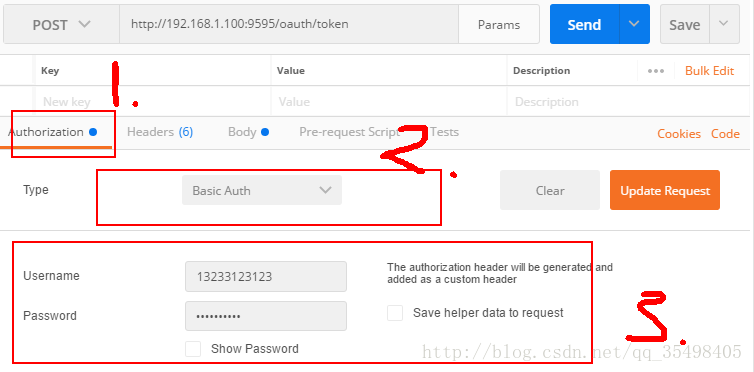
2.而username和password 需要在刚刚建立的数据库进行自定义配置
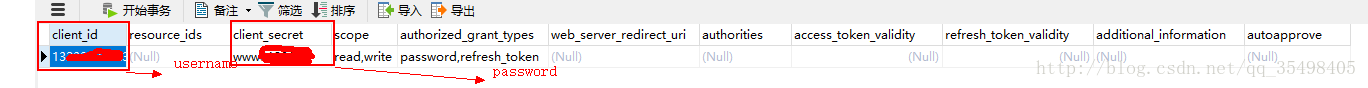
3.模仿form表单进行配置

4.上面的账户和密码是自定义验证时需要的信息要和service里的账户和密码一致
成功之后
获取的access_token,复制下来
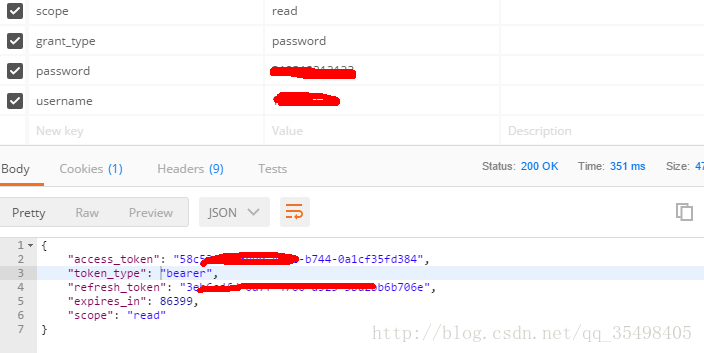
5.模仿客户端根据token请求数据
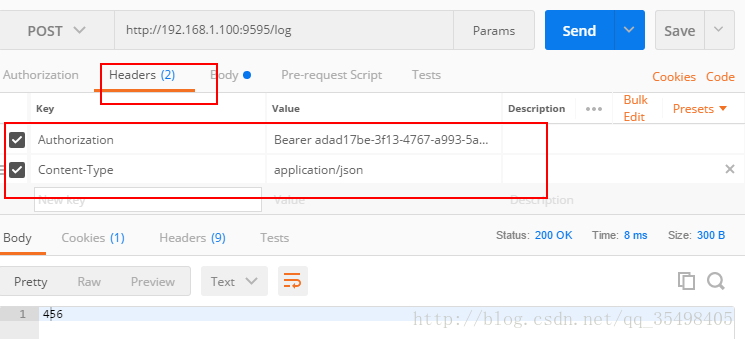
成功请求到数据 收工。。。。
OAuth2.0 配套客户端实现 :http://www.cnblogs.com/memoryXudy/p/7805217.html
源码:https://gitee.com/xdymemory00/Security-OAuth2-MiMaMoShi.git