本文由 简悦 SimpRead 转码, 原文地址 www.csdn.net
csdn已为您找到关于git 同时提交多个仓库相关内容,包含git 同时提交多个仓库相关文档代码介绍、相关教程视频课程,以及相关git 同时提交多个仓库问答内容。为您解决当下相关问题,如果想了解更详细git 同时提交多个仓库内容,请点击详情链接进行了解,或者注册账号与客服人员联系给您提供相关内容的帮助,以下是为您准备的相关内容。
1.进入项目根目录

2.点击查看,显示隐藏文件夹

出现git文件夹
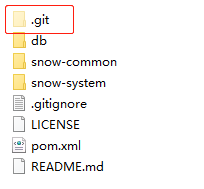
3.进入.git文件夹
 4.
4.
4.编辑config
原文件

修改后

代码如下
[core]
repositoryformatversion = 0
filemode = false
bare = false
logallrefupdates = true
symlinks = false
ignorecase = true
[submodule]
active = .
[remote "origin"]
url = https://gitee.com/stylesmile/snow.git
fetch = +refs/heads/*:refs/remotes/origin/*
url = https://github.com/stylesmile/snow.git
[branch "master"]
remote = origin
merge = refs/heads/master
[remote "github"]
url = https://github.com/stylesmile/snow.git
fetch = +refs/heads/*:refs/remotes/gitee/*
tagopt = --no-tags
再次push ,就会同时提交到2个仓库
有时候一个项目,希望既提交到 oschina 又提交到公司内网的 gitlab,或者是 github 什么的。
使用 git remote -v 查看当前 git 的远程仓库。
添加一个远程仓库
git remote add <name> <url-of-remote> ###<name>自己起个名字,默认是oringn,那么添加的第二个我们可以叫oschinaxxx,这样比较方便记忆是哪个源,<url of remote>是第二个git仓库的url链接。
此时我们还不能就立即使用
git push oschinaxxx master这样直接提交了,git会提示让我们先pull,
此时
git pull oschinaxxx master 还会报错,非关联的仓库不能拉下来。
使用如下命令,添加--allow-unrelated-histories参数
git pull oschinaxxx master --allow-unrelated-histories解决之。
之后就可以愉快的给远程仓库push了
git push <name of remote repository> <name of branch>,就可以push到相应的仓库了。也可以在pycahrm上直接完成这个。
可以做成一个bat批处理脚本,来运行push
git diff --name-only HEAD~1 HEAD
git pull ocmtdcs master
git pull origin master
git push ocmtdcs master
git push origin master
pause