页面结构


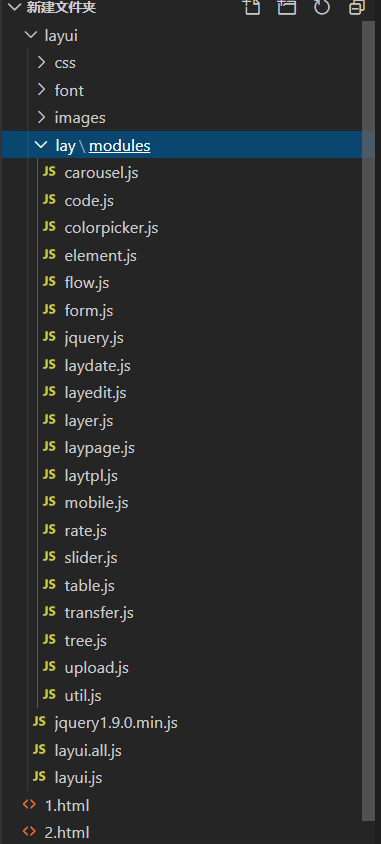
子传父值
1.html(父页面)
<!DOCTYPE html> <html lang="en"> <head> <meta charset="UTF-8"> <meta name="viewport" content="width=device-width, initial-scale=1.0"> <title>Document</title> <link rel="stylesheet" href="./layui/css/layui.css" media="all"> </head> <body> <script src="./layui/layui.js "></script> <script> layui.use( ['layer'], function(){ var layer = layui.layer //弹层 // iframe层 layer.open({ type: 2, // title: 'layer mobile页', shadeClose: true, // shade: 0.8, // area: ['380px', '90%'], content: '2.html' //iframe的url }); window.gotoHref=function(type){ if(type == '1'){ console.log(1) }else if(type == '2'){ console.log(2) }else if(type == '3'){ console.log(3) } } // var _tools = { // func1: function(){ // console.log('func1'); // } // } // window.tools = _tools; }); </script> </body> </html>
2.html(子页面)
<!DOCTYPE html> <html lang="en"> <head> <meta charset="UTF-8"> <meta name="viewport" content="width=device-width, initial-scale=1.0"> <title>Document</title> </head> <body> <a data-type="1" href="javascript:;">1</a> <a data-type="2" href="javascript:;">2</a> <a data-type="3" href="javascript:;">3</a> <script src="./layui/layui.js"></script> <script src="./layui/lay/modules/jquery.js"></script> <script src="layui/jquery1.9.0.min.js"></script> <script> $('a').click(function(){ var type=$(this).attr('data-type'); parent.gotoHref(type) }) // parent.tools.func1(); </script> </body> </html>
父传子值
1.html(父页面)
<!DOCTYPE html> <html lang="en"> <head> <meta charset="UTF-8"> <meta name="viewport" content="width=device-width, initial-scale=1.0"> <title>Document</title> <link rel="stylesheet" href="./layui/css/layui.css" media="all"> </head> <body> <div class="dv">321</div> <script src="./layui/layui.js "></script> <script src="./layui/jquery1.9.0.min.js"></script> <script> layui.use( ['layer'], function(){ var layer = layui.layer //弹层 // iframe层 layer.open({ type: 2, title: '子页面', shadeClose: true, // shade: 0.8, // area: ['380px', '90%'], content: '2.html', //iframe的url // 3.父传子值 success:function(layero, index){ //关键在这,调用子的iframe的方法,进行传参,前两行固定写法 var body = layer.getChildFrame('body', index); var iframeWin = window[layero.find('iframe')[0]['name']]; var div=$('.dv').text(); iframeWin.childIframe(div); //看这 } }); // console.log($('div').text()) //注意这里会打印出多余的弹出层的title2遍 // 2.子传父值 // window.gotoHref=function(type){ // if(type == '1'){ // console.log(1) // }else if(type == '2'){ // console.log(2) // }else if(type == '3'){ // console.log(3) // } // } // 1.示例: // var _tools = { // func1: function(){ // console.log('func1'); // } // } // window.tools = _tools; }); </script> </body> </html>
2.html(子页面)
<!DOCTYPE html> <html lang="en"> <head> <meta charset="UTF-8"> <meta name="viewport" content="width=device-width, initial-scale=1.0"> <title>Document</title> </head> <body> <a data-type="1" href="javascript:;">1</a> <a data-type="2" href="javascript:;">2</a> <a data-type="3" href="javascript:;">3</a> <script src="./layui/layui.js"></script> <script src="./layui/lay/modules/jquery.js"></script> <script src="layui/jquery1.9.0.min.js"></script> <script> // 3.父传子值 function childIframe(childNo){ console.log(childNo); } // 2.子传父值 // $('a').click(function(){ // var type=$(this).attr('data-type'); // parent.gotoHref(type) // }) // 1.示例: // parent.tools.func1(); </script> </body> </html>