【题外话】
这是2010年参加比赛时候做的研究,当时为了实现对Word、Excel、PowerPoint文件文字内容的抽取研究了很久,由于Java有POI库,可以轻松的抽取各种Office文档,而.NET虽然有移植的NPOI,但是只实现了最核心的Excel文件的读写,所以之后查了很多资料才实现了Word和PowerPoint文件文字的抽取。之后忙于各种事情一直没时间整理,后来虽然想写成文章但由于时间太久也记不清很多细节,现在重新查找资料并整理如下,希望对大家有用。
【系列索引】
- Office文件的奥秘——.NET平台下不借助Office实现Word、Powerpoint等文件的解析(一)
获取Office二进制文档的DocumentSummaryInformation以及SummaryInformation - Office文件的奥秘——.NET平台下不借助Office实现Word、Powerpoint等文件的解析(二)
获取Word二进制文档(.doc)的文字内容(包括正文、页眉、页脚、批注等等) - Office文件的奥秘——.NET平台下不借助Office实现Word、Powerpoint等文件的解析(三)
详细介绍Office二进制文档中的存储结构,以及获取PowerPoint二进制文档(.ppt)的文字内容 - Office文件的奥秘——.NET平台下不借助Office实现Word、Powerpoint等文件的解析(完)
介绍Office Open XML文档(.docx、.pptx)如何进行解析以及解析Office文件常见开源类库
【文章索引】
- .NET下读取Office文件的方式
- Windows复合二进制文件及其Header
- 我们从Directory开始
- DocumentSummaryInformation和SummaryInformation
- 相关链接
10年的时候参加比赛要做一个文件检索的系统,要包含Word、PowerPoint等文件格式的全文检索。由于之前用过.NET并且考虑到这些是微软的格式,可能使用.NET读取会更容易些,但没想到.NET这边查到的资料只有Interop的方式读取Office文件。后来接触了Java的POI,发现.NET也有移植的NPOI,但是只移植了核心的Excel读写,并没有Word、PowerPoint等文件的读写,所以最后没有办法只能硬着头皮自己去做Word和PowerPoint文件的解析。
那么Interop是什么?Interop的全称是“Interoperability”,即微软希望托管的.NET能与非托管的COM进行互相调用的一种方式。通过Interop读写Office即调用安装在计算机上的Office软件来实现Office的读写,其优点显而易见,文件还是由Office生成或读取的,所以与自己打开Office是没有任何区别的;但缺点也非常明显,即运行程序的计算机上必须安装有对应版本的Office软件,同时操作Office文件时实际上是打开了对应的Office组件,所以运行效率低、耗内存大并且还可能产生内存泄露的问题。关于Interop方式读写Office文件的例子网上有很多,有兴趣的可以自行查阅,这里就不再多讲了。
那么,有没有方式不借助Office软件实现Office文件的读写呢?答案肯定是肯定的,就像Java中的POI及.NET中的NPOI实现的那样,即通过程序自己读写文件来实现Office文件的读写。不过由于Office文件结构非常复杂,这里只提供文件摘要信息和文件文本内容的解析。不过即使如此,对于全文检索什么的还是足够的。
前几年,微软开放了一些私有格式的规范,使得所有人都可以对其文件进行解析,而不需要支付任何费用,这也使得我们编写解析文件的程序成为可能,相关链接在文章最后可以找到。对于一个Microsoft Office文件,其实质是一个Windows复合二进制文件(Windows Compound Binary File),文件的头Header是固定的512字节,Header记录文件最重要的参数。Header之后可以分为不同的Sector,Sector的种类有FAT、Mini-FAT(属于Mini-Sector)、Directory、DIF、Stroage等五种。为了方便称呼,我们规定每个Sector都有一个SectorID,Header后的Sector为第一个Sector,其SectorID为0。
我们先来说Header,一个Header的部分截图及包含的信息如下,比较重要的用粗体表示。
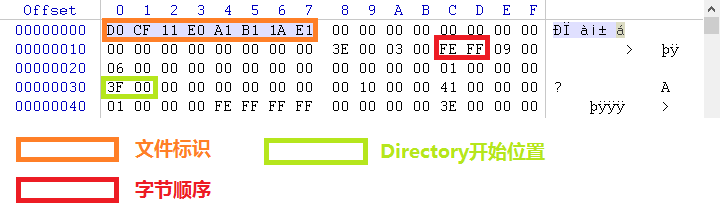
- Header的前8字节Byte[],也就是整个文件的前8字节,都是固定的0xD0 0xCF 0x11 0xE0 0xA1 0xB1 0x1A 0xE1,如果不是则说明不是复合文件。
- 从008H到017H的16字节,是Class Id,不过很多文件都置的0。
- 从018H到019H的2字节UInt16,是文件格式的次要版本。
- 从01AH到01BH的2字节UInt16,是文件格式的主要版本。
- 从01CH到01DH的2字节UInt16,是固定为0xFE 0xFF,表示文档使用的是Little Endian(低位在前,高位在后)。
- 从01EH到01FH的2字节UInt16,是Sector大小的幂,默认为9(0x09 0x00),即每个Sector为512字节。
- 从020H到021H的2字节UInt16,是Mini-Sector大小的幂,默认为6(0x06 0x00),即每个Mini-Sector为64字节。
- 从022H到023H的2字节UInt16,是预留的,必须置0。
- 从024H到027H的4字节UInt32,是预留的,必须置0。
- 从028H到02BH的4字节UInt32,是预留的,必须置0。
- 从02CH到02FH的4字节UInt32,是FAT的数量。
- 从030H到033H的4字节UInt32,是Directory开始的SectorID。
- 从034H到037H的4字节UInt32,是用于事务的,必须置0。
- 从038H到03BH的4字节UInt32,是最小串(Stream)的最大大小,默认为4096(0x00 0x10 0x00 0x10)。
- 从03CH到03FH的4字节UInt32,是MiniFAT表开始的SectorID。
- 从040H到043H的4字节UInt32,是MiniFAT表的数量。
- 从044H到047H的4字节UInt32,是DIFAT开始的SectorID。
- 从048H到04BH的4字节UInt32,是DIFAT的数量。
- 从04CH到1FFH的436字节UInt32[],是前109块FAT表的SectorID。
那么我们可以写如下的代码将Header中重要的内容解析出来。
 View Code
View Code
1 #region 字段 2 private FileStream m_stream; 3 private BinaryReader m_reader; 4 private Int64 m_length; 5 private DirectoryEntry m_dirRootEntry; 6 7 #region 头部信息 8 private UInt32 m_sectorSize;//Sector大小 9 private UInt32 m_miniSectorSize;//Mini-Sector大小 10 private UInt32 m_fatCount;//FAT数量 11 private UInt32 m_dirStartSectorID;//Directory开始的SectorID 12 private UInt32 m_miniFatStartSectorID;//Mini-FAT开始的SectorID 13 private UInt32 m_miniFatCount;//Mini-FAT数量 14 private UInt32 m_difStartSectorID;//DIF开始的SectorID 15 private UInt32 m_difCount;//DIF数量 16 #endregion 17 #endregion 18 19 #region 读取头部信息 20 private void ReadHeader() 21 { 22 if (this.m_reader == null) 23 { 24 return; 25 } 26 27 //先判断是否是Office文件格式 28 Byte[] sig = (this.m_length > 512 ? this.m_reader.ReadBytes(8) : null); 29 if (sig == null || 30 sig[0] != 0xD0 || sig[1] != 0xCF || sig[2] != 0x11 || sig[3] != 0xE0 || 31 sig[4] != 0xA1 || sig[5] != 0xB1 || sig[6] != 0x1A || sig[7] != 0xE1) 32 { 33 throw new Exception("该文件不是Office文件!"); 34 } 35 36 //读取头部信息 37 this.m_stream.Seek(22, SeekOrigin.Current); 38 this.m_sectorSize = (UInt32)Math.Pow(2, this.m_reader.ReadUInt16()); 39 this.m_miniSectorSize = (UInt32)Math.Pow(2, this.m_reader.ReadUInt16()); 40 41 this.m_stream.Seek(10, SeekOrigin.Current); 42 this.m_fatCount = this.m_reader.ReadUInt32(); 43 this.m_dirStartSectorID = this.m_reader.ReadUInt32(); 44 45 this.m_stream.Seek(8, SeekOrigin.Current); 46 this.m_miniFatStartSectorID = this.m_reader.ReadUInt32(); 47 this.m_miniFatCount = this.m_reader.ReadUInt32(); 48 this.m_difStartSectorID = this.m_reader.ReadUInt32(); 49 this.m_difCount = this.m_reader.ReadUInt32(); 50 } 51 #endregion
说个比较有意思的,.NET中的BinaryReader有很多读取的方法,比如ReadUInt16、ReadInt32之类的,只有ReadUInt16的Summary写着“使用 Little-Endian 编码...”(见下图),其实不仅仅是ReadUInt16,所有ReadIntX、ReadUIntX、ReadSingle、ReadDouble都是使用Little-Endian编码方式从流中读的,大家可以放心使用,而不需要一个字节一个字节的读再反转数组,我在10年的时候就走过弯路。解释在MSDN各个方法中的备注里:http://msdn.microsoft.com/zh-cn/library/vstudio/system.io.binaryreader_methods.aspx

复合文档中其实存放着很多内容,这么多内容需要有个目录,那么Directory就是这个目录。从Header中我们可以读取出Directory开始的SectorID,我们可以Seek到这个位置(0x200 + sectorSize * dirStartSectorID)。Directory中每个DirectoryEntry固定为128字节,其主要结构如下:
- 从000H到040H的64字节,是存储DirectoryEntry名称的,并且是以Unicode存储的,即每个字符占2个字节,其实可以看做是UInt16。
- 从041H到042H的2字节UInt16,是DirectoryEntry名称的长度(包括最后的“\0”)。
- 从042H到042H的1字节Byte,是DirectoryEntry的类型。(主要的有:1为目录,2为节点,5为根节点)
- 从044H到047H的4字节UInt32,是该DirectoryEntry左兄弟的EntryID(第一个DirectoryEntry的EntryID为0,下同)。
- 从048H到04BH的4字节UInt32,是该DirectoryEntry右兄弟的EntryID。
- 从04CH到04FH的4字节UInt32,是该DirectoryEntry一个孩子的EntryID。
- 从074H到077H的4字节UInt32,是该DirectoryEntry开始的SectorID。
- 从078H到07BH的4字节UInt32,是该DirectoryEntry存储的所有字节长度。
显然,Directory其实是一个树形的结构,我们只要从第一个Entry(Root Entry)开始递归搜索就可以了。
为了方便开发,我们创建一个DirectoryEntry的类
 View Code
View Code
1 public enum DirectoryEntryType : byte 2 { 3 Invalid = 0, 4 Storage = 1, 5 Stream = 2, 6 LockBytes = 3, 7 Property = 4, 8 Root = 5 9 } 10 11 public class DirectoryEntry 12 { 13 #region 字段 14 private UInt32 m_entryID; 15 private String m_entryName; 16 private DirectoryEntryType m_entryType; 17 private UInt32 m_sectorID; 18 private UInt32 m_length; 19 20 private DirectoryEntry m_parent; 21 private List<DirectoryEntry> m_children; 22 #endregion 23 24 #region 属性 25 /// <summary> 26 /// 获取DirectoryEntry的EntryID 27 /// </summary> 28 public UInt32 EntryID 29 { 30 get { return this.m_entryID; } 31 } 32 33 /// <summary> 34 /// 获取DirectoryEntry名称 35 /// </summary> 36 public String EntryName 37 { 38 get { return this.m_entryName; } 39 } 40 41 /// <summary> 42 /// 获取DirectoryEntry类型 43 /// </summary> 44 public DirectoryEntryType EntryType 45 { 46 get { return this.m_entryType; } 47 } 48 49 /// <summary> 50 /// 获取DirectoryEntry的SectorID 51 /// </summary> 52 public UInt32 SectorID 53 { 54 get { return this.m_sectorID; } 55 } 56 57 /// <summary> 58 /// 获取DirectoryEntry的内容大小 59 /// </summary> 60 public UInt32 Length 61 { 62 get { return this.m_length; } 63 } 64 65 /// <summary> 66 /// 获取DirectoryEntry的父节点 67 /// </summary> 68 public DirectoryEntry Parent 69 { 70 get { return this.m_parent; } 71 } 72 73 /// <summary> 74 /// 获取DirectoryEntry的子节点 75 /// </summary> 76 public List<DirectoryEntry> Children 77 { 78 get { return this.m_children; } 79 } 80 #endregion 81 82 #region 构造函数 83 /// <summary> 84 /// 初始化新的DirectoryEntry 85 /// </summary> 86 /// <param name="parent">父节点</param> 87 /// <param name="entryID">DirectoryEntryID</param> 88 /// <param name="entryName">DirectoryEntry名称</param> 89 /// <param name="entryType">DirectoryEntry类型</param> 90 /// <param name="sectorID">SectorID</param> 91 /// <param name="length">内容大小</param> 92 public DirectoryEntry(DirectoryEntry parent, UInt32 entryID, String entryName, DirectoryEntryType entryType, UInt32 sectorID, UInt32 length) 93 { 94 this.m_entryID = entryID; 95 this.m_entryName = entryName; 96 this.m_entryType = entryType; 97 this.m_sectorID = sectorID; 98 this.m_length = length; 99 this.m_parent = parent; 100 101 if (entryType == DirectoryEntryType.Root || entryType == DirectoryEntryType.Storage) 102 { 103 this.m_children = new List<DirectoryEntry>(); 104 } 105 } 106 #endregion 107 108 #region 方法 109 public void AddChild(DirectoryEntry entry) 110 { 111 if (this.m_children == null) 112 { 113 this.m_children = new List<DirectoryEntry>(); 114 } 115 116 this.m_children.Add(entry); 117 } 118 119 public DirectoryEntry GetChild(String entryName) 120 { 121 for (Int32 i = 0; i < this.m_children.Count; i++) 122 { 123 if (String.Equals(this.m_children[i].EntryName, entryName)) 124 { 125 return this.m_children[i]; 126 } 127 } 128 129 return null; 130 } 131 #endregion 132 }
然后我们递归搜索就可以了
 View Code
View Code
1 #region 常量 2 private const UInt32 HeaderSize = 0x200;//512字节 3 private const UInt32 DirectoryEntrySize = 0x80;//128字节 4 #endregion 5 6 #region 读取目录信息 7 private void ReadDirectory() 8 { 9 if (this.m_reader == null) 10 { 11 return; 12 } 13 14 UInt32 leftSiblingEntryID, rightSiblingEntryID, childEntryID; 15 this.m_dirRootEntry = GetDirectoryEntry(0, null, out leftSiblingEntryID, out rightSiblingEntryID, out childEntryID); 16 this.ReadDirectoryEntry(this.m_dirRootEntry, childEntryID); 17 } 18 19 private void ReadDirectoryEntry(DirectoryEntry rootEntry, UInt32 entryID) 20 { 21 UInt32 leftSiblingEntryID, rightSiblingEntryID, childEntryID; 22 DirectoryEntry entry = GetDirectoryEntry(entryID, rootEntry, out leftSiblingEntryID, out rightSiblingEntryID, out childEntryID); 23 24 if (entry == null || entry.EntryType == DirectoryEntryType.Invalid) 25 { 26 return; 27 } 28 29 rootEntry.AddChild(entry); 30 31 if (leftSiblingEntryID < UInt32.MaxValue)//有左兄弟节点 32 { 33 this.ReadDirectoryEntry(rootEntry, leftSiblingEntryID); 34 } 35 36 if (rightSiblingEntryID < UInt32.MaxValue)//有右兄弟节点 37 { 38 this.ReadDirectoryEntry(rootEntry, rightSiblingEntryID); 39 } 40 41 if (childEntryID < UInt32.MaxValue)//有孩子节点 42 { 43 this.ReadDirectoryEntry(entry, childEntryID); 44 } 45 } 46 47 private DirectoryEntry GetDirectoryEntry(UInt32 entryID, DirectoryEntry parentEntry, out UInt32 leftSiblingEntryID, out UInt32 rightSiblingEntryID, out UInt32 childEntryID) 48 { 49 leftSiblingEntryID = UInt16.MaxValue; 50 rightSiblingEntryID = UInt16.MaxValue; 51 childEntryID = UInt16.MaxValue; 52 53 this.m_stream.Seek(GetDirectoryEntryOffset(entryID), SeekOrigin.Begin); 54 55 if (this.m_stream.Position >= this.m_length) 56 { 57 return null; 58 } 59 60 StringBuilder temp = new StringBuilder(); 61 for (Int32 i = 0; i < 32; i++) 62 { 63 temp.Append((Char)this.m_reader.ReadUInt16()); 64 } 65 66 UInt16 nameLen = this.m_reader.ReadUInt16(); 67 String name = (temp.ToString(0, (temp.Length < (nameLen / 2 - 1) ? temp.Length : nameLen / 2 - 1))); 68 Byte type = this.m_reader.ReadByte(); 69 70 if (type > 5) 71 { 72 return null; 73 } 74 75 this.m_stream.Seek(1, SeekOrigin.Current); 76 leftSiblingEntryID = this.m_reader.ReadUInt32(); 77 rightSiblingEntryID = this.m_reader.ReadUInt32(); 78 childEntryID = this.m_reader.ReadUInt32(); 79 80 this.m_stream.Seek(36, SeekOrigin.Current); 81 UInt32 sectorID = this.m_reader.ReadUInt32(); 82 UInt32 length = this.m_reader.ReadUInt32(); 83 84 return new DirectoryEntry(parentEntry, entryID, name, (DirectoryEntryType)type, sectorID, length); 85 } 86 #endregion 87 88 #region 辅助方法 89 private Int64 GetSectorOffset(UInt32 sectorID) 90 { 91 return HeaderSize + this.m_sectorSize * sectorID; 92 } 93 94 private Int64 GetDirectoryEntryOffset(UInt32 sectorID) 95 { 96 return HeaderSize + this.m_sectorSize * this.m_dirStartSectorID + DirectoryEntrySize * sectorID; 97 } 98 #endregion
【四、DocumentSummaryInformation和SummaryInformation】
Office文档包含很多摘要信息,比如标题、作者、编辑时间等等,如下图。
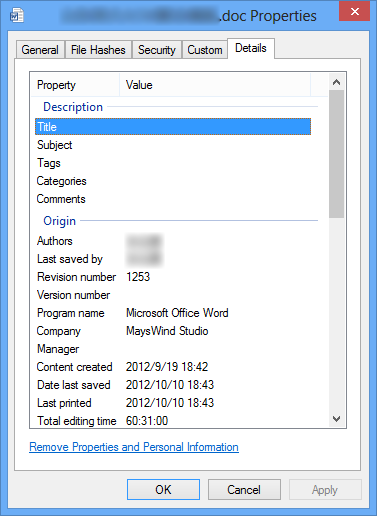
摘要信息又分为两类,一类是DocumentSummaryInformation,另一类是SummaryInformation,分别包含不同种类的摘要信息。通过上述的代码应该能获取到Root Entry下有一个叫“\005DocumentSummaryInformation”的Entry和一个叫“\005SummaryInformation”的Entry。
对于DocumentSummaryInformation,其结构如下
- 从018H到01BH的4字节UInt32,是存储属性组的个数。
- 从01CH开始的每20字节,是属性组的信息:
- 对于前16字节Byte[],如果是0x02 0xD5 0xCD 0xD5 0x9C 0x2E 0x1B 0x10 0x93 0x97 0x08 0x00 0x2B 0x2C 0xF9 0xAE,则表示是DocumentSummaryInformation;如果是0x05 0xD5 0xCD 0xD5 0x9C 0x2E 0x1B 0x10 0x93 0x97 0x08 0x00 0x2B 0x2C 0xF9 0xAE,则表示是UserDefinedProperties。
- 对于后4字节UInt32,则是该属性组相对于Entry的偏移。
对于每个属性组,其结构如下:
- 从000H到003H的4字节UInt32,是属性组大小。
- 从004H到007H的4字节UInt32,是属性组中属性的个数。 从008H开始的每8字节,是属性的信息:
- 对于前4字节UInt32,是属性编号,表示属性的种类。
- 对于后4字节UInt32,是属性内容相对于属性组的偏移。
常见的属性编号有以下这些:
 View Code
View Code
1 public enum DocumentSummaryInformationType : uint 2 { 3 Unknown = 0x00, 4 CodePage = 0x01, 5 Category = 0x02, 6 PresentationTarget = 0x03, 7 Bytes = 0x04, 8 LineCount = 0x05, 9 ParagraphCount = 0x06, 10 Slides = 0x07, 11 Notes = 0x08, 12 HiddenSlides = 0x09, 13 MMClips = 0x0A, 14 Scale = 0x0B, 15 HeadingPairs = 0x0C, 16 DocumentParts = 0x0D, 17 Manager = 0x0E, 18 Company = 0x0F, 19 LinksDirty = 0x10, 20 CountCharsWithSpaces = 0x11, 21 SharedDoc = 0x13, 22 HyperLinksChanged = 0x16, 23 Version = 0x17, 24 ContentStatus = 0x1B 25 }
对于每个属性,其结构如下:
- 从000H到003H的4字节UInt32,是属性内容的类型。
- 类型为0x02时为UInt16。
- 类型为0x03时为UInt32。
- 类型为0x0B时为Boolean。
- 类型为0x1E时为String。
- 剩余的字节为属性的内容。
- 除了类型是String时为不定长,其余三种均为4位字节(多余字节置0)。
- 类型是String时前4字节是字符串的长度(包括“\0”),所以没法使用BinaryReader的ReadString读取。之后长度为字符串内容,字符串是使用单字节编码进行存储的,可以使用Encoding中的GetString获取字符串内容。
为了方便开发,我们创建一个DocumentSummary的类。比较有意思的是,不论DocumentSummaryInformation还是SummaryInformation,第一个属性都是记录该组内容的代码页编码,可以通过Encoding.GetEncoding()获取对应的编码然后用GetString把对应的字符串解析出来:
 View Code
View Code
1 public class DocumentSummaryInformation 2 { 3 #region 字段 4 private DocumentSummaryInformationType m_propertyID; 5 private Object m_data; 6 #endregion 7 8 #region 属性 9 /// <summary> 10 /// 获取属性类型 11 /// </summary> 12 public DocumentSummaryInformationType Type 13 { 14 get { return this.m_propertyID; } 15 } 16 17 /// <summary> 18 /// 获取属性数据 19 /// </summary> 20 public Object Data 21 { 22 get { return this.m_data; } 23 } 24 #endregion 25 26 #region 构造函数 27 /// <summary> 28 /// 初始化新的非字符串型DocumentSummaryInformation 29 /// </summary> 30 /// <param name="propertyID">属性ID</param> 31 /// <param name="propertyType">属性数据类型</param> 32 /// <param name="data">属性数据</param> 33 public DocumentSummaryInformation(UInt32 propertyID, UInt32 propertyType, Byte[] data) 34 { 35 this.m_propertyID = (DocumentSummaryInformationType)propertyID; 36 if (propertyType == 0x02) this.m_data = BitConverter.ToUInt16(data, 0); 37 else if (propertyType == 0x03) this.m_data = BitConverter.ToUInt32(data, 0); 38 else if (propertyType == 0x0B) this.m_data = BitConverter.ToBoolean(data, 0); 39 } 40 41 /// <summary> 42 /// 初始化新的字符串型DocumentSummaryInformation 43 /// </summary> 44 /// <param name="propertyID">属性ID</param> 45 /// <param name="propertyType">属性数据类型</param> 46 /// <param name="codePage">代码页标识符</param> 47 /// <param name="data">属性数据</param> 48 public DocumentSummaryInformation(UInt32 propertyID, UInt32 propertyType, Int32 codePage, Byte[] data) 49 { 50 this.m_propertyID = (DocumentSummaryInformationType)propertyID; 51 if (propertyType == 0x1E) this.m_data = Encoding.GetEncoding(codePage).GetString(data).Replace("\0", ""); 52 } 53 #endregion 54 }
然后我们进行读取就可以了:
 View Code
View Code
1 private List<DocumentSummaryInformation> m_documentSummaryInformation; 2 3 #region 读取DocumentSummaryInformation 4 private void ReadDocumentSummaryInformation() 5 { 6 DirectoryEntry entry = this.m_dirRootEntry.GetChild('\x05' + "DocumentSummaryInformation"); 7 8 if (entry == null) 9 { 10 return; 11 } 12 13 Int64 entryStart = this.GetSectorOffset(entry.SectorID); 14 15 this.m_stream.Seek(entryStart + 24, SeekOrigin.Begin); 16 UInt32 propertysCount = this.m_reader.ReadUInt32(); 17 UInt32 docSumamryStart = 0; 18 19 for (Int32 i = 0; i < propertysCount; i++) 20 { 21 Byte[] clsid = this.m_reader.ReadBytes(16); 22 if (clsid[0] == 0x02 && clsid[1] == 0xD5 && clsid[2] == 0xCD && clsid[3] == 0xD5 && 23 clsid[4] == 0x9C && clsid[5] == 0x2E && clsid[6] == 0x1B && clsid[7] == 0x10 && 24 clsid[8] == 0x93 && clsid[9] == 0x97 && clsid[10] == 0x08 && clsid[11] == 0x00 && 25 clsid[12] == 0x2B && clsid[13] == 0x2C && clsid[14] == 0xF9 && clsid[15] == 0xAE)//如果是DocumentSummaryInformation 26 { 27 docSumamryStart = this.m_reader.ReadUInt32(); 28 break; 29 } 30 else 31 { 32 this.m_stream.Seek(4, SeekOrigin.Current); 33 } 34 } 35 36 if (docSumamryStart == 0) 37 { 38 return; 39 } 40 41 this.m_stream.Seek(entryStart + docSumamryStart, SeekOrigin.Begin); 42 this.m_documentSummaryInformation = new List<DocumentSummaryInformation>(); 43 UInt32 docSummarySize = this.m_reader.ReadUInt32(); 44 UInt32 docSummaryCount = this.m_reader.ReadUInt32(); 45 Int64 offsetMark = this.m_stream.Position; 46 Int32 codePage = Encoding.Default.CodePage; 47 48 for (Int32 i = 0; i < docSummaryCount; i++) 49 { 50 this.m_stream.Seek(offsetMark, SeekOrigin.Begin); 51 UInt32 propertyID = this.m_reader.ReadUInt32(); 52 UInt32 properyOffset = this.m_reader.ReadUInt32(); 53 54 offsetMark = this.m_stream.Position; 55 56 this.m_stream.Seek(entryStart + docSumamryStart + properyOffset, SeekOrigin.Begin); 57 UInt32 propertyType = this.m_reader.ReadUInt32(); 58 DocumentSummaryInformation info = null; 59 Byte[] data = null; 60 61 if (propertyType == 0x1E) 62 { 63 UInt32 strLen = this.m_reader.ReadUInt32(); 64 data = this.m_reader.ReadBytes((Int32)strLen); 65 info = new DocumentSummaryInformation(propertyID, propertyType, codePage, data); 66 } 67 else 68 { 69 data = this.m_reader.ReadBytes(4); 70 info = new DocumentSummaryInformation(propertyID, propertyType, data); 71 72 if (info.Type == DocumentSummaryInformationType.CodePage)//如果找到CodePage的属性 73 { 74 codePage = (Int32)(UInt16)info.Data; 75 } 76 } 77 78 this.m_documentSummaryInformation.Add(info); 79 } 80 } 81 #endregion
而SummaryInformation与DocumentSummaryInformation相比读取方式是一样的,只不过属性组的16位标识为0xE0 0x85 0x9F 0xF2 0xF9 0x4F 0x68 0x10 0xAB 0x91 0x08 0x00 0x2B 0x27 0xB3 0xD9。
常见的SummaryInformation属性的属性编号如下:
 View Code
View Code
1 public enum SummaryInformationType : uint 2 { 3 Unknown = 0x00, 4 CodePage = 0x01, 5 Title = 0x02, 6 Subject = 0x03, 7 Author = 0x04, 8 Keyword = 0x05, 9 Commenct = 0x06, 10 Template = 0x07, 11 LastAuthor = 0x08, 12 Reversion = 0x09, 13 EditTime = 0x0A, 14 CreateDateTime = 0x0C, 15 LastSaveDateTime = 0x0D, 16 PageCount = 0x0E, 17 WordCount = 0x0F, 18 CharCount = 0x10, 19 ApplicationName = 0x12, 20 Security = 0x13 21 }
其他代码由于与DocumentSummaryInformation相近就不再单独给出了。
附,本文所有代码下载:https://github.com/mayswind/SimpleOfficeReader
1、Microsoft Open Specifications:http://www.microsoft.com/openspecifications/en/us/programs/osp/default.aspx
2、用PHP读取MS Word(.doc)中的文字:https://imethan.com/post-2009-10-06-17-59.html
3、Office檔案格式:http://www.programmer-club.com.tw/ShowSameTitleN/general/2681.html
4、LAOLA file system:http://stuff.mit.edu/afs/athena/astaff/project/mimeutils/share/laola/guide.html
【后记】
花了好几天的时间才写完读取DocumentSummaryInformation和SummaryInformation,果然自己写程序用和写成文章区别太大了,前者差不多就行,后者还得仔细查阅资料。如果您觉得好就点下推荐呗。
