批量操作DML
//Connection - SqlSession操作Mybatis //conf.xml->reader Reader reader = Resources.getResourceAsReader("conf.xml"); //reader->sqlSession //可以通过build的第二参数 指定数据库环境 SqlSessionFactory sessionFactory=new SqlSessionFactoryBuilder().build(reader,"devOracle"); SqlSession session = sessionFactory.openSession(ExecutorType.BATCH); StudentMapper studentMapper=session.getMapper(StudentMapper.class);//接口 long start=System.currentTimeMillis(); for(int i=0;i<100000;i++){ Student student=new Student((int)(Math.random()*9000)+1000,null,105,"xx"); studentMapper.addStudent(student); } long end=System.currentTimeMillis(); System.out.println(end-start); session.commit();//手动提交 session.close();
日志
1.loj4j-1.2.17.jar
2.配置conf.xml
<settings>
<setting name="jdbcTypeForNull" value="NULL"/>
<setting name="logImpl" value="LOG4J"/>
</settings>
3.日志配置文件log4j.properties
log4j.rootLogger=DEBUG,stdout log4j.appender.stdout=org.apache.log4j.ConsoleAppender log4j.appender.stdout.layout=org.apache.log4j.PatternLayout log4j.appender.stdout.layout.ConversionPattern=%5p [%t] - %m%n
BATCH :预编译SQL一次,其余DML只需要设置参数值即可(推荐)
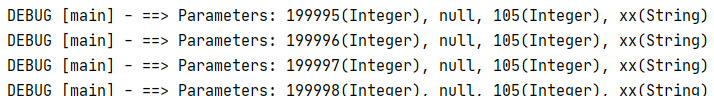
没有BATCH:预编译N次
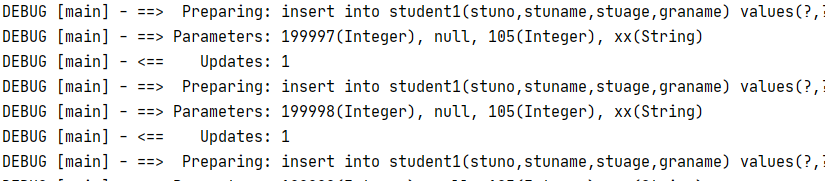
不推荐的方式:拼接SQL
Oracle:批量插入
a.create table 表 select ... from 旧表
b.insert into 表(...) select ... from 表
c.begin ..(DML)..end
d.数据泵、SQL Loader、外部表
以begin ..(DML)..end为例
begin insert into student1(stuno,stuname) values(1,'zs'); insert into student1(stuno,stuname) values(2,'ls'); end; /
核心:将SQL拼接成Oracle能够执行的SQL;
collection的参数必须时collection或list
srcorgmyymapperstudentMapper.xml
<insert id="addStudentOracle" databaseId="oracle"> <foreach collection="list" open="begin" close="end;" item="student"> insert into student1(stuno,stuname) values(#{student.stuNo},#{student.stuName}); </foreach> </insert>
srcorgmyymapperStudentMapper.java
void addStudentOracle(List<Student> students);
srcorgmyy estTest.java
//Connection - SqlSession操作Mybatis //conf.xml->reader Reader reader = Resources.getResourceAsReader("conf.xml"); //reader->sqlSession //可以通过build的第二参数 指定数据库环境 SqlSessionFactory sessionFactory=new SqlSessionFactoryBuilder().build(reader,"devOracle"); SqlSession session = sessionFactory.openSession(); StudentMapper studentMapper=session.getMapper(StudentMapper.class);//接口 List<Student> students=new ArrayList<>(); students.add(new Student(10,"zs")); students.add(new Student(20,"ls")); studentMapper.addStudentOracle(students); session.commit();//手动提交 session.close();
MySQL:批量插入
insert into student1(stuno,stuname) values(100,'zs'),(200,'ls');
srcorgmyymapperstudentMapper.xml
<insert id="addStudentMysql" databaseId="mysql"> insert into student1(stuno,stuname) values <foreach collection="list" item="student" separator="," close=";"> (#{student.stuNo},#{student.stuName}) </foreach> </insert>
srcorgmyymapperStudentMapper.java
void addStudentMysql(List<Student> students);
srcorgmyy estTest.java
//Connection - SqlSession操作Mybatis //conf.xml->reader Reader reader = Resources.getResourceAsReader("conf.xml"); //reader->sqlSession //可以通过build的第二参数 指定数据库环境 SqlSessionFactory sessionFactory=new SqlSessionFactoryBuilder().build(reader,"devMysql"); SqlSession session = sessionFactory.openSession(); StudentMapper studentMapper=session.getMapper(StudentMapper.class);//接口 List<Student> students=new ArrayList<>(); students.add(new Student(101,"zs")); students.add(new Student(201,"ls")); studentMapper.addStudentMysql(students); session.commit();//手动提交 session.close();
这种批量插入方式不推荐:
1.没用用到mybatis对批量插入的支持
2.不适合数据迁移
3.如果大量数据,则会将拼接的Sql语句拉的很长,而部分数据库对SQL语句的长度有限制
insert into ... values(...);
insert into ... values(...);
insert into ... values(...);
insert into ... values(...);
srcdb.properties
#mysql mysql.driver=com.mysql.jdbc.Driver mysql.url=jdbc:mysql://127.0.0.1:3306/myy?allowMultiQueries=true #允许多条语句 mysql.username=root mysql.password=root
srcorgmyymapperstudentMapper.xml
<insert id="addStudentMysql2" databaseId="mysql"> <foreach collection="list" item="student"> insert into student1(stuno,stuname) values(#{student.stuNo},#{student.stuName}); </foreach> </insert>
srcorgmyymapperStudentMapper.java
void addStudentMysql2(List<Student> students);
srcorgmyy estTest.java
//Connection - SqlSession操作Mybatis //conf.xml->reader Reader reader = Resources.getResourceAsReader("conf.xml"); //reader->sqlSession //可以通过build的第二参数 指定数据库环境 SqlSessionFactory sessionFactory=new SqlSessionFactoryBuilder().build(reader,"devMysql"); SqlSession session = sessionFactory.openSession(); StudentMapper studentMapper=session.getMapper(StudentMapper.class);//接口 List<Student> students=new ArrayList<>(); students.add(new Student(301,"zs")); students.add(new Student(302,"ls")); studentMapper.addStudentMysql2(students); session.commit();//手动提交 session.close();
其他:调用存储过程、存储函数
.....