1.准备两个虚拟域名
127.0.0.1 www.openpoor.com
127.0.0.1 www.myspace.com
2.在openpoor的根目录下创建以下文件
index.PHP
|
1
2
3
4
5
6
7
8
9
10
11
12
13
14
15
16
17
18
|
<?phpsession_start();?><!DOCTYPE html><html><head><meta charset="UTF-8"/><title>sync login</title></head><body><?php if(empty($_SESSION['username'])):?>hello,游客;请先<a href="login.php" rel="external nofollow" >登录</a><a href="http://www.myspace.com/index.php" rel="external nofollow" rel="external nofollow" >进入空间</a><?php else: ?>hello,<?php echo $_SESSION['username']; ?>;<a href="http://www.myspace.com/index.php" rel="external nofollow" rel="external nofollow" >进入空间</a><?php endif; ?></body></html> |
login.php
|
1
2
3
4
5
6
7
8
9
10
11
12
13
14
15
16
17
18
19
20
21
22
23
|
<?phpsession_start();if(!empty($_POST['username'])){ require '../Des.php'; $_SESSION['username'] = $_POST['username']; header('Location:http://www.openpoor.com/sync.php?redirect='.urlencode($redirect).'&code='.Des::encrypt($_POST['username'],'openpoor'));exit;}?><!DOCTYPE html><html><head><meta charset="UTF-8"/><title>sync login</title></head><body><form action="" method="post"> <input type="text" name="username" placeholder="用户名"/> <input type="text" name="password" placeholder="密码"/> <input type="submit" value="登录"/></form></body></html> |
sync.php
|
1
2
3
4
5
6
7
8
9
10
11
12
13
14
15
16
17
18
19
20
21
22
23
24
25
26
27
|
<?php$redirect = empty($_GET['redirect']) ? 'www.openpoor.com' : $_GET['redirect'];if(empty($_GET['code'])){ exit;}$apps = array( 'www.myspace.com/slogin.php');?><!DOCTYPE html><html><head><meta charset="UTF-8"/><?php foreach($apps as $v): ?><?php endforeach; ?><title>passport</title></head><body><script type="text/javascript">window.onload=function(){ location.replace('<?php echo $redirect; ?>');}</script></body></html> |
3.在myspace的根目录下创建如下文件
slogin文件 完成session的设置
|
1
2
3
4
5
6
7
8
9
10
11
12
|
<?phpsession_start();header('Content-Type:text/javascript; charset=utf-8');if(!empty($_GET['code'])){ require '../Des.php'; $username = Des::decrypt($_GET['code'],'openpoor'); if(!empty($username)){ header('P3P: CP="CURa ADMa DEVa PSAo PSDo OUR BUS UNI PUR INT DEM STA PRE COM NAV OTC NOI DSP COR"'); $_SESSION['username'] = $username; }}?> |
index.php
|
1
2
3
4
5
6
7
8
9
|
<?phpsession_start();if(!empty($_SESSION['username'])){ echo "欢迎来到".$_SESSION['username']."的空间";}else{ echo "请先登录";}?> |
4.Des.php的文件内容如下
|
1
2
3
4
5
6
7
8
9
10
11
12
13
14
15
16
17
18
19
20
21
22
23
24
25
26
27
28
29
30
31
32
33
34
35
36
37
38
|
<?php/** *@see Yii CSecurityManager; */class Des{ public static function encrypt($data,$key){ $module=mcrypt_module_open('des','', MCRYPT_MODE_CBC,''); $key=substr(md5($key),0,mcrypt_enc_get_key_size($module)); srand(); $iv=mcrypt_create_iv(mcrypt_enc_get_iv_size($module), MCRYPT_RAND); mcrypt_generic_init($module,$key,$iv); $encrypted=$iv.mcrypt_generic($module,$data); mcrypt_generic_deinit($module); mcrypt_module_close($module); return md5($data).'_'.base64_encode($encrypted); } public static function decrypt($data,$key){ $_data = explode('_',$data,2); if(count($_data)<2){ return false; } $data = base64_decode($_data[1]); $module=mcrypt_module_open('des','', MCRYPT_MODE_CBC,''); $key=substr(md5($key),0,mcrypt_enc_get_key_size($module)); $ivSize=mcrypt_enc_get_iv_size($module); $iv=substr($data,0,$ivSize); mcrypt_generic_init($module,$key,$iv); $decrypted=mdecrypt_generic($module,substr($data,$ivSize,strlen($data))); mcrypt_generic_deinit($module); mcrypt_module_close($module); $decrypted = rtrim($decrypted,"�"); if($_data[0]!=md5($decrypted)){ return false; } return $decrypted; }}?> |
当在openpoor登录后将session信息传到其他域名下的文件下进行处理,以script标签包含的形式进行运行。
5.此时访问www.openpoor.com和www.myspace.com都是未登录状态
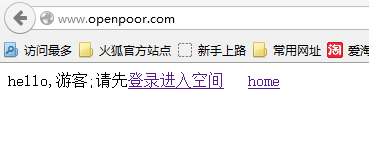

登录后两个域名下都是登录状态


到此我们实现了一个简单的单点登录。