前言
网上使用NPOI读取Word文件的例子现在也不少,本文就是参考网上大神们的例子进行修改以适应自己需求的。
参考博文
http://www.cnblogs.com/mahongbiao/p/3760878.html
本文使用的NPOI版本是 2.1.1.0(.net2.0) 下载链接 https://files.cnblogs.com/files/masonblog/NPOI2-1-1DotNet2-0.zip
本例Word文档 https://files.cnblogs.com/files/masonblog/NPOIWordTestRun.zip
运行结果
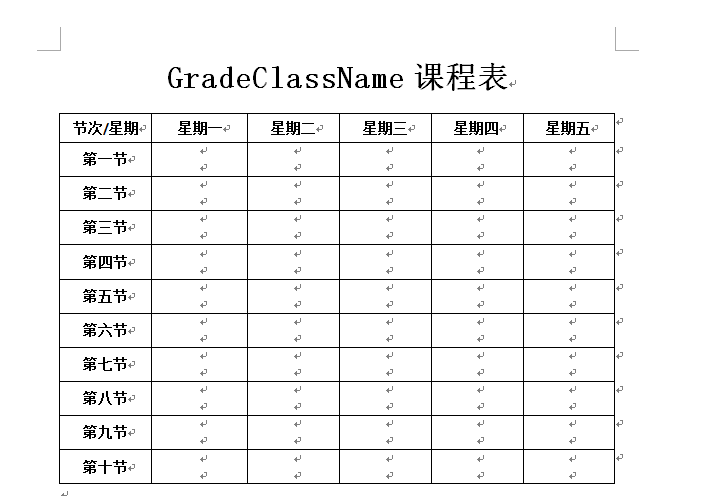
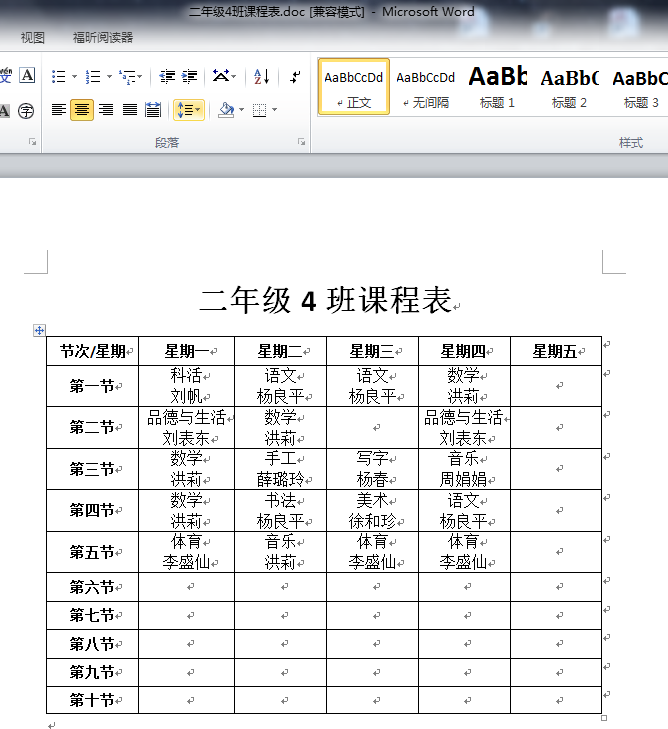
示例代码
using System; using System.Collections.Generic; using System.Linq; using System.Web; using System.Web.UI; using System.Data; using System.Web.UI.WebControls; using System.IO; using GXEIS.Web.Main.Common; using System.Configuration; using Newtonsoft.Json; using NPOI.XWPF.UserModel; using NPOI.OpenXmlFormats.Wordprocessing; using System.Text; namespace CourseMgr { public partial class CourseList : PageBase { BLL.Course _CourseBLL = null; Model.v_Course _v_CourseModel = null; BLL.Grade _GradeBLL = null; Model.Grade _GradeModel = null; protected void Page_Load(object sender, EventArgs e) { if (!IsPostBack) { ExportToWordByTemplate(); } } #region 根据课程表模板下载Word文档 /// <summary> /// 根据课程表模板下载Word文档 /// </summary> /// <param name="fileName"></param> /// <returns></returns> public void ExportToWordByTemplate() { string sClassName = hfSelectedClass.Value.Trim(); string sYear1 = txtYear1.Text.Trim(); string sYear2 = txtYear2.Text.Trim(); string sSemester = txtSemester.Text.Trim(); string sYear = sYear1 + "-" + sYear2; #region 数据验证 if (string.IsNullOrEmpty(sClassName)) { Windows.MessageBox(Page, "请先选择班级", MessageType.Normal); return; } if (string.IsNullOrEmpty(sYear1)) { Windows.MessageBox(Page, "学年不可为空", MessageType.Normal); return; } if (string.IsNullOrEmpty(sYear2)) { Windows.MessageBox(Page, "学年不可为空", MessageType.Normal); return; } if (string.IsNullOrEmpty(sSemester)) { Windows.MessageBox(Page, "学期不可为空", MessageType.Normal); return; } #endregion try { #region 获取课程表数据 DataTable dtExport = new DataTable(); BLL.Grade GradeBLL = new BLL.Grade(); Model.Grade GradeModel = GradeBLL.GetModelByGradeClassName(CurrentOperator.OrgNo, sClassName); _CourseBLL = new BLL.Course(); DataView dvResult = _CourseBLL.GetViewList(string.Format("OrgNo='{0}' and YearStr='{1}' and Semester='{2}' and ClassNo='{3}' ", CurrentOperator.OrgNo, sYear, sSemester, GradeModel.GradeNo)).Tables[0].DefaultView; #endregion #region 打开文档 string fileName = Server.MapPath(@"~/Upload/CourseExportTemplate/班级课程表模板.doc"); if (!File.Exists(fileName)) { Windows.MessageBox(Page, "导出失败:课程表模板不存在!", MessageType.Normal); return; } XWPFDocument document = null; using (FileStream file = new FileStream(fileName, FileMode.Open, FileAccess.Read)) { document = new XWPFDocument(file); } #endregion #region 正文段落 foreach (XWPFParagraph paragraph in document.Paragraphs) { //判断是否是"**课程表"标题 if (paragraph.ParagraphText.Contains("GradeClassName课程表")) { IList<XWPFRun> listRun = paragraph.Runs; while (listRun.Count > 0) { paragraph.RemoveRun(0); } XWPFRun xwpgr1 = paragraph.CreateRun(); xwpgr1.SetBold(true); xwpgr1.FontSize = 23; xwpgr1.SetText(sClassName + "课程表"); xwpgr1.SetTextPosition(30); } } #endregion #region 表格 int iRow = 0;//表中行的循环索引 int iCell = 0;//表中列的循环索引 //1.循环Word文档中的表格(该Word模板中就一个课程表) foreach (XWPFTable table in document.Tables) { //2.循环表格行 foreach (XWPFTableRow row in table.Rows) { iRow = table.Rows.IndexOf(row);//获取该循环在List集合中的索引 //3.循环没行中的列 foreach (XWPFTableCell cell in row.GetTableCells()) { iCell = row.GetTableCells().IndexOf(cell);//获取该循环在List集合中的索引 //4.进行单元格中内容的获取操作 //4.1获取单元格中所有的XWPFParagraph(单元格中每行数据都是一个XWPFParagraph对象) IList<XWPFParagraph> listXWPFParagraph = cell.Paragraphs; //4.1.1如果列中的XWPFParagraph为1个以上则是课程+教师,进行数据操作。 if (listXWPFParagraph.Count > 1) { //4.2根据行列获取对应的星期节次的课程信息 dvResult.RowFilter = string.Format(" Section='{0}' and WorkingDay='{1}' ", iRow + 1, iCell + 1); //4.2.1获取到对应的课程信息,将单元格中的课程名称和教师名称进行替换 if (dvResult.Count > 0) { //第一个XWPFParagraph为课程名称 XWPFParagraph xwpfPCource = listXWPFParagraph[0]; if (xwpfPCource != null) { //获取现有的Run集合 IList<XWPFRun> listRun = xwpfPCource.Runs; //循环移除 while (listRun.Count > 0) { xwpfPCource.RemoveRun(0); } //添加获取的数据 XWPFRun xwpgRScience = xwpfPCource.CreateRun(); xwpgRScience.SetText(dvResult[0]["ScienceName"].ToString().Trim()); xwpgRScience.FontSize = 12; xwpfPCource.AddRun(xwpgRScience); } //第二个XWPFParagraph为教师名称 XWPFParagraph xwpfPTeacher = listXWPFParagraph[1]; if (xwpfPTeacher != null) { //获取现有的Run集合 IList<XWPFRun> listRun = xwpfPTeacher.Runs; //循环移除 while (listRun.Count > 0) { xwpfPTeacher.RemoveRun(0); } //添加获取的数据 XWPFRun xwpgRTeacher = xwpfPTeacher.CreateRun(); xwpgRTeacher.SetText(dvResult[0]["TeacherName"].ToString().Trim()); xwpgRTeacher.FontSize = 12; xwpfPTeacher.AddRun(xwpgRTeacher); } } //4.2.2没有对应的课程信息。为了美观,移除单元格中的第二个XWPFParagraph,避免出现多个换行符。 else { cell.RemoveParagraph(1); } } //4.1.2如果列中的XWPFParagraph为1个则是标题单元格(星期和节次),不进行数据操作。 else { } } } } #endregion #region 导出文件 System.IO.MemoryStream ms = new System.IO.MemoryStream(); document.Write(ms); Response.AddHeader("Content-Disposition", string.Format("attachment; filename={0}.doc", HttpUtility.UrlEncode(sClassName + "课程表", System.Text.Encoding.UTF8))); Response.BinaryWrite(ms.ToArray()); Response.End(); #endregion } catch (Exception ex) { Windows.MessageBox(Page, "导出失败!", MessageType.Normal); LogWrite("导出失败!", ex.ToString(), CurrentOperator.OperatorNo, ResourceID); } } #endregion } }