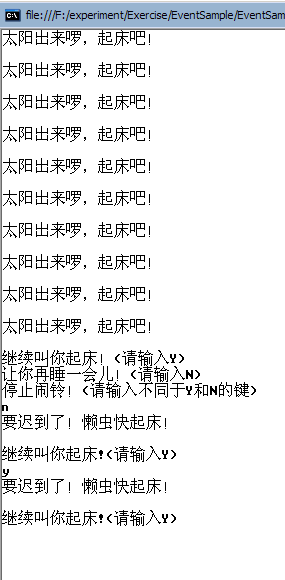1 using System;
using System;
2 using System.Collections.Generic;
using System.Collections.Generic;
3 using System.Linq;
using System.Linq;
4 using System.Text;
using System.Text;
5 using System.ComponentModel;
using System.ComponentModel;
6
7 namespace EventSample
namespace EventSample
8 {
{
9 //定义事件参数类
//定义事件参数类
10 public class AlarmEventArgs:EventArgs
public class AlarmEventArgs:EventArgs
11 {
{
12 private readonly bool keepingSleep;
private readonly bool keepingSleep;
13 private readonly int numrings;
private readonly int numrings;
14
15 //构造函数
//构造函数
16 public AlarmEventArgs(bool keepingSleep, int numrings)
public AlarmEventArgs(bool keepingSleep, int numrings)
17 : base()
: base()
18 {
{
19 this. keepingSleep = keepingSleep;
this. keepingSleep = keepingSleep;
20 this.numrings = numrings;
this.numrings = numrings;
21 }
}
22
23 //定义属性
//定义属性
24 public int NumRings
public int NumRings
25 {
{
26 get { return numrings; }
get { return numrings; }
27 }
}
28
29 public bool KeepingSleep
public bool KeepingSleep
30 {
{
31 get { return keepingSleep; }
get { return keepingSleep; }
32 }
}
33
34 public string AlarmText
public string AlarmText
35 {
{
36 get
get
37 {
{
38 if ( keepingSleep)
if ( keepingSleep)
39 {
{
40 return ("要迟到了!懒虫快起床!");
return ("要迟到了!懒虫快起床!");
41 }
}
42 else
else
43 {
{
44 return ("太阳出来啰,起床吧!");
return ("太阳出来啰,起床吧!");
45 }
}
46 }
}
47 }
}
48 }
}
49
50 //声明自定义代理类型,它的事件参数的类型为AlarmEventArgs
//声明自定义代理类型,它的事件参数的类型为AlarmEventArgs
51 public delegate void AlarmEventHandler(object sender, AlarmEventArgs e);
public delegate void AlarmEventHandler(object sender, AlarmEventArgs e);
52
53 //包含事件和触发事件方法的类
//包含事件和触发事件方法的类
54 public class AlarmClock
public class AlarmClock
55 {
{
56 private bool keepingSleep=false ;
private bool keepingSleep=false ;
57 private int numrings=0;
private int numrings=0;
58 private bool stop=false ;
private bool stop=false ;
59
60 public bool Stop
public bool Stop
61 {
{
62 get {return stop; }
get {return stop; }
63 set {stop =value ;}
set {stop =value ;}
64 }
}
65
66 public bool KeepingSleep
public bool KeepingSleep
67 {
{
68 get {return keepingSleep; }
get {return keepingSleep; }
69 set { keepingSleep=value ;}
set { keepingSleep=value ;}
70 }
}
71
72 //声明事件,它所使用的代理类型为AlarmEventHandler
//声明事件,它所使用的代理类型为AlarmEventHandler
73 public event AlarmEventHandler Alarm;
public event AlarmEventHandler Alarm;
74
75
76 //触发事件的方法
//触发事件的方法
77 protected virtual void OnAlarm(AlarmEventArgs e)
protected virtual void OnAlarm(AlarmEventArgs e)
78 {
{
79 if (Alarm !=null )
if (Alarm !=null )
80 {
{
81 //通过代理调用事件处理方法
//通过代理调用事件处理方法
82 Alarm (this ,e );
Alarm (this ,e );
83 }
}
84 }
}
85
86 //在该方法中循环调用OnAlarm方法来触发事件,直到stop字段的值为true
//在该方法中循环调用OnAlarm方法来触发事件,直到stop字段的值为true
87 public void Start()
public void Start()
88 {
{
89 for ( ; ; )
for ( ; ; )
90 {
{
91 numrings++;
numrings++;
92 if (stop)
if (stop)
93 {
{
94 break;
break;
95 }
}
96 else if (KeepingSleep)
else if (KeepingSleep)
97 {
{
98 //程序暂停0.5秒钟
//程序暂停0.5秒钟
99 System.Threading.Thread.Sleep(500);
System.Threading.Thread.Sleep(500);
100 {
{
101 //创建事件参数对象实例
//创建事件参数对象实例
102 AlarmEventArgs e = new AlarmEventArgs(KeepingSleep, numrings);
AlarmEventArgs e = new AlarmEventArgs(KeepingSleep, numrings);
103 OnAlarm(e);
OnAlarm(e);
104 //触发事件,在事件处理方法中会相应地设置KeepingSleep和Stop字段的值(通过属性来设置)
//触发事件,在事件处理方法中会相应地设置KeepingSleep和Stop字段的值(通过属性来设置)
105 }
}
106 }
}
107 else
else
108 {
{
109 //程序暂停0.3秒
//程序暂停0.3秒
110 System.Threading.Thread.Sleep(300);
System.Threading.Thread.Sleep(300);
111 AlarmEventArgs e = new AlarmEventArgs(keepingSleep, numrings);
AlarmEventArgs e = new AlarmEventArgs(keepingSleep, numrings);
112 OnAlarm(e);//触发事件
OnAlarm(e);//触发事件
113 }
}
114 }
}
115 }
}
116 }
}
117
118 //包含事件处理方法的类
//包含事件处理方法的类
119 public class WakeMeUp
public class WakeMeUp
120 {
{
121 //事件处理方法,在该方法中根据用户的输入来通过事件参数sender设置事件发送者属性
//事件处理方法,在该方法中根据用户的输入来通过事件参数sender设置事件发送者属性
122 public void AlarmRing(object sender, AlarmEventArgs e)
public void AlarmRing(object sender, AlarmEventArgs e)
123 {
{
124 Console.WriteLine(e.AlarmText + "\n");
Console.WriteLine(e.AlarmText + "\n");
125
126 if (!(e.KeepingSleep))
if (!(e.KeepingSleep))
127 {
{
128 if (e.NumRings % 10 == 0)
if (e.NumRings % 10 == 0)
129 {
{
130 Console.WriteLine("继续叫你起床!(请输入Y)");
Console.WriteLine("继续叫你起床!(请输入Y)");
131 Console.WriteLine("让你再睡一会儿!(请输入N)");
Console.WriteLine("让你再睡一会儿!(请输入N)");
132 Console.WriteLine("停止闹铃!(请输入不同于Y和N的键)");
Console.WriteLine("停止闹铃!(请输入不同于Y和N的键)");
133 string input = Console.ReadLine();
string input = Console.ReadLine();
134
135 if (input.Equals("Y") || input.Equals("y")) return;
if (input.Equals("Y") || input.Equals("y")) return;
136 else if (input.Equals("N") || input.Equals("n"))
else if (input.Equals("N") || input.Equals("n"))
137 {
{
138 //通过事件参数sender来访问触发事件的对象
//通过事件参数sender来访问触发事件的对象
139 ((AlarmClock)sender).KeepingSleep = true;
((AlarmClock)sender).KeepingSleep = true;
140 return;
return;
141 }
}
142 else
else
143 {
{
144 ((AlarmClock)sender).Stop = true;
((AlarmClock)sender).Stop = true;
145 return;
return;
146 }
}
147 }
}
148 }
}
149 else
else
150 {
{
151 Console.WriteLine("继续叫你起床!(请输入Y)");
Console.WriteLine("继续叫你起床!(请输入Y)");
152 string input = Console.ReadLine();
string input = Console.ReadLine();
153 if (input.Equals("Y") || input.Equals("y")) return;
if (input.Equals("Y") || input.Equals("y")) return;
154 else
else
155 {
{
156 ((AlarmClock)sender).Stop = true;
((AlarmClock)sender).Stop = true;
157 return;
return;
158 }
}
159 }
}
160 }
}
161 }
}
162
163 //包含程序入口方法的类
//包含程序入口方法的类
164 public class AlarmDriver
public class AlarmDriver
165 {
{
166 public static void Main(string[] args)
public static void Main(string[] args)
167 {
{
168 //创建事件接收者对象实例
//创建事件接收者对象实例
169 WakeMeUp waking = new WakeMeUp();
WakeMeUp waking = new WakeMeUp();
170
171 //创建事件发送者对象实例
//创建事件发送者对象实例
172 AlarmClock clock = new AlarmClock();
AlarmClock clock = new AlarmClock();
173
174 //把事件处理方法绑定到发送者的事件上
//把事件处理方法绑定到发送者的事件上
175 clock.Alarm += new AlarmEventHandler(waking.AlarmRing);
clock.Alarm += new AlarmEventHandler(waking.AlarmRing);
176
177 clock.Start();
clock.Start();
178 }
}
179 }
}
180 }
}
181
182
运行结果: using System;
using System;2
 using System.Collections.Generic;
using System.Collections.Generic;3
 using System.Linq;
using System.Linq;4
 using System.Text;
using System.Text;5
 using System.ComponentModel;
using System.ComponentModel;6

7
 namespace EventSample
namespace EventSample8
 {
{9
 //定义事件参数类
//定义事件参数类10
 public class AlarmEventArgs:EventArgs
public class AlarmEventArgs:EventArgs 11
 {
{12
 private readonly bool keepingSleep;
private readonly bool keepingSleep;13
 private readonly int numrings;
private readonly int numrings;14

15
 //构造函数
//构造函数16
 public AlarmEventArgs(bool keepingSleep, int numrings)
public AlarmEventArgs(bool keepingSleep, int numrings)17
 : base()
: base()18
 {
{19
 this. keepingSleep = keepingSleep;
this. keepingSleep = keepingSleep;20
 this.numrings = numrings;
this.numrings = numrings;21
 }
}22

23
 //定义属性
//定义属性24
 public int NumRings
public int NumRings25
 {
{26
 get { return numrings; }
get { return numrings; }27
 }
}28

29
 public bool KeepingSleep
public bool KeepingSleep30
 {
{31
 get { return keepingSleep; }
get { return keepingSleep; }32
 }
}33

34
 public string AlarmText
public string AlarmText35
 {
{36
 get
get37
 {
{38
 if ( keepingSleep)
if ( keepingSleep)39
 {
{40
 return ("要迟到了!懒虫快起床!");
return ("要迟到了!懒虫快起床!");41
 }
}42
 else
else43
 {
{44
 return ("太阳出来啰,起床吧!");
return ("太阳出来啰,起床吧!");45
 }
}46
 }
}47
 }
}48
 }
}49

50
 //声明自定义代理类型,它的事件参数的类型为AlarmEventArgs
//声明自定义代理类型,它的事件参数的类型为AlarmEventArgs51
 public delegate void AlarmEventHandler(object sender, AlarmEventArgs e);
public delegate void AlarmEventHandler(object sender, AlarmEventArgs e);52

53
 //包含事件和触发事件方法的类
//包含事件和触发事件方法的类54
 public class AlarmClock
public class AlarmClock55
 {
{56
 private bool keepingSleep=false ;
private bool keepingSleep=false ;57
 private int numrings=0;
private int numrings=0;58
 private bool stop=false ;
private bool stop=false ;59

60
 public bool Stop
public bool Stop61
 {
{62
 get {return stop; }
get {return stop; }63
 set {stop =value ;}
set {stop =value ;}64
 }
}65

66
 public bool KeepingSleep
public bool KeepingSleep67
 {
{68
 get {return keepingSleep; }
get {return keepingSleep; }69
 set { keepingSleep=value ;}
set { keepingSleep=value ;}70
 }
}71

72
 //声明事件,它所使用的代理类型为AlarmEventHandler
//声明事件,它所使用的代理类型为AlarmEventHandler73
 public event AlarmEventHandler Alarm;
public event AlarmEventHandler Alarm;74

75

76
 //触发事件的方法
//触发事件的方法77
 protected virtual void OnAlarm(AlarmEventArgs e)
protected virtual void OnAlarm(AlarmEventArgs e)78
 {
{79
 if (Alarm !=null )
if (Alarm !=null )80
 {
{81
 //通过代理调用事件处理方法
//通过代理调用事件处理方法82
 Alarm (this ,e );
Alarm (this ,e );83
 }
}84
 }
}85

86
 //在该方法中循环调用OnAlarm方法来触发事件,直到stop字段的值为true
//在该方法中循环调用OnAlarm方法来触发事件,直到stop字段的值为true87
 public void Start()
public void Start()88
 {
{89
 for ( ; ; )
for ( ; ; )90
 {
{91
 numrings++;
numrings++;92
 if (stop)
if (stop)93
 {
{94
 break;
break;95
 }
}96
 else if (KeepingSleep)
else if (KeepingSleep)97
 {
{98
 //程序暂停0.5秒钟
//程序暂停0.5秒钟99
 System.Threading.Thread.Sleep(500);
System.Threading.Thread.Sleep(500);100
 {
{101
 //创建事件参数对象实例
//创建事件参数对象实例102
 AlarmEventArgs e = new AlarmEventArgs(KeepingSleep, numrings);
AlarmEventArgs e = new AlarmEventArgs(KeepingSleep, numrings);103
 OnAlarm(e);
OnAlarm(e);104
 //触发事件,在事件处理方法中会相应地设置KeepingSleep和Stop字段的值(通过属性来设置)
//触发事件,在事件处理方法中会相应地设置KeepingSleep和Stop字段的值(通过属性来设置)105
 }
}106
 }
}107
 else
else108
 {
{109
 //程序暂停0.3秒
//程序暂停0.3秒110
 System.Threading.Thread.Sleep(300);
System.Threading.Thread.Sleep(300);111
 AlarmEventArgs e = new AlarmEventArgs(keepingSleep, numrings);
AlarmEventArgs e = new AlarmEventArgs(keepingSleep, numrings);112
 OnAlarm(e);//触发事件
OnAlarm(e);//触发事件113
 }
}114
 }
}115
 }
}116
 }
}117

118
 //包含事件处理方法的类
//包含事件处理方法的类119
 public class WakeMeUp
public class WakeMeUp120
 {
{121
 //事件处理方法,在该方法中根据用户的输入来通过事件参数sender设置事件发送者属性
//事件处理方法,在该方法中根据用户的输入来通过事件参数sender设置事件发送者属性122
 public void AlarmRing(object sender, AlarmEventArgs e)
public void AlarmRing(object sender, AlarmEventArgs e)123
 {
{124
 Console.WriteLine(e.AlarmText + "\n");
Console.WriteLine(e.AlarmText + "\n");125

126
 if (!(e.KeepingSleep))
if (!(e.KeepingSleep))127
 {
{128
 if (e.NumRings % 10 == 0)
if (e.NumRings % 10 == 0)129
 {
{130
 Console.WriteLine("继续叫你起床!(请输入Y)");
Console.WriteLine("继续叫你起床!(请输入Y)");131
 Console.WriteLine("让你再睡一会儿!(请输入N)");
Console.WriteLine("让你再睡一会儿!(请输入N)");132
 Console.WriteLine("停止闹铃!(请输入不同于Y和N的键)");
Console.WriteLine("停止闹铃!(请输入不同于Y和N的键)");133
 string input = Console.ReadLine();
string input = Console.ReadLine();134

135
 if (input.Equals("Y") || input.Equals("y")) return;
if (input.Equals("Y") || input.Equals("y")) return;136
 else if (input.Equals("N") || input.Equals("n"))
else if (input.Equals("N") || input.Equals("n"))137
 {
{138
 //通过事件参数sender来访问触发事件的对象
//通过事件参数sender来访问触发事件的对象139
 ((AlarmClock)sender).KeepingSleep = true;
((AlarmClock)sender).KeepingSleep = true;140
 return;
return;141
 }
}142
 else
else143
 {
{144
 ((AlarmClock)sender).Stop = true;
((AlarmClock)sender).Stop = true;145
 return;
return;146
 }
}147
 }
}148
 }
}149
 else
else150
 {
{151
 Console.WriteLine("继续叫你起床!(请输入Y)");
Console.WriteLine("继续叫你起床!(请输入Y)");152
 string input = Console.ReadLine();
string input = Console.ReadLine();153
 if (input.Equals("Y") || input.Equals("y")) return;
if (input.Equals("Y") || input.Equals("y")) return;154
 else
else155
 {
{156
 ((AlarmClock)sender).Stop = true;
((AlarmClock)sender).Stop = true;157
 return;
return;158
 }
}159
 }
}160
 }
}161
 }
}162

163
 //包含程序入口方法的类
//包含程序入口方法的类164
 public class AlarmDriver
public class AlarmDriver165
 {
{166
 public static void Main(string[] args)
public static void Main(string[] args)167
 {
{168
 //创建事件接收者对象实例
//创建事件接收者对象实例169
 WakeMeUp waking = new WakeMeUp();
WakeMeUp waking = new WakeMeUp();170

171
 //创建事件发送者对象实例
//创建事件发送者对象实例172
 AlarmClock clock = new AlarmClock();
AlarmClock clock = new AlarmClock();173

174
 //把事件处理方法绑定到发送者的事件上
//把事件处理方法绑定到发送者的事件上175
 clock.Alarm += new AlarmEventHandler(waking.AlarmRing);
clock.Alarm += new AlarmEventHandler(waking.AlarmRing);176

177
 clock.Start();
clock.Start();178
 }
}179
 }
}180
 }
}181

182