三方支付前言
- 一旦回调不成功支付宝不光用支付id可以查询支付状态,也可以用订单id查询
- 微信支付为什么要有钱包
- 为了解耦(减少耦合度,银行对接充值,购买逻辑和钱包结合,下方三个都改成充值业务,简化操作)
- 与支付宝,微信相比,Paypal的优势是实时获取汇率
1 payPal跨境支付平台
- Python3+Django2集成PayPal(贝宝)跨境支付三方接口以及订单查询和退款业务
1.1 前言
如果您所在的公司涉及外贸或者跨境支付业务,那一定听说过大名鼎鼎的PayPal,总的来说,PayPal在跨国贸易里的优势还是比较大的,作为一种外贸支付方式,目前在国际贸易支付服务中倍受亿万用户追捧,是全球商户和消费者最受欢迎的电子支付方式之一,在跨境交易中有着超过90%的卖家和超过85%的买家认可并正在使用PayPal电子支付业务。当然,PayPal国际业务体量如此惊人,肯定不是毫无原因的。
PayPal支付的优势就是其业务网络遍布全球。目前PayPal的庞大网络覆盖了全球200多个国家,可提供20多种语言服务,并接受100多种货币付款和56种货币提现。同时,还允许在账户中持有25种货币余额。换句话说,只要付款人拥有一个PayPal账户,他就拥有了在200多个国家进行电子支付购物,并在需要服务的时候享受到母语支持的各种便捷服务。
1.2 网址
1.2.1 官网
https://www.paypal.com
1.2.2 开发者平台
https://developer.paypal.com/developer/accounts/
1.3 操作流程
1.3.1 沙盒
- 位置

- 账户信息
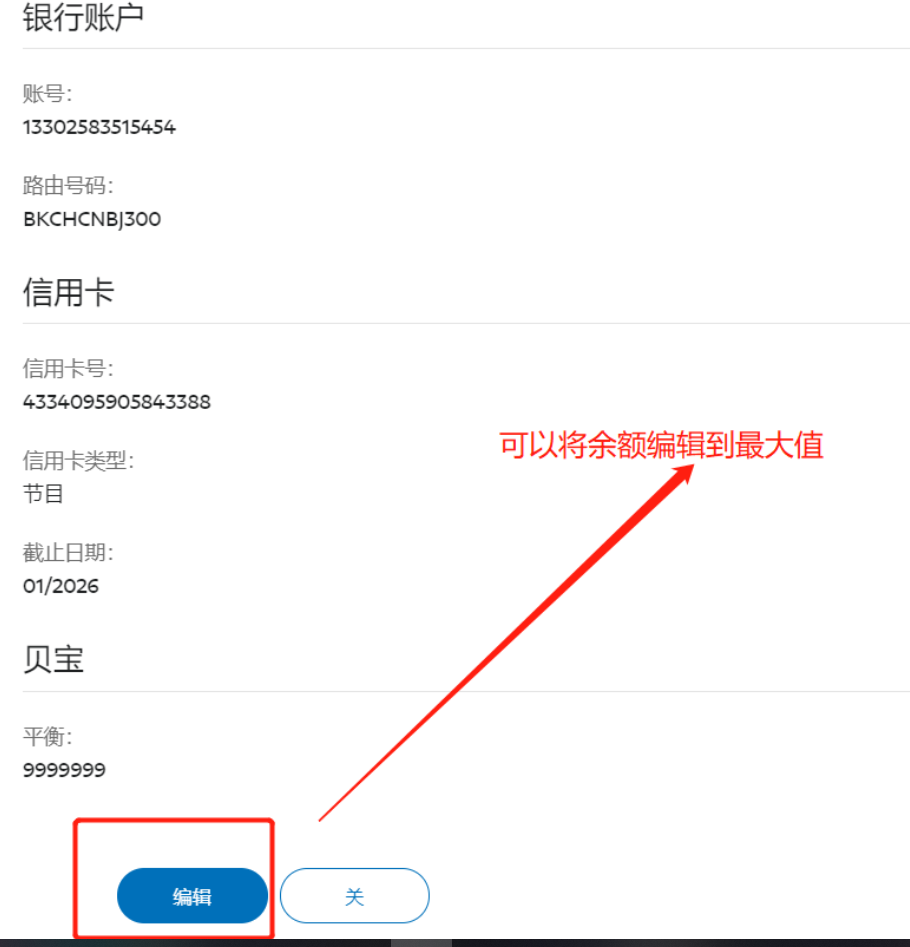
1.3.2 我的应用
- 应用
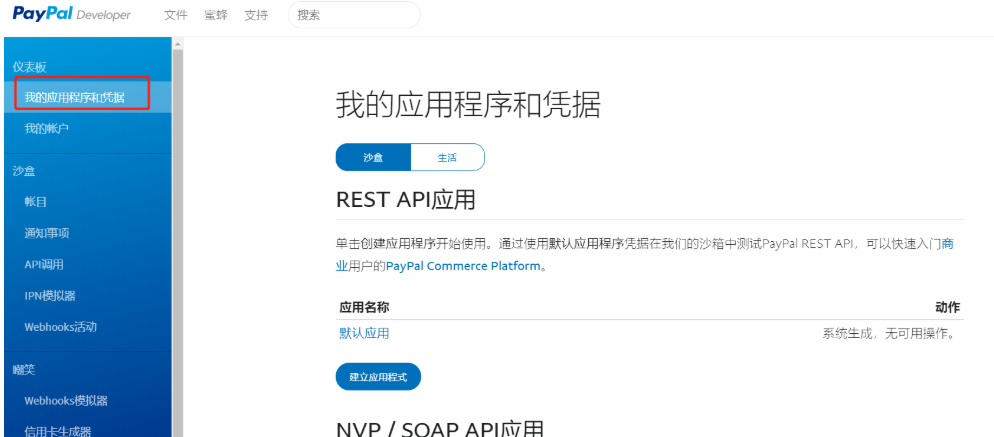
- 找到 secret key 以及 client ID
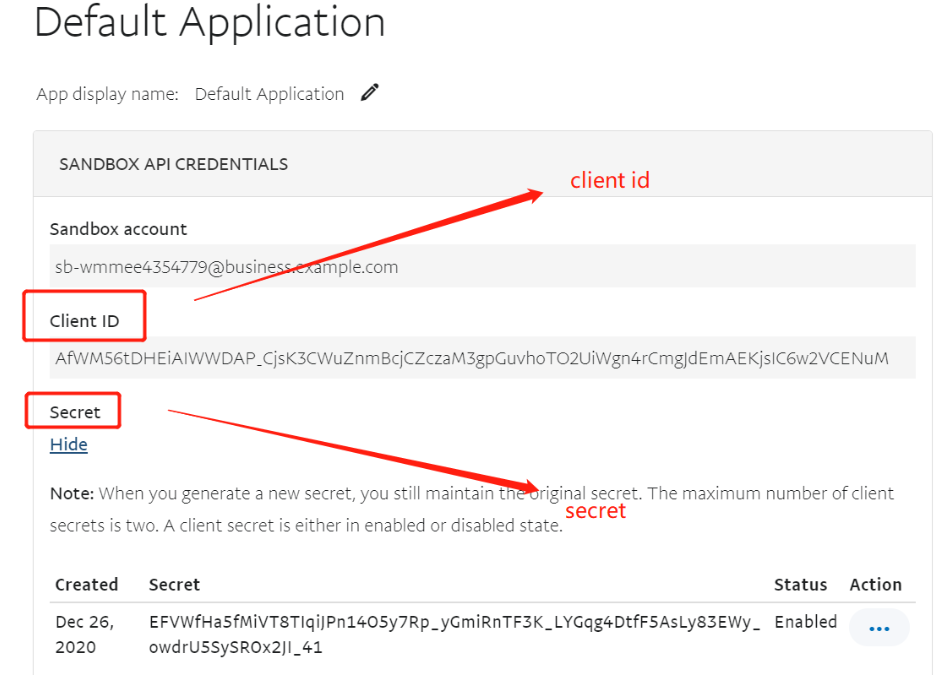
- 账户详细信息(一定要改密码,不然虚拟支付支付不了)

1.4 具体代码
- django端代码
1.4.1 utils.py
import datetime
import random
import jwt
import paypalrestsdk
from django.conf import settings
from django.http import HttpResponse
from django.shortcuts import redirect
# 生成订单号
from MyAuthorization import decodeToken
from walletapp.models import OrderModel
def create_trade_no():
d = datetime.datetime.now()
base = 'Maple'
time_str = '%04d%02d%02d%02d%02d%02d' % (d.year, d.month, d.day, d.hour, d.minute, d.second)
rand_num = str(random.randint(10000, 99999))
return base + time_str + rand_num
def payment(request):
total = int(request.GET.get('total'))
token = request.GET.get('token')
paypalrestsdk.configure({
"mode": "sandbox", # sandbox代表沙盒
"client_id": "AfWM56tDHEiAIWWDAP_CjsK3CWuZnmBcjCZczaM3gpGuvhoTO2UiWgn4rCmgJdEmAEKjsIC6w2VCENuM",
"client_secret": "EFVWfHa5fMiVT8TIqiJPn14O5y7Rp_yGmiRnTF3K_LYGqg4DtfF5AsLy83EWy_owdrU5SySROx2JI_41",
})
payment = paypalrestsdk.Payment({
"intent": "sale",
"payer": {
"payment_method": "paypal"},
"redirect_urls": {
"return_url": "http://localhost:1594/wallet/execute/?user_token=" + token + '&total=' + str(total), # 支付成功跳转页面
"cancel_url": "http://localhost:8080/pay_for"}, # 取消支付页面
"transactions": [{
"amount": {
"total": total,
"currency": "USD"},
"description": "可可爱订单支付"}]})
if payment.create():
print("Payment created successfully")
for link in payment.links:
if link.rel == "approval_url":
approval_url = str(link.href)
print("Redirect for approval: %s" % (approval_url))
return redirect(approval_url)
else:
print(payment.error)
return HttpResponse("支付失败")
def payment_execute(request):
paymentid = request.GET.get("paymentId") # 订单id
payerid = request.GET.get("PayerID") # 支付者id
payment = paypalrestsdk.Payment.find(paymentid)
if payment.execute({"payer_id": payerid}):
print("Payment execute successfully")
# 生成订单号
number = create_trade_no()
print(123, number)
token = request.GET.get('user_token')
user_info = jwt.decode(token, settings.SECRET_KEY)
money = request.GET.get('total')
OrderModel.objects.create(user_id=user_info.get('user_id'), order_id=number, pay_id=paymentid, money=int(money), method='3')
return HttpResponse("支付成功")
else:
print(payment.error) # Error Hash
return HttpResponse("支付失败")
1.4.2 urls.py
from django.urls import path
from walletapp.utils import payment, payment_execute
urlpatterns = [
path('paypal/', payment), # 支付地址
path('execute/', payment_execute), # 回调
# path('refund/', payment_execute), # 退款
]
1.4.3 前端测试代码
<template>
<div>
支付金额:<a-input v-model="money"></a-input>
<a-button @click="payPal">支付</a-button>
</div>
</template>
<script>
import axios from 'axios'
// import { get_paypal } from '@/http/apis'
export default {
data() {
return {
money:'',
token:localStorage.getItem('token')
}
},
methods: {
payPal(){
window.location.href = 'http://127.0.0.1:1594/wallet/paypal/?total='+this.money+'&token='+this.token
}
},
created() {
}
}
</script>
<style scoped>
</style>
1.5 效果
1.5.1 支付页面
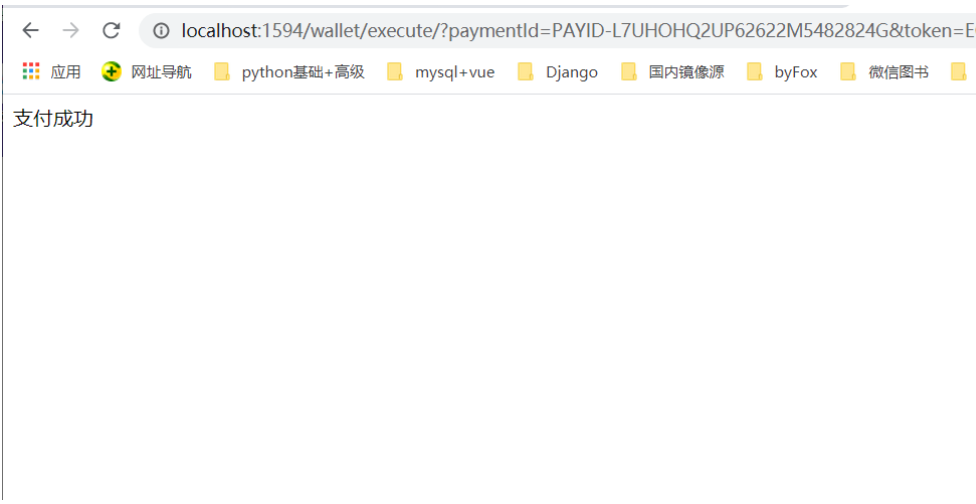
1.5.2 回调
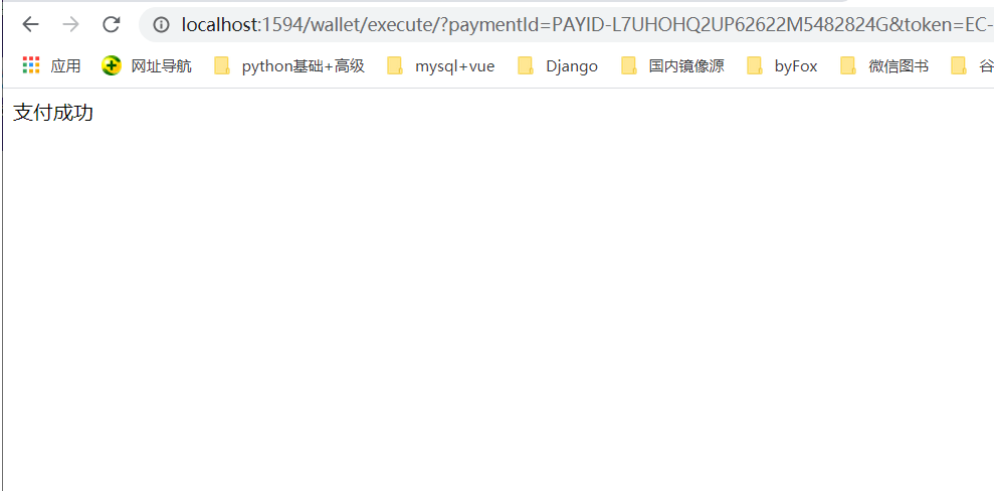
1.5.3 获取信息
id1: PAYID-L7UHOHQ2UP62622M5482824G
id2: 69KKTUUH2AXXE
id3: {
'id': 'PAYID-L7UHOHQ2UP62622M5482824G',
'intent': 'sale',
'state': 'created',
'cart': '3YB50174X4033431P',
'payer': {
'payment_method':
'paypal',
'status': 'VERIFIED',
'payer_info': {
'email': 'sb-5ib4l4352663@personal.example.com',
'first_name': 'John',
'last_name': 'Doe',
'payer_id': '69KKTUUH2AXXE',
'shipping_address': {
'recipient_name': 'Doe John',
'line1': 'NO 1 Nan Jin Road',
'city': 'Shanghai',
'state': 'Shanghai',
'postal_code': '200000',
'country_code': 'C2'
},
'country_code': 'C2'
}
},
'transactions': [{
'amount': {'total': '5.00', 'currency': 'USD'},
'payee': {'merchant_id': 'DQ2MFCBJPSDHN', 'email': 'sb-wmmee4354779@business.example.com'},
'description': '可可爱订单支付',
'item_list': {
'shipping_address': {
'recipient_name': 'Doe John', 'line1': 'NO 1 Nan Jin Road', 'city': 'Shanghai', 'state': 'Shanghai', 'postal_code': '200000', 'country_code': 'C2'}}, 'related_resources': []
}],
'redirect_urls': {
'return_url': 'http://localhost:1594/wallet/execute/?paymentId=PAYID-L7UHOHQ2UP62622M5482824G',
'cancel_url': 'http://localhost:3000/paypal/cancel/'
},
'create_time': '2020-12-27T11:59:25Z',
'update_time': '2020-12-27T11:59:55Z',
'links': [{
'href': 'https://api.sandbox.paypal.com/v1/payments/payment/PAYID-L7UHOHQ2UP62622M5482824G',
'rel': 'self', 'method': 'GET'},
{'href': 'https://api.sandbox.paypal.com/v1/payments/payment/PAYID-L7UHOHQ2UP62622M5482824G/execute', 'rel': 'execute', 'method': 'POST'},
{'href': 'https://www.sandbox.paypal.com/cgi-bin/webscr?cmd=_express-checkout&token=EC-3YB50174X4033431P', 'rel': 'approval_url', 'method': 'REDIRECT'}
]}
1.5.4 有效信息
- 订单状态

-
订单号
- 根据这个可以查询交易流水
-
订单创建时间

- 价格

1.5.5 查询交易流水
- 根据pay_id 进行退款

1.6 总结
总体而言,没有什么特别的难度,整个支付流程相对支付宝来说,更加的紧凑,但是做支付安全是第一要务,就个人体验(仅是个人体验)层面来说,支付宝在安全方面做的还是要比Paypal略强一些,起码在信用卡欺诈和盗刷方面风控做的更好,在风险保障和赔付方面都有提供保险,当然由于金融环境的差异较大,并不是说Paypal的风控做的不好,只是机制不同,在国外,如果持卡人的信用卡被盗刷,一般发卡组织会让商家去承担责任,而国内只能在交易环节设置更多的验证,本质上说是要持卡人承担责任。这也是为什么支付宝的风控看起来更好的原因。
最后就是关于费率问题,Paypal官方给出的费率是每笔交易收取3.9%+$0.3(根据你的交易流水,比例可以优惠,具体下限看接入者的月营业额度),不过这可是美刀,不得不说这个费率是相当的高,但是国内做境外支付的电商,一般还是要接入Paypal作为支付方式。支付宝的费率基本上在1.2%左右,具体的费率也看交易流水,有实力的下限可以做到基本没有,单纯的看费率似乎支付宝更有优势,但是别忘记了,这样对比是不科学的,因为凡是接入Paypal的都是看中覆盖外币业务的地区,费率则是投资人该考虑的问题了。