数据的定义语言
首先创建数据库,使用数据库
create database test; use test;
1 #删除数据库 2 3 drop database <数据库的名称> 4 5 ##创建一个数据表 6 create tale emp( 7 pid varchar(10), 8 pname varchar(10), 9 pnumber int 10 ); 11 12 ##如果创建好后要进行更改用 alter 13 14 #添加主键 15 16 alter table emp modily pid varchar(10) primary key unique; 17 18 #查看数据表的类型 19 20 desc emp; 21 22 #查看已经建立了那些数据表用 23 24 show tables; #注意此时用tables 25 26 #联合主键,,主键可以跟在创建表字段语句的后面也可以是在最后面,主键的类型,单个主键和复合主键
查看所建立的数据库有哪些
show database;
数据类型有以下几种:
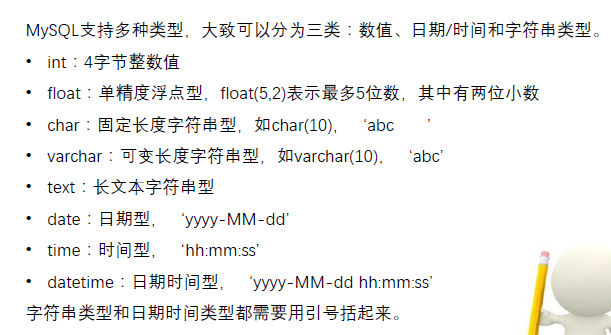
- 唯一约束
-- 创建表的同时添加唯一约束:create table 表名(字段1 数据类型,字段2 数据类型 unique[,…]);
-- 默认约束
-- 创建表的同时添加默认约束:create table 表名(字段1 数据类型,字段2 数据类型 not null default '-' [,…]);
-- 自增字段
-- 创建表的同时添加自增字段:create table 表名(字段1 数据类型 primary key auto_increment,字段2 数据类型[,…]);只能对于整数类型设置自增字段
create table student1( sno int primary key not null auto_increment, sname char(20) , ssex char(6) not null );
创建好表以后进行更改
-- 修改表名:alter table 原表名 rename 新表名; -- 将fruits表名修改为fruit alter table fruits rname fruit; -- 修改字段类型:alter table 表名 modify 字段名 新数据类型; -- 将f_name的数据类型改为varchar(20) alter table fruit modily f_name varchar(200); -- 修改字段名:alter table 表名 change 原字段名 新字段名 数据类型; -- 将s_id的字段名改为s_name alter table fruit change s_id s_name char(9); -- 添加字段:alter table 表名 add 新字段名 数据类型 约束条件; -- 添加一个新字段f_num,数据类型为整数 alter table fruit add f_num int; -- 修改字段的排列位置: -- alter table 表名 modify 字段名 数据类型 first; -- 将s_name改为第一列 alter table fruit modify s_name char(9) first; -- alter table 表名 modify 要排序的字段名 数据类型 after 参照字段; -- 将f_num改到f_name后面 alter table fruit modify f_num int after f_name; -- 删除字段:alter table 表名 drop 字段名; -- 删除f_num字段 alter table fruit drop f_num;
向数据表中插入数据
-- 数据操作语言DML
-- 插入数据:字段名与字段值的数据类型、个数、顺序必须一一对应
-- 指定字段名插入:insert into 表名(字段名1[,字段名2,...]) values(字段值 1[,字段值 2,...]);
-- ('a1',101,'apple',5.2);
-- ('as1','orange');
insert into fruit(s_name,f_id,f_name,f_price)
values('a1',101,'apple',5.2);
insert into fruit (s_name,f_name)
values('bs1','orange');
insert into fruit values
('bs2',105,'melon',8.2),
('a1',104,'banana',10.3),
('a2',106,'grape',5.3),
('a2',107,'coconut',9.2),
('b1',108,'cherry',3.2),
('a2',109,'apricot',25.2),
('b2',110,'lemon',6.4),
('b2',111,'berry',7.6),
('bs1',112,'mango',15.6),
('bs2',113,'abc',2.6),
('a1',114,'cda',3.6),
('bs2',115,'xxxx',3.6);