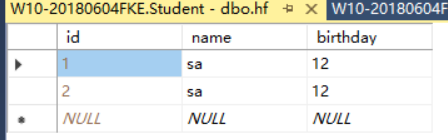我的系统Win10(64x),Eclipse jee 2018-09 ,Sql2018版本。
以下是Hibernate3.0配置包
链接:https://pan.baidu.com/s/10KizbyeMwjnHlG4JQ8WtaA
提取码:iptb
以下再lib下导入8个包。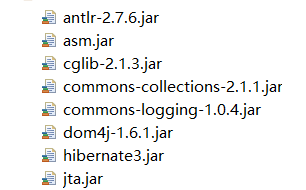
以下是hibernate.cfg.xml(创建文件)
<?xml version="1.0" encoding="UTF-8"?> <!DOCTYPE hibernate-configuration PUBLIC "-//Hibernate/Hibernate Configuration DTD 3.0//EN" "http://hibernate.sourceforge.net/hibernate-configuration-3.0.dtd" > <hibernate-configuration> <session-factory> <property name="connection.driver_class">com.microsoft.sqlserver.jdbc.SQLServerDriver</property> <property name="connection.url">jdbc:sqlserver://localhost:1433; DatabaseName=Student</property> <property name="connection.username">sa</property> <property name="connection.password">******</property> <property name="dialect">org.hibernate.dialect.SQLServerDialect</property> <property name="hbm2ddl.auto">update</property> <property name="show_sql">true</property> <mapping resource="domain/hf.hbm.xml" /><!--加入一个空格--> </session-factory> </hibernate-configuration>
以下是一个用例建立hf表
hf.hbm.xml文件(跟domain再同一个package下)
<?xml version="1.0"?> <!DOCTYPE hibernate-mapping PUBLIC "-//Hibernate/Hibernate Mapping DTD 3.0//EN" "http://hibernate.sourceforge.net/hibernate-mapping-3.0.dtd"> <hibernate-mapping package="domain"> <class name="hf"> <id name="id" type="java.lang.Integer"> <column name="id"/> <generator class="native"/> </id> <property name="name"/> <property name="birthday"/> </class> </hibernate-mapping>
bean代码
package domain; import java.util.Date; public class hf { private Integer id; private String name; private String birthday; public Integer getId() { return id; } public void setId(Integer id) { this.id = id; } public String getName() { return name; } public void setName(String name) { this.name = name; } public String getBirthday() { return birthday; } public void setBirthday(String birthday) { this.birthday = birthday; } }
loginservlet类
package src.servlet; import java.io.IOException; import java.io.PrintWriter; import java.sql.*; import javax.servlet.ServletException; import javax.servlet.annotation.WebServlet; import javax.servlet.http.HttpServlet; import javax.servlet.http.HttpServletRequest; import javax.servlet.http.HttpServletResponse; import org.hibernate.Session; import org.hibernate.SessionFactory; import org.hibernate.Transaction; import org.hibernate.cfg.Configuration; import domain.hf; /** * Servlet implementation class loginservlet */ public class loginservlet extends HttpServlet { private static final long serialVersionUID = 1L; /** * @see HttpServlet#HttpServlet() */ public loginservlet() { super(); // TODO Auto-generated constructor stub } /** * @see HttpServlet#doGet(HttpServletRequest request, HttpServletResponse response) */ protected void doGet(HttpServletRequest request, HttpServletResponse response) throws ServletException, IOException { // TODO Auto-generated method stub response.setHeader("content-type","text/html;charset=UTF-8"); request.setCharacterEncoding("UTF-8"); String name=request.getParameter("name"); String birthday=request.getParameter("birthday"); Configuration cfg =new Configuration(); cfg.configure(); SessionFactory sf=cfg.buildSessionFactory(); Session se=null; Transaction tx=null; try { se=sf.openSession(); tx=se.beginTransaction(); hf user=new hf(); user.setName(name); user.setBirthday(birthday); se.save(user); tx.commit(); }catch(Exception e) { if(tx != null) tx.rollback(); }finally { if(se != null) se.close(); PrintWriter out=response.getWriter(); out.println("注册操作完成!");//乱码? System.out.println(name); System.out.println(birthday); } } /** * @see HttpServlet#doPost(HttpServletRequest request, HttpServletResponse response) */ protected void doPost(HttpServletRequest request, HttpServletResponse response) throws ServletException, IOException { // TODO Auto-generated method stub doGet(request, response); } }
Web.xml配置
<?xml version="1.0" encoding="UTF-8"?> <web-app xmlns:xsi="http://www.w3.org/2001/XMLSchema-instance" xmlns="http://java.sun.com/xml/ns/javaee" xmlns:web="http://java.sun.com/xml/ns/javaee/web-app_2_5.xsd" xsi:schemaLocation="http://java.sun.com/xml/ns/javaee http://java.sun.com/xml/ns/javaee/web-app_2_5.xsd" id="WebApp_ID" version="2.5"> <servlet> <servlet-name>loginservlet</servlet-name> <servlet-class>src.servlet.loginservlet</servlet-class> </servlet> <servlet-mapping> <servlet-name>loginservlet</servlet-name> <url-pattern>/loginservlet</url-pattern> </servlet-mapping> <welcome-file-list> <welcome-file>index.jsp</welcome-file> </welcome-file-list> </web-app>
login JSP页面
<%@ page language="java" contentType="text/html; charset=UTF-8" pageEncoding="UTF-8"%> <!DOCTYPE html> <html> <head> <meta charset="UTF-8"> <title>用户注册提交页面</title> </head> <body> <form action="loginservlet" method="post"> 用户名:<input type="text" name="name"><br><br> 出生日期:<input type="text" name="birthday"><br><br> <input type="submit" value="登录"> </form> </body> </html>
数据运行成功的结果: