本项目由卖咸鱼叔叔开发完成,欢迎大神指点,慎重抄袭!参考了sojson提供的demo,和官方文档介绍。完整实现了用户、角色、权限CRUD及分页,还有shiro的登录认证+授权访问控制。
项目架构:Maven + SpringMVC + Spring + Mybatis + Shiro + Redis
数据库:MySql
前端框架:H-ui
首先创建Maven项目
1.pom.xml 加入依赖包
<project xmlns="http://maven.apache.org/POM/4.0.0" xmlns:xsi="http://www.w3.org/2001/XMLSchema-instance" xsi:schemaLocation="http://maven.apache.org/POM/4.0.0 http://maven.apache.org/maven-v4_0_0.xsd"> <modelVersion>4.0.0</modelVersion> <groupId>sys</groupId> <artifactId>sys</artifactId> <packaging>war</packaging> <version>0.0.1-SNAPSHOT</version> <name>sys Maven Webapp</name> <url>http://maven.apache.org</url> <dependencies> <!-- spring依赖管理 --> <!-- spring-context 是使用spring的最基本的环境支持依赖,会传递依赖core、beans、expression、aop等基本组件,以及commons-logging、aopalliance --> <dependency> <groupId>org.springframework</groupId> <artifactId>spring-context</artifactId> <version>4.3.2.RELEASE</version> </dependency> <!-- spring-context-support 提供了对其他第三方库的内置支持,如quartz等 --> <dependency> <groupId>org.springframework</groupId> <artifactId>spring-context-support</artifactId> <version>4.3.2.RELEASE</version> </dependency> <!-- spring-orm 是spring处理对象关系映射的组件,传递依赖了jdbc、tx等数据库操作有关的组件 --> <dependency> <groupId>org.springframework</groupId> <artifactId>spring-orm</artifactId> <version>4.3.2.RELEASE</version> </dependency> <!-- spring-webmvc 是spring处理前端mvc表现层的组件,也即是springMVC,传递依赖了web等web操作有关的组件 --> <dependency> <groupId>org.springframework</groupId> <artifactId>spring-webmvc</artifactId> <version>4.3.2.RELEASE</version> </dependency> <!-- spring-aspects 增加了spring对面向切面编程的支持,传递依赖了aspectjweaver --> <dependency> <groupId>org.springframework</groupId> <artifactId>spring-aspects</artifactId> <version>4.3.2.RELEASE</version> </dependency> <!-- json解析, springMVC 需要用到 --> <dependency> <groupId>com.fasterxml.jackson.core</groupId> <artifactId>jackson-databind</artifactId> <version>2.6.0</version> </dependency> <!-- mybatis依赖管理 --> <!-- mybatis依赖 --> <dependency> <groupId>org.mybatis</groupId> <artifactId>mybatis</artifactId> <version>3.3.0</version> </dependency> <!-- mybatis和spring整合 --> <dependency> <groupId>org.mybatis</groupId> <artifactId>mybatis-spring</artifactId> <version>1.2.3</version> </dependency> <!-- mybatis 分页插件 --> <dependency> <groupId>com.github.pagehelper</groupId> <artifactId>pagehelper</artifactId> <version>4.1.6</version> </dependency> <!-- mysql驱动包依赖 --> <dependency> <groupId>mysql</groupId> <artifactId>mysql-connector-java</artifactId> <version>5.1.37</version> </dependency> <!-- c3p0依赖 --> <dependency> <groupId>com.mchange</groupId> <artifactId>c3p0</artifactId> <version>0.9.5</version> </dependency> <!-- redis java客户端jar包 --> <dependency> <groupId>redis.clients</groupId> <artifactId>jedis</artifactId> <version>2.9.0</version> </dependency> <!-- 文件上传 --> <dependency> <groupId>commons-fileupload</groupId> <artifactId>commons-fileupload</artifactId> <version>1.3.1</version> </dependency> <dependency> <groupId>commons-io</groupId> <artifactId>commons-io</artifactId> <version>2.5</version> </dependency> <dependency> <groupId>org.apache.commons</groupId> <artifactId>commons-email</artifactId> <version>1.4</version> </dependency> <dependency> <groupId>org.apache.logging.log4j</groupId> <artifactId>log4j-core</artifactId> <version>2.7</version> </dependency> <dependency> <groupId>org.apache.httpcomponents</groupId> <artifactId>httpclient</artifactId> <version>4.5.2</version> </dependency> <dependency> <groupId>org.apache.httpcomponents</groupId> <artifactId>httpcore</artifactId> <version>4.4.4</version> </dependency> <!-- junit --> <dependency> <groupId>junit</groupId> <artifactId>junit</artifactId> <version>4.11</version> </dependency> <!-- servlet依赖 --> <dependency> <groupId>javax.servlet</groupId> <artifactId>javax.servlet-api</artifactId> <version>3.1.0</version> <scope>provided</scope> </dependency> <!-- jsp依赖 --> <dependency> <groupId>javax.servlet.jsp</groupId> <artifactId>jsp-api</artifactId> <version>2.2</version> <scope>provided</scope> </dependency> <!-- jstl依赖 --> <dependency> <groupId>org.glassfish.web</groupId> <artifactId>jstl-impl</artifactId> <version>1.2</version> <exclusions> <exclusion> <groupId>javax.servlet</groupId> <artifactId>servlet-api</artifactId> </exclusion> <exclusion> <groupId>javax.servlet.jsp</groupId> <artifactId>jsp-api</artifactId> </exclusion> </exclusions> </dependency> <dependency> <groupId>net.sf.json-lib</groupId> <artifactId>json-lib</artifactId> <version>2.4</version> <classifier>jdk15</classifier> </dependency> <dependency> <groupId>commons-httpclient</groupId> <artifactId>commons-httpclient</artifactId> <version>3.1</version> </dependency> <!-- shiro依赖包 --> <dependency> <groupId>org.apache.shiro</groupId> <artifactId>shiro-core</artifactId> <version>1.2.3</version> </dependency> <dependency> <groupId>org.apache.shiro</groupId> <artifactId>shiro-spring</artifactId> <version>1.2.3</version> </dependency> <dependency> <groupId>org.apache.shiro</groupId> <artifactId>shiro-cas</artifactId> <version>1.2.3</version> <exclusions> <exclusion> <groupId>commons-logging</groupId> <artifactId>commons-logging</artifactId> </exclusion> </exclusions> </dependency> <dependency> <groupId>org.apache.shiro</groupId> <artifactId>shiro-web</artifactId> <version>1.2.3</version> </dependency> <dependency> <groupId>org.apache.shiro</groupId> <artifactId>shiro-ehcache</artifactId> <version>1.2.3</version> </dependency> <dependency> <groupId>org.apache.shiro</groupId> <artifactId>shiro-quartz</artifactId> <version>1.2.3</version> </dependency> <!-- shiro end --> </dependencies> <build> <finalName>sys</finalName> <plugins> <!-- 指定JDK编译版本 --> <plugin> <groupId>org.apache.maven.plugins</groupId> <artifactId>maven-compiler-plugin</artifactId> <version>3.1</version> <configuration> <source>1.8</source> <target>1.8</target> </configuration> </plugin> </plugins> </build> </project>
2.SSM框架配置
beans.xml
<?xml version="1.0" encoding="UTF-8"?> <beans xmlns="http://www.springframework.org/schema/beans" xmlns:xsi="http://www.w3.org/2001/XMLSchema-instance" xmlns:mvc="http://www.springframework.org/schema/mvc" xmlns:context="http://www.springframework.org/schema/context" xmlns:aop="http://www.springframework.org/schema/aop" xmlns:tx="http://www.springframework.org/schema/tx" xsi:schemaLocation="http://www.springframework.org/schema/beans http://www.springframework.org/schema/beans/spring-beans.xsd http://www.springframework.org/schema/mvc http://www.springframework.org/schema/mvc/spring-mvc.xsd http://www.springframework.org/schema/context http://www.springframework.org/schema/context/spring-context.xsd http://www.springframework.org/schema/aop http://www.springframework.org/schema/aop/spring-aop.xsd http://www.springframework.org/schema/tx http://www.springframework.org/schema/tx/spring-tx.xsd"> <!-- 数据库连接池 --> <bean id="dataSource" class="com.mchange.v2.c3p0.ComboPooledDataSource"> <property name="driverClass" value="com.mysql.jdbc.Driver"/> <property name="jdbcUrl" value="jdbc:mysql://localhost:3306/sys_test?characterEncoding=UTF8&allowMultiQueries=true"/> <property name="user" value="root"/> <property name="password" value="root"/> <property name="maxPoolSize" value="100"/> <property name="minPoolSize" value="10"/> <property name="maxIdleTime" value="60"/> </bean> <!-- mybatis 的 sqlSessionFactory --> <bean id="sqlSessionFactory" class="org.mybatis.spring.SqlSessionFactoryBean"> <property name="dataSource" ref="dataSource"/> <property name="configLocation" value="classpath:mybatis-config.xml"></property> </bean> <!-- mybatis mapper接口自动扫描、自动代理 --> <bean class="org.mybatis.spring.mapper.MapperScannerConfigurer"> <property name="basePackage" value="com.sys.mapper" /> </bean> <!-- 事务管理器 --> <bean id="txManager" class="org.springframework.jdbc.datasource.DataSourceTransactionManager"> <property name="dataSource" ref="dataSource" /> </bean> <!-- 事务传播行为 --> <tx:advice id="txAdvice" transaction-manager="txManager"> <tx:attributes> <tx:method name="select*" propagation="SUPPORTS" read-only="true"/> <tx:method name="page*" propagation="SUPPORTS" read-only="true"/> <tx:method name="is*" propagation="SUPPORTS" read-only="true"/> <tx:method name="*" propagation="REQUIRED" read-only="false"/> </tx:attributes> </tx:advice> <!-- 织入事务增强功能 --> <aop:config> <aop:pointcut id="txPointcut" expression="execution(* com.sys.service..*.*(..))" /> <aop:advisor advice-ref="txAdvice" pointcut-ref="txPointcut" /> </aop:config> <!-- 配置扫描spring注解(@Component、@Controller、@Service、@Repository)时扫描的包,同时也开启了spring注解支持 --> <!-- 这个地方只需要扫描service包即可,因为controller包由springMVC配置扫描,mapper包由上面的mybatis配置扫描 --> <context:component-scan base-package="com.sys.service"></context:component-scan> <!-- 开启spring aop 注解支持,要想aop真正生效,还需要把切面类配置成bean --> <aop:aspectj-autoproxy/> </beans>
dispatcher-servlet.xml
<?xml version="1.0" encoding="UTF-8"?> <beans xmlns="http://www.springframework.org/schema/beans" xmlns:xsi="http://www.w3.org/2001/XMLSchema-instance" xmlns:mvc="http://www.springframework.org/schema/mvc" xmlns:context="http://www.springframework.org/schema/context" xmlns:aop="http://www.springframework.org/schema/aop" xmlns:tx="http://www.springframework.org/schema/tx" xsi:schemaLocation="http://www.springframework.org/schema/beans http://www.springframework.org/schema/beans/spring-beans.xsd http://www.springframework.org/schema/mvc http://www.springframework.org/schema/mvc/spring-mvc.xsd http://www.springframework.org/schema/context http://www.springframework.org/schema/context/spring-context.xsd http://www.springframework.org/schema/aop http://www.springframework.org/schema/aop/spring-aop.xsd http://www.springframework.org/schema/tx http://www.springframework.org/schema/tx/spring-tx.xsd"> <!-- 配置扫描spring注解时扫描的包,同时也开启了spring注解支持 --> <context:component-scan base-package="com.sys" /> <!-- 开启springMVC相关注解支持 --> <mvc:annotation-driven /> <!-- 开启spring aop 注解支持 --> <aop:aspectj-autoproxy/> <!-- 约定大于配置:约定视图页面的全路径 = prefix + viewName + suffix --> <bean class="org.springframework.web.servlet.view.InternalResourceViewResolver"> <property name="prefix" value="/WEB-INF/jsp/"></property> <property name="suffix" value=".jsp"></property> </bean> <!-- 文件上传解析器 --> <bean id="multipartResolver" class="org.springframework.web.multipart.commons.CommonsMultipartResolver"> <property name="maxUploadSize" value="104857600" /> <property name="defaultEncoding" value="UTF-8" /> <property name="maxInMemorySize" value="40960" /> </bean> <!-- 资源映射 --> <mvc:resources location="/css/" mapping="/css/**" /> <mvc:resources location="/js/" mapping="/js/**" /> <mvc:resources location="/images/" mapping="/images/**" /> <mvc:resources location="/skin/" mapping="/skin/**" /> <mvc:resources location="/lib/" mapping="/lib/**" /> </beans>
mybatis-config.xml
<?xml version="1.0" encoding="UTF-8" ?>
<!DOCTYPE configuration PUBLIC "-//mybatis.org//DTD Config 3.0//EN" "http://mybatis.org/dtd/mybatis-3-config.dtd">
<configuration>
<settings>
<!-- 使用log4j2作为日志实现 -->
<setting name="logImpl" value="LOG4J2"/>
</settings>
<typeAliases>
<!-- 为指定包下的pojo类自动起别名 -->
<package name="com.sys.pojo"/>
</typeAliases>
<mappers>
<!-- 自动加载指定包下的映射配置文件 -->
<package name="com.sys.mapper"/>
</mappers>
</configuration>
Log4j2.xml
<?xml version="1.0" encoding="UTF-8"?>
<!DOCTYPE xml>
<Configuration status="OFF">
<Appenders>
<Console name="CONSOLE" target="SYSTEM_OUT">
<PatternLayout pattern="%d{HH:mm:ss.SSS} %-5level %logger{0} - %msg%n" />
</Console>
<RollingFile name="ROLLING" fileName="/logs/ups-manager/log.log"
filePattern="/logs/log_%d{yyyy-MM-dd}_%i.log">
<PatternLayout pattern="%d %p %c{1.} [%t] %m%n"/>
<Policies>
<TimeBasedTriggeringPolicy modulate="true" interval="1"/>
<SizeBasedTriggeringPolicy size="1024 KB"/>
</Policies>
<DefaultRolloverStrategy max="100"/>
</RollingFile>
</Appenders>
<Loggers>
<Root level="debug">
<AppenderRef ref="CONSOLE" />
<AppenderRef ref="ROLLING"/>
</Root>
<!-- 控制某些包下的类的日志级别 -->
<Logger name="org.mybatis.spring" level="error">
<AppenderRef ref="CONSOLE"/>
</Logger>
</Loggers>
</Configuration>
web.xml
<?xml version="1.0" encoding="UTF-8"?>
<web-app xmlns:xsi="http://www.w3.org/2001/XMLSchema-instance" xmlns="http://xmlns.jcp.org/xml/ns/javaee" xsi:schemaLocation="http://xmlns.jcp.org/xml/ns/javaee http://xmlns.jcp.org/xml/ns/javaee/web-app_3_1.xsd" id="WebApp_ID" version="3.1">
<!-- 初始化spring容器 -->
<listener>
<listener-class>org.springframework.web.context.ContextLoaderListener</listener-class>
</listener>
<!-- 设置post请求编码和响应编码 -->
<filter>
<filter-name>characterEncodingFilter</filter-name>
<filter-class>org.springframework.web.filter.CharacterEncodingFilter</filter-class>
<init-param>
<param-name>encoding</param-name>
<param-value>UTF-8</param-value>
</init-param>
<init-param>
<!-- 为true时也对响应进行编码 -->
<param-name>forceEncoding</param-name>
<param-value>true</param-value>
</init-param>
</filter>
<filter-mapping>
<filter-name>characterEncodingFilter</filter-name>
<!-- 设置为/*时才会拦截所有请求,和servlet有点区别,servlet设置为/*只拦截所有的一级请求,如/xx.do,而不拦截/xx/xx.do;servlet设置为/时才会拦截所有请求 -->
<url-pattern>/*</url-pattern>
</filter-mapping>
<context-param>
<param-name>contextConfigLocation</param-name>
<param-value>
classpath:spring-shiro.xml,
classpath:beans.xml,
classpath:dispatcher-servlet.xml
</param-value>
</context-param>
<!-- The filter-name matches name of a 'shiroFilter' bean inside applicationContext.xml -->
<filter>
<filter-name>shiroFilter</filter-name>
<filter-class>org.springframework.web.filter.DelegatingFilterProxy</filter-class>
<init-param>
<param-name>targetFilterLifecycle</param-name>
<param-value>true</param-value>
</init-param>
</filter>
<filter-mapping>
<filter-name>shiroFilter</filter-name>
<url-pattern>/*</url-pattern>
</filter-mapping>
<!-- 初始化springMVC容器 -->
<servlet>
<servlet-name>dispatcher</servlet-name>
<servlet-class>org.springframework.web.servlet.DispatcherServlet</servlet-class>
<init-param>
<param-name>contextConfigLocation</param-name>
<param-value>classpath:dispatcher-servlet.xml</param-value>
</init-param>
<load-on-startup>1</load-on-startup>
</servlet>
<servlet-mapping>
<servlet-name>dispatcher</servlet-name>
<url-pattern>/</url-pattern>
</servlet-mapping>
</web-app>
3.实现用户、角色、权限页面操作功能,这里就不贴代码了
4.接下来就是shiro,登录认证和授权只需要继承AuthorizingRealm,其继承了 AuthenticatingRealm(即身份验证),而且也间接继承了 CachingRealm(带有缓存实现)。身份认证重写doGetAuthenticationInfo方法,授权重写doGetAuthorizationInfo方法。
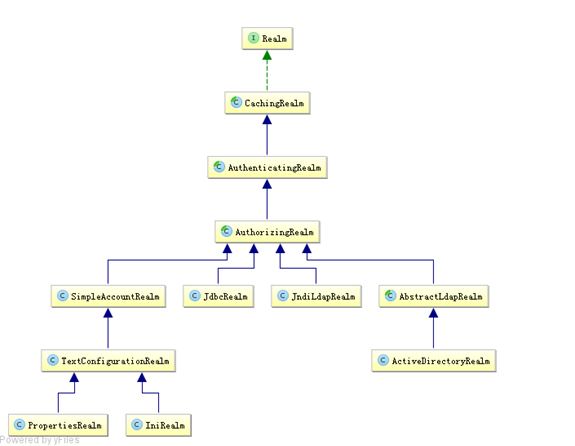 Shiro 默认提供的 Realm
Shiro 默认提供的 Realm
身份认证流程
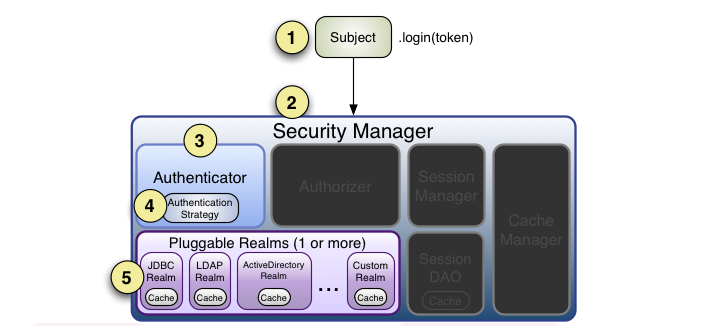
流程如下:
- 首先调用 Subject.login(token) 进行登录,其会自动委托给 Security Manager,调用之前必须通过 SecurityUtils.setSecurityManager() 设置;
- SecurityManager 负责真正的身份验证逻辑;它会委托给 Authenticator 进行身份验证;
- Authenticator 才是真正的身份验证者,Shiro API 中核心的身份认证入口点,此处可以自定义插入自己的实现;
- Authenticator 可能会委托给相应的 AuthenticationStrategy 进行多 Realm 身份验证,默认 ModularRealmAuthenticator 会调用 AuthenticationStrategy 进行多 Realm 身份验证;
- Authenticator 会把相应的 token 传入 Realm,从 Realm 获取身份验证信息,如果没有返回 / 抛出异常表示身份验证失败了。此处可以配置多个 Realm,将按照相应的顺序及策略进行访问。
代码实现:
/** * */ package com.sys.shiro; import javax.annotation.Resource; import org.apache.shiro.SecurityUtils; import org.apache.shiro.authc.AccountException; import org.apache.shiro.authc.AuthenticationInfo; import org.apache.shiro.authc.AuthenticationToken; import org.apache.shiro.authc.DisabledAccountException; import org.apache.shiro.authc.SimpleAuthenticationInfo; import org.apache.shiro.authz.AuthorizationInfo; import org.apache.shiro.authz.SimpleAuthorizationInfo; import org.apache.shiro.realm.AuthorizingRealm; import org.apache.shiro.subject.PrincipalCollection; import org.apache.shiro.subject.SimplePrincipalCollection; import org.apache.shiro.util.ByteSource; import com.sys.pojo.AdminUser; import com.sys.service.AdminUserService; /** * @ClassName: MyRealm * @Description: shiro 认证 + 授权 重写 */ public class MyRealm extends AuthorizingRealm { @Resource AdminUserService adminUserService; /* (non-Javadoc) * @see org.apache.shiro.realm.AuthorizingRealm#doGetAuthorizationInfo(org.apache.shiro.subject.PrincipalCollection) */ /** * 授权Realm */ @Override protected AuthorizationInfo doGetAuthorizationInfo(PrincipalCollection principals) { String account = (String)principals.getPrimaryPrincipal(); AdminUser pojo = new AdminUser(); pojo.setAccount(account); Long userId = adminUserService.selectOne(pojo).getId(); SimpleAuthorizationInfo info = new SimpleAuthorizationInfo(); /**根据用户ID查询角色(role),放入到Authorization里.*/ info.setRoles(adminUserService.findRoleByUserId(userId)); /**根据用户ID查询权限(permission),放入到Authorization里.*/ info.setStringPermissions(adminUserService.findPermissionByUserId(userId)); return info; } /* (non-Javadoc) * @see org.apache.shiro.realm.AuthenticatingRealm#doGetAuthenticationInfo(org.apache.shiro.authc.AuthenticationToken) */ /** * 登录认证Realm */ @Override protected AuthenticationInfo doGetAuthenticationInfo(AuthenticationToken token) { String username = (String)token.getPrincipal(); String password = new String((char[])token.getCredentials()); AdminUser user = adminUserService.login(username, password); if(null==user){ throw new AccountException("帐号或密码不正确!"); } if(user.getIsDisabled()){ throw new DisabledAccountException("帐号已经禁止登录!"); } //**密码加盐**交给AuthenticatingRealm使用CredentialsMatcher进行密码匹配 return new SimpleAuthenticationInfo(user.getAccount(),user.getPassword(),ByteSource.Util.bytes("3.14159"), getName()); } /** * 清空当前用户权限信息 */ public void clearCachedAuthorizationInfo() { PrincipalCollection principalCollection = SecurityUtils.getSubject().getPrincipals(); SimplePrincipalCollection principals = new SimplePrincipalCollection( principalCollection, getName()); super.clearCachedAuthorizationInfo(principals); } /** * 指定principalCollection 清除 */ public void clearCachedAuthorizationInfo(PrincipalCollection principalCollection) { SimplePrincipalCollection principals = new SimplePrincipalCollection( principalCollection, getName()); super.clearCachedAuthorizationInfo(principals); } }
shiro的配置:
spring-shiro.xml
<?xml version="1.0" encoding="UTF-8"?> <beans xmlns="http://www.springframework.org/schema/beans" xmlns:xsi="http://www.w3.org/2001/XMLSchema-instance" xmlns:aop="http://www.springframework.org/schema/aop" xmlns:tx="http://www.springframework.org/schema/tx" xmlns:util="http://www.springframework.org/schema/util" xmlns:context="http://www.springframework.org/schema/context" xsi:schemaLocation=" http://www.springframework.org/schema/beans http://www.springframework.org/schema/beans/spring-beans.xsd http://www.springframework.org/schema/tx http://www.springframework.org/schema/tx/spring-tx.xsd http://www.springframework.org/schema/aop http://www.springframework.org/schema/aop/spring-aop.xsd http://www.springframework.org/schema/util http://www.springframework.org/schema/util/spring-util.xsd http://www.springframework.org/schema/context http://www.springframework.org/schema/context/spring-context.xsd"> <bean id="shiroFilter" class="org.apache.shiro.spring.web.ShiroFilterFactoryBean"> <!--shiro 核心安全接口 --> <property name="securityManager" ref="securityManager"></property> <!--登录时的连接 --> <property name="loginUrl" value="/login"></property> <!--未授权时跳转的连接 --> <property name="unauthorizedUrl" value="/unauthorized.jsp"></property> <!-- 其他过滤器 --> <property name="filters"> <map> <!-- <entry key="rememberMe" value-ref="RememberMeFilter"></entry> --> <entry key="kickout" value-ref="KickoutSessionControlFilter"/> </map> </property> <!-- 读取初始自定义权限内容--> <!-- 如果使用authc验证,需重写实现rememberMe的过滤器,或配置formAuthenticationFilter的Bean --> <property name="filterChainDefinitions"> <value> /js/**=anon /css/**=anon /images/**=anon /skin/**=anon /lib/**=anon /nodel/**=anon /WEB-INF/jsp/**=anon /adminUserLogin/**=anon /**/submitLogin.do=anon /**=user,kickout </value> </property> </bean> <!-- Shiro生命周期处理器--> <bean id="lifecycleBeanPostProcessor" class="org.apache.shiro.spring.LifecycleBeanPostProcessor" /> <!-- 安全管理器 --> <bean id="securityManager" class="org.apache.shiro.web.mgt.DefaultWebSecurityManager"> <property name="realm" ref="MyRealm"/> <property name="rememberMeManager" ref="rememberMeManager"/> </bean> <bean id="MyRealm" class="com.sys.shiro.MyRealm" > <property name="cachingEnabled" value="false"/> </bean> <!-- 相当于调用SecurityUtils.setSecurityManager(securityManager) --> <bean class="org.springframework.beans.factory.config.MethodInvokingFactoryBean"> <property name="staticMethod" value="org.apache.shiro.SecurityUtils.setSecurityManager"/> <property name="arguments" ref="securityManager"/> </bean> <!-- sessionIdCookie:maxAge=-1表示浏览器关闭时失效此Cookie --> <bean id="sessionIdCookie" class="org.apache.shiro.web.servlet.SimpleCookie"> <constructor-arg value="rememberMe"/> <property name="httpOnly" value="true"/> <property name="maxAge" value="-1"/> </bean> <!-- 用户信息记住我功能的相关配置 --> <bean id="rememberMeCookie" class="org.apache.shiro.web.servlet.SimpleCookie"> <constructor-arg value="rememberMe"/> <property name="httpOnly" value="true"/> <!-- 配置存储rememberMe Cookie的domain为 一级域名 这里如果配置需要和Session回话一致更好。--> <property name="maxAge" value="604800"/><!-- 记住我==保留Cookie有效7天 --> </bean> <!-- rememberMe管理器 --> <bean id="rememberMeManager" class="org.apache.shiro.web.mgt.CookieRememberMeManager"> <!-- rememberMe cookie加密的密钥 建议每个项目都不一样 默认AES算法 密钥长度(128 256 512 位)--> <property name="cipherKey" value="#{T(org.apache.shiro.codec.Base64).decode('3AvVhmFLUs0KTA3Kprsdag==')}"/> <property name="cookie" ref="rememberMeCookie"/> </bean> <!-- 记住我功能设置session的Filter --> <bean id="RememberMeFilter" class="com.sys.shiro.RememberMeFilter" /> <!-- rememberMeParam请求参数是 boolean 类型,true 表示 rememberMe --> <!-- shiro规定记住我功能最多得user级别的,不能到authc级别.所以如果使用authc,需打开此配置或重写实现rememberMe的过滤器 --> <!-- <bean id="formAuthenticationFilter" class="org.apache.shiro.web.filter.authc.FormAuthenticationFilter"> <property name="rememberMeParam" value="rememberMe"/> </bean> --> <bean id="KickoutSessionControlFilter" class="com.sys.shiro.KickoutSessionControlFilter"> </bean> </beans>
5.登录即密码失败多次后锁定
/** * */ package com.sys.controller; import java.util.LinkedHashMap; import java.util.Map; import javax.annotation.Resource; import javax.servlet.http.HttpServletRequest; import org.apache.logging.log4j.LogManager; import org.apache.logging.log4j.Logger; import org.apache.shiro.SecurityUtils; import org.apache.shiro.authc.AccountException; import org.apache.shiro.authc.AuthenticationException; import org.apache.shiro.authc.DisabledAccountException; import org.apache.shiro.authc.ExcessiveAttemptsException; import org.apache.shiro.authc.UsernamePasswordToken; import org.apache.shiro.subject.Subject; import org.springframework.stereotype.Controller; import org.springframework.web.bind.annotation.RequestMapping; import org.springframework.web.bind.annotation.RequestMethod; import org.springframework.web.bind.annotation.ResponseBody; import com.sys.pojo.AdminUser; import com.sys.service.AdminUserService; import com.sys.common.JedisUtils; import com.sys.shiro.ShiroUtils; /** * @ClassName: LoginController * @Description: 登录 */ @Controller public class LoginController{ protected final static Logger logger = LogManager.getLogger(LoginController.class); protected Map<String, Object> resultMap = new LinkedHashMap<String, Object>(); @Resource AdminUserService adminUserService; /** * @Description: 登录认证 * @param um 登录账号 * @param pw 登录密码 * @param rememberMe 记住我 * @param request * @return * @throws * @author lao * @Date 2018年1月15日下午12:24:19 * @version 1.00 */ @RequestMapping(value="/submitLogin.do",method=RequestMethod.POST) @ResponseBody public Map<String,Object> submitLogin(String um,String pw,boolean rememberMe,HttpServletRequest request){ Subject subject = SecurityUtils.getSubject(); UsernamePasswordToken token = new UsernamePasswordToken(um,ShiroUtils.getStrByMD5(pw)); try{ token.setRememberMe(rememberMe); subject.login(token); JedisUtils.del(um); logger.info("------------------身份认证成功-------------------"); resultMap.put("status", 200); resultMap.put("message", "登录成功!"); } catch (DisabledAccountException dax) { logger.info("用户名为:" + um + " 用户已经被禁用!"); resultMap.put("status", 500); resultMap.put("message", "帐号已被禁用!"); } catch (ExcessiveAttemptsException eae) { logger.info("用户名为:" + um + " 用户登录次数过多,有暴力破解的嫌疑!"); resultMap.put("status", 500); resultMap.put("message", "登录次数过多!"); } catch (AccountException ae) { logger.info("用户名为:" + token.getPrincipal() + " 帐号或密码错误!"); String excessiveInfo = ExcessiveAttemptsInfo(um); if(null!=excessiveInfo){ resultMap.put("status", 500); resultMap.put("message", excessiveInfo); }else{ resultMap.put("status", 500); resultMap.put("message", "帐号或密码错误!"); } } catch (AuthenticationException ae) { logger.error(ae); logger.info("------------------身份认证失败-------------------"); resultMap.put("status", 500); resultMap.put("message", "身份认证失败!"); } catch (Exception e) { logger.error(e); logger.info("未知异常信息。。。。"); resultMap.put("status", 500); resultMap.put("message", "登录认证错误!"); } return resultMap; } /** * @Description: 退出 * @return * @throws * @author lao * @Date 2018年1月11日下午4:23:35 * @version 1.00 */ @RequestMapping(value="logout",method=RequestMethod.GET) public String logout(){ Subject subject = SecurityUtils.getSubject(); try { subject.logout(); } catch (Exception e) { logger.error("errorMessage:" + e.getMessage()); } return "redirect:login"; } /** * @Description: 验证器,增加了登录次数校验功能 * @param um 登录账号 * @throws * @author lao * @Date 2018年1月15日下午12:03:18 * @version 1.00 */ public String ExcessiveAttemptsInfo(String account){ String excessiveInfo = null; StringBuffer userName = new StringBuffer(account); userName.append("ExcessiveCount"); String accountKey = userName.toString(); if(null == JedisUtils.get(accountKey)){ JedisUtils.setex(accountKey, 1800, "1"); }else{ int count = Integer.parseInt(JedisUtils.get(accountKey))+1; JedisUtils.setex(accountKey, 1800-(120*count), Integer.toString(count)); } /**登录错误5次,发出警告*/ if(Integer.parseInt(JedisUtils.get(accountKey))==5){ excessiveInfo = "账号密码错误5次,再错5次账号将被禁用!"; } /**登录错误10次,该账号将被禁用*/ if(Integer.parseInt(JedisUtils.get(accountKey))==10){ AdminUser pojo = new AdminUser(); pojo.setAccount(account); AdminUser au = adminUserService.selectOne(pojo); if(null!=au){ adminUserService.updateDisabled(au.getId(), true); } JedisUtils.del(account); excessiveInfo = "账号密码错误过多,账号已被禁用!"; } return excessiveInfo; } }
6.并发登录控制
/** * */ package com.sys.shiro; import java.io.Serializable; import java.util.HashMap; import java.util.Map; import javax.servlet.ServletRequest; import javax.servlet.ServletResponse; import javax.servlet.http.HttpServletRequest; import org.apache.logging.log4j.LogManager; import org.apache.logging.log4j.Logger; import org.apache.shiro.session.Session; import org.apache.shiro.subject.Subject; import org.apache.shiro.web.filter.AccessControlFilter; import org.apache.shiro.web.util.WebUtils; import com.sys.common.JedisUtils; /** * @ClassName: KickoutSessionControlFilter * @Description: 并发登录控制过滤器 * @author lao * @date 2018年1月15日下午2:54:42 * @version 1.00 */ public class KickoutSessionControlFilter extends AccessControlFilter { protected final static Logger logger = LogManager.getLogger(KickoutSessionControlFilter.class); //踢出状态,true标示踢出 final static String KICKOUT_STATUS = KickoutSessionControlFilter.class.getCanonicalName()+ "_kickout_status"; @Override protected boolean isAccessAllowed(ServletRequest request, ServletResponse response, Object mappedValue) throws Exception { HttpServletRequest httpRequest = ((HttpServletRequest)request); String url = httpRequest.getRequestURI(); Subject subject = getSubject(request, response); //如果是相关目录 or 如果没有登录 就直接return true if(url.startsWith("/open/") || (!subject.isAuthenticated() && !subject.isRemembered())){ return Boolean.TRUE; } Session session = subject.getSession(); Serializable sessionId = session.getId(); /** * 判断是否已经踢出 * 1.如果是Ajax 访问,那么给予json返回值提示。 * 2.如果是普通请求,直接跳转到登录页 */ Boolean marker = (Boolean)session.getAttribute(KICKOUT_STATUS); if (null != marker && marker ) { Map<String, String> resultMap = new HashMap<String, String>(); //判断是不是Ajax请求 if (ShiroUtils.isAjax(request) ) { logger.debug("当前用户已经在其他地方登录,并且是Ajax请求!"); resultMap.put("user_status", "300"); resultMap.put("message", "您已经在其他地方登录,请重新登录!"); ShiroUtils.out(response, resultMap); } return Boolean.FALSE; } //获取用户账号 String userName = (String)subject.getPrincipal(); //从缓存获取用户-Session信息 <userName,SessionId> String jedisSessionId = JedisUtils.get(userName); //如果已经包含当前Session,并且是同一个用户,跳过。 if(null!=jedisSessionId && jedisSessionId.equals((String)sessionId)){ //更新存储到缓存1个小时(这个时间最好和session的有效期一致或者大于session的有效期) JedisUtils.setex(userName,3600, (String)sessionId); return Boolean.TRUE; } //如果用户相同,Session不相同,那么就要处理了 /** * 如果用户Id相同,Session不相同 * 1.获取到原来的session,并且标记为踢出。 * 2.继续走 */ if(null!=jedisSessionId && !jedisSessionId.equals((String)sessionId)){ //标记session已经踢出 session.setAttribute(KICKOUT_STATUS, Boolean.TRUE); //存储到缓存1个小时(这个时间最好和session的有效期一致或者大于session的有效期) JedisUtils.setex(userName, 3600, (String)sessionId); return Boolean.TRUE; } if(null==jedisSessionId){ //存储到缓存1个小时(这个时间最好和session的有效期一致或者大于session的有效期) JedisUtils.setex(userName, 3600, (String)sessionId); } return Boolean.TRUE; } @Override protected boolean onAccessDenied(ServletRequest request, ServletResponse response) throws Exception { //先退出,这一步才是正常清除Session Subject subject = getSubject(request, response); subject.logout(); WebUtils.getSavedRequest(request); //再重定向 WebUtils.issueRedirect(request, response,"/login"); return false; } }
以上为核心代码只做参考,可自行下载项目部署运行。运行前请确认好环境,并根据resources/readme.rd文档介绍操作
如有缺陷,大神勿喷,欢迎留言指点!
项目下载链接:https://pan.baidu.com/s/1c2VtyjI
Redis 下载:https://pan.baidu.com/s/1kWRX7Rh
解压后直接运行 redis-server.exe 启动服务即可。