Vue 提供了 transition 的封装组件,来处理过渡以及动画
使用过渡或动画的场景
- 在下列情形中,可以给任何元素和组件添加进入/离开过渡条
- 件渲染(使用v-if)
- 条件展示(使用v-show)
- 动态组件
- 组件的根节点
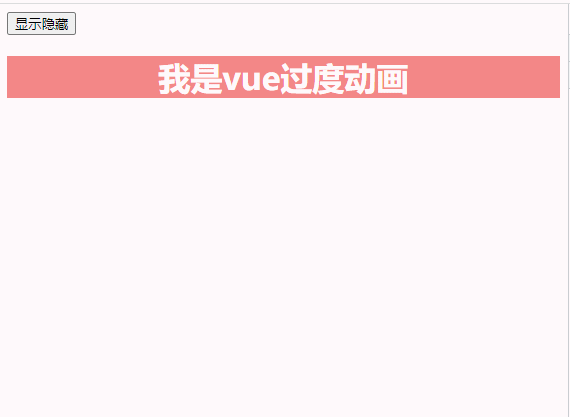
div:
<div id="app">
<button @click="isShow = !isShow">显示隐藏</button>
<transition name="hello">
<h1 v-show="isShow" class="come">我是vue过度动画</h1>
</transition>
</div>样式:
h1 {
background: #f38787;
text-align: center;
color: white;
}
.hello-enter-active {
animation: atguigu 1s linear;
}
.hello-leave-active {
animation: atguigu 1s linear reverse;
}
@keyframes atguigu {
from {
transform: translateX(-100%);
}
to {
transform: translateX(0px);
}
}Vue实例:
var vue = new Vue({
el: '#app',
data: {
msg: '我是vue123',
isShow: true
},
methods: {
test() {
console.log('111')
}
}
})2,过度属性
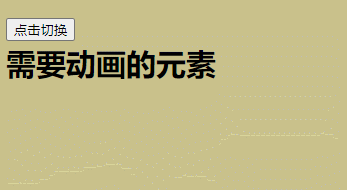
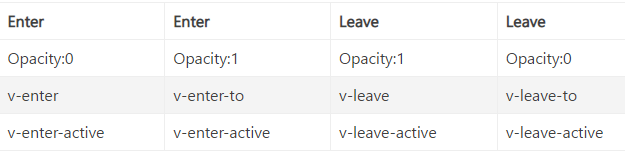
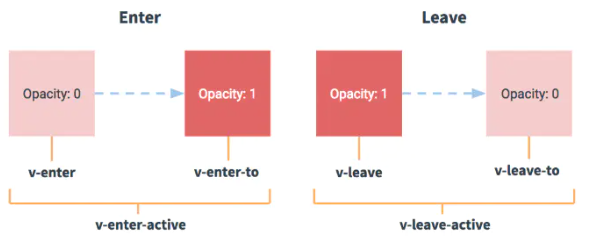
查看代码
<style>
div{
font-size:30px;
font-weight: bold;
}
.v-enter{
color:red;
}
.v-enter-to{
color:blue;
}
.v-enter-active{
transition:all 5s;
}
.v-leave{
color: blue;
}
.v-leave-to{
color: purple;
}
.v-leave-active{
transition:all 3s;
}
</style>
<div id="app">
<!-- 按钮,点击切换元素的显示和隐藏 -->
<button @click="isShow = !isShow">点击切换</button>
<!-- 显示元素 -->
<transition>
<div v-if="isShow">需要动画的元素</div>
</transition>
</div>
<script>
// 实例
const vm = new Vue({
el:"#app",
data:{
isShow:true
}
})
</script>