先来一张经典图
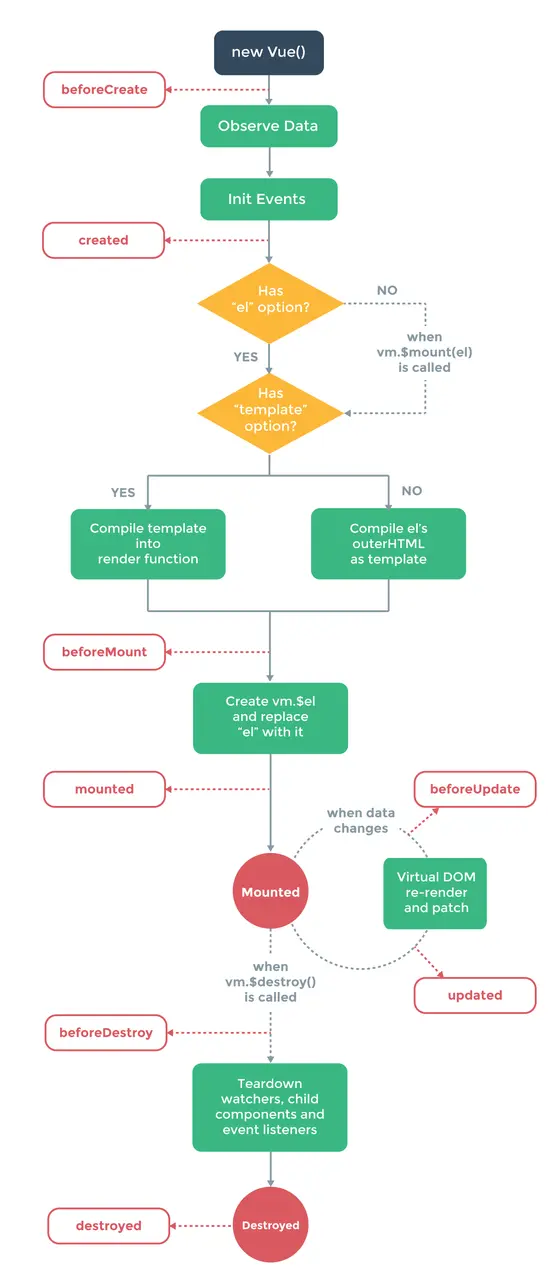
生命钩子函数
使用vue的朋友们知道,生命周期函数长这样~
mounted: function() { } // 或者 mounted() { }
- 注意点,Vue的所有生命周期函数都是自动绑定到this的上下文上。所以,你这里使用箭头函数的话,就会出现this指向的父级作用域,就会报错
//错误用法 mounted:() => { }
beforeCreate
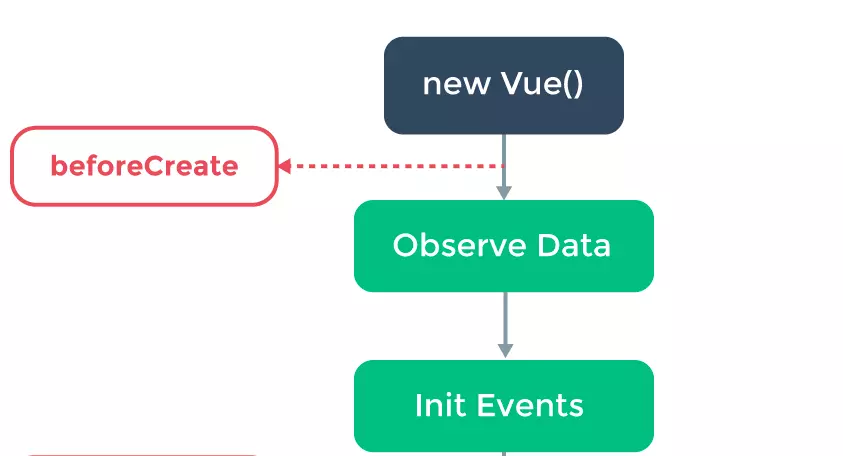
在实例初始化之后,数据观测和暴露了一些有用的实例属性与方法。
实例初始化——new Vue()
数据观测——在vue的响应式系统中加入data对象中所有数据,这边涉及到vue的双向绑定
暴露属性和方法——就是vue实例自带的一些属性和方法,我们可以看一个官网的例子,例子中带$的属性和方法就是vue实例自带的,可以和用户定义的区分开来
var data = { a: 1 } var vm = new Vue({ el: '#example', data: data }) vm.$data === data // => true vm.$el === document.getElementById('example') // => true // $watch 是一个实例方法 vm.$watch('a', function (newValue, oldValue) { // 这个回调将在 `vm.a` 改变后调用 })
created
- el属性对生命周期的影响
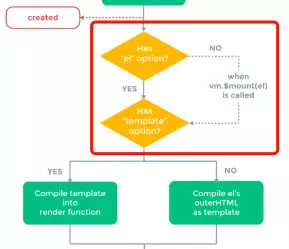
// 有el属性的情况下 new Vue({ el: '#app', beforeCreate: function() { console.log('调用了beforeCreate') }, created: function() { console.log('调用了created') }, beforeMount: function() { console.log('调用了beforeMount') }, mounted: function() { console.log('调用了mounted') } }) // 输出结果 // 调用了beforeCreate // 调用了created // 调用了beforeMount // 调用了mounted
// 在没有el属性的情况下,没有vm.$mount new Vue({ beforeCreate: function() { console.log('调用了beforeCreate') }, created: function() { console.log('调用了created') }, beforeMount: function() { console.log('调用了beforeMount') }, mounted: function() { console.log('调用了mounted') } }) // 输出结果 // 调用了beforeCreate // 调用了created
// 在没有el属性的情况下,但是有vm.$mount方法 var vm = new Vue({ beforeCreate: function() { console.log('调用了beforeCreate') }, created: function() { console.log('调用了created') }, beforeMount: function() { console.log('调用了beforeMount') }, mounted: function() { console.log('调用了mounted') } }) vm.$mount('#app') // 输出结果 // 调用了beforeCreate // 调用了created // 调用了beforeMount // 调用了mounted
- template属性对生命周期的影响

这里面分三种情况:
1、在实例内部有template属性的时候,直接用内部的,然后调用render函数去渲染。
2、在实例内部没有找到template,就调用外部的html。实例内部的template属性比外部的优先级高。
3、要是前两者都不满足,那么就抛出错误。
我们来看以下几个例子:
new Vue({ el: '#app', template: '<div id="app">hello world</div>' }) //页面上渲染出了hello world
<div id="app">hello world</div> new Vue({ el: '#app' }) // 页面上渲染出了hello world
//两者都存在的时候 <div id="app">hello world2</div> new Vue({ el: '#app', template: '<div id="app">hello world1</div>' }) // 页面上渲染出了hello world1
从上述的例子可以看出内部优先于外部。
- 关于这个生命周期中的一些问题:
1、为什么el属性的判断在template之前? 因为el是一个选择器,比如上述例子中我们用到的最多的是id选择器app,vue实例需要用这个el去template中寻找对应的。
2、实际上,vue实例中还有一种render选项,我们可以从文档上看一下他的用法:
new Vue({ el: '#app', render() { return (...) } })
3、上述三者的渲染优先级:render函数 > template属性 > 外部html
4、vue编译过程——把tempalte编译成render函数的过程。
beforeMount和mounted
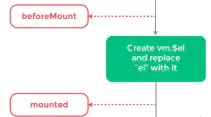
先来看一个例子:
<div id="app">
<p>{{message}}</p>
</div>
new Vue({
el: '#app',
data: {
message: 1
},
beforeMount: function() {
console.log('调用了beforeMount');
console.log(this.message)
console.log(this.$el)
},
mounted: function() {
console.log('调用了mounted');
console.log(this.message)
console.log(this.$el)
}
})
// 输出的结果:
// 调用了beforeMount
// 1
// <div>
// </div>
// 调用了mounted
// 1
// <div id="app">
// <p>1</p>
// </div>
beforeUpdate和updated
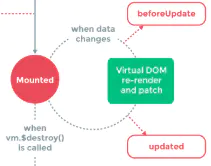
这个过程中,我们会发现,当一个数据发生改变时,你的视图也将随之改变。
整个更新的过程是:数据改变——导致虚拟DOM的改变——调用这两个生命钩子去改变视图
- 重点:这个数据只有和模版中的数据绑定了才会发生更新。
// 没绑定的情况 var vm = new Vue({ el: '#app', template: '<div id="app"></div>', beforeUpdate: function() { console.log('调用了beforeUpdate') }, updated: function() { console.log('调用了uodated') }, data: { a: 1 } }) vm.a = 2 //这种情况在控制台中是什么都不会输出的。
var vm = new Vue({ el: '#app', template: '<div id="app">{{a}}</div>', beforeUpdate: function() { console.log('调用了beforeUpdate') }, updated: function() { console.log('调用了uodated') }, data: { a: 1 } }) vm.a = 2 // 输出结果: // 调用了beforeUpdate // 调用了uodated
beforeDestory和destoryed

在beferoDestory生命钩子调用之前,所有实例都可以用。
但是当调用后,Vue 实例指示的所有东西都会解绑定,所有的事件监听器会被移除,所有的子实例也会被销毁。
其他几个的生命钩子简单页讲一下
- activated:当组件激活的时候调用
- deactivated:当组件停用的时候调用
- errorCaptured:这个生命钩子可以看官网,2.5.0之后才有的。当捕获一个来自子孙组件的错误时被调用。
最后我们用一个例子来过一遍生命周期
let vm = new Vue({ el: '#app', data: { message: 1 }, template: '<div id="app"><p>{{message}}</p></div>', beforeCreate() { console.log('调用了beforeCreate') console.log(this.message) console.log(this.$el) }, created() { console.log('调用了created') console.log(this.message) console.log(this.$el) }, beforeMount() { console.log('调用了beforeMount') console.log(this.message) console.log(this.$el) }, mounted() { console.log('调用了mounted') console.log(this.message) console.log(this.$el) }, beforeUpdate() { console.log('调用了beforeUpdate') console.log(this.message) console.log(this.$el) }, updated() { console.log('调用了updated') console.log(this.message) console.log(this.$el) }, beforeDestory() { console.log('调用了beforeDestory') console.log(this.message) console.log(this.$el) }, destoryed() { console.log('调用了Destoryed') console.log(this.message) console.log(this.$el) } }) vm.message = 2
// 调用了beforeCreate // undefined // undefined // 调用了created // 1 // undefined // 调用了beforeMount // 1 // <div></div> // 调用了mounted // 1 // <div id="app"><p>1</p></div> // 调用了beforeUpdate // 2 // <div id="app"><p>2</p></div> // 调用了updated // 2 // <div id="app"><p>2</p></div>