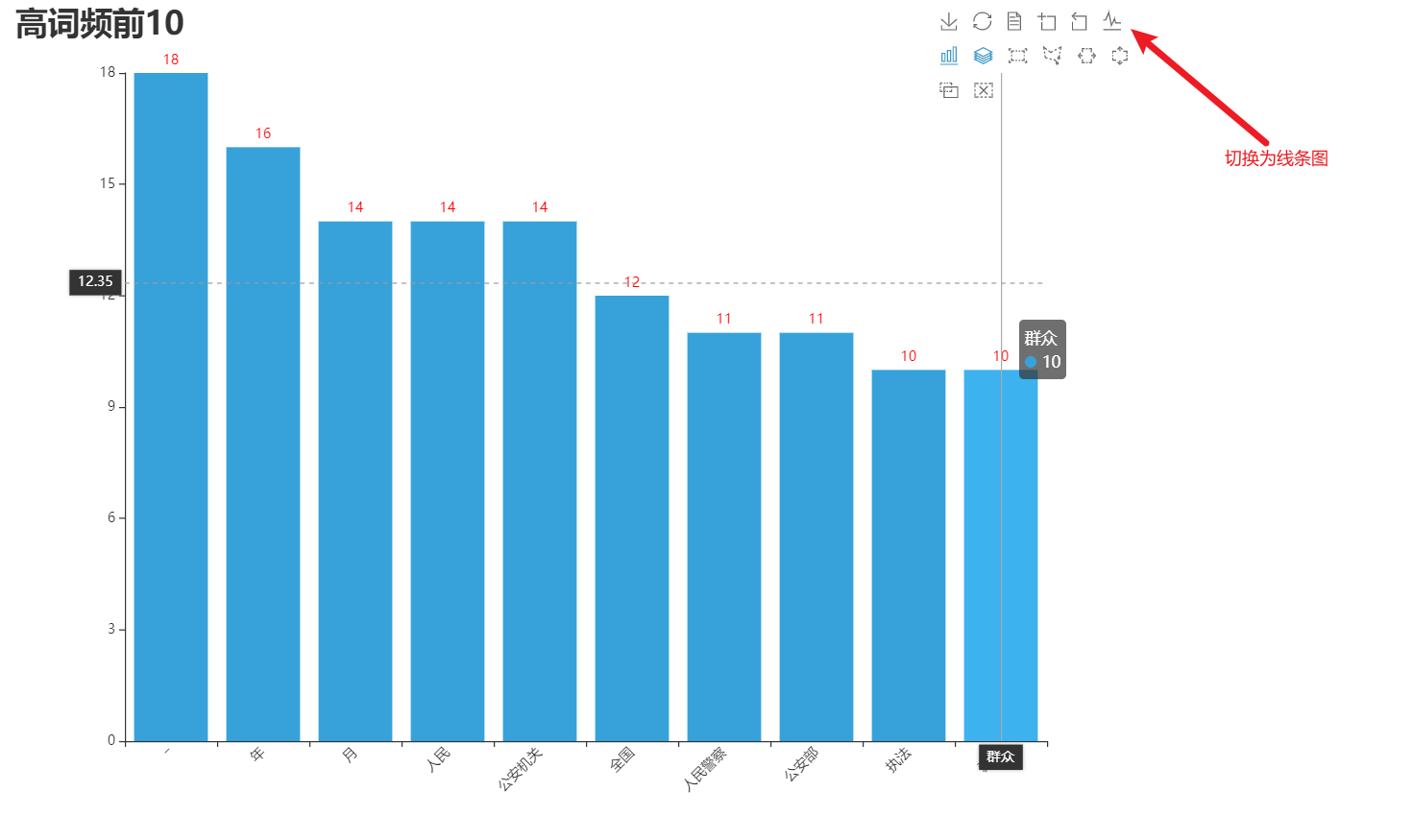词频、分词和可视化结合爬虫,做一些作业。
- 爬虫库requests
- 词频统计库collections
- 数据处理库numpy
- 结巴分词库jieba
- 可视化库pyecharts等等。
数据的话直接从网上抠一些东西,这里抠一篇新闻。要导入的库,一次性导入:
1 import collections 2 import re 3 import jieba 4 import requests 5 import parsel 6 from pyecharts.charts import Bar 7 from pyecharts.globals import ThemeType 8 import pyecharts.options as opts 9 from stylecloud import stylecloud 10 from wordcloud import WordCloud 11 from PIL import Image 12 from matplotlib import pyplot as plt 13 import numpy as np
第一部分,提取网页内容并写入到文档。
1 def get_text(): 2 url = 'http://cpc.people.com.cn/n1/2022/0110/c164113-32327931.html' 3 headers = { 4 'User-Agent':'Mozilla/5.0 (Windows NT 10.0; Win64; x64) AppleWebKit/537.36 (KHTML, like Gecko) Chrome/97.0.4692.71 Safari/537.36', 5 } 6 7 response = requests.get(url=url, headers=headers) 8 response.raise_for_status() 9 response.encoding = response.apparent_encoding 10 print(response.text) 11 selector = parsel.Selector(response.text) 12 textResults = selector.xpath('//div[@class="show_text"]/p/text()').getall() 13 # 这种方式没有获取到粗体 14 with open('test.txt', mode='w+', encoding='utf-8') as f: 15 for item in textResults: 16 f.write(item + '\n') #
第二部分,词频统计,用collections,以便做统计词频的条形图的时候使用。
1 def words_counts(): 2 with open('test.txt', mode='r', encoding='utf-8') as f: 3 strData = f.read() 4 5 # 替换符合parrtern的文本 6 pattern = re.compile(r'\t|,|/|。|\n|\.|-|:|;|\)|\(|\?|,。,!”"') 7 strData = re.sub(pattern, '', strData) # 将符合模式的字符去除 8 9 # 开始分词,精准模式 10 words = jieba.cut(strData, cut_all=False) 11 resultWords = [] # 空列表 12 # 自定义停用词 13 stopWords = [u'的', u'要', u'“', u'”', u'和', u',', u'为', u'是', 14 '以' u'随着', u'对于', u'对', u'等', u'能', u'都', u'。', 15 u' ', u'、', u'中', u'在', u'了', u'通常', u'如果', u'我', 16 u'她', u'(', u')', u'他', u'你', u'?', u'—', u'就', 17 u'着', u'说', u'上', u'这', u'那', u'有', u'也', 18 u'什么', u'·', u'将', u'没有', u'到', u'不', u'去'] 19 # 20 for word in words: 21 if word not in stopWords: 22 resultWords.append(word) 23 # print(resultWords) # 打印结果 24 25 # 开始统计词频 26 word_counts = collections.Counter(resultWords) # 一个词频统计对象 27 # print(word_counts) 28 29 # 获取高频词的列表 30 word_counts_all = word_counts.most_common() # 一个列表,列表里是元组 31 # print(word_counts_all) 32 word_counts_top10 = word_counts.most_common(10) 33 return word_counts_top10
第三部分,利用stylecloud和wordcloud制作词。
首先是stylecloud:
1 def gen_style_words(): 2 with open('test.txt', mode='r', encoding='utf-8') as f: 3 word_list = jieba.cut(f.read()) 4 print(word_list) 5 result_words = ' '.join(word_list) 6 print(result_words) 7 # 制作词云 8 # 停用词 9 stopWords = [u'的', u'要', u'“', u'”', u'和', u',', u'为', u'是', 10 '以' u'随着', u'对于', u'对', u'等', u'能', u'都', u'。', 11 u' ', u'、', u'中', u'在', u'了', u'通常', u'如果', u'我', 12 u'她', u'(', u')', u'他', u'你', u'?', u'—', u'就', 13 u'着', u'说', u'上', u'这', u'那', u'有', u'也', 14 u'什么', u'·', u'将', u'没有', u'到', u'不', u'去'] 15 stylecloud.gen_stylecloud( 16 text=result_words, 17 size=1280, # stylecloud的大小,长度和宽度, 18 font_path='C:\\Windows\\Fonts\\simhei.ttf', # 字体路径 19 max_words=150, # stylecloud中能容的最多词数 20 max_font_size=200, # 最大字号 21 # invert_mask=, # 蒙版 22 custom_stopwords=stopWords, # 停用词 23 output_name='1.png', # 输出的名字 24 )
结果展示:

其次是worldcloud:
1 def word_cloud_style(): 2 """ 3 另外一种生成词云的方法 4 """ 5 # f = open('../Spiders/content.txt', 'r', encoding='utf-8') # 这是数据源,也是想生成词云的数据 6 # txt = f.read() # 读取文件 7 # print(type(txt)) 8 # print('=========================================') 9 # f.close() # 关闭文件,其实可以用withopen 10 with open('test.txt', mode='r', encoding='utf-8') as f: 11 txt = f.read() 12 # 如果是文章的话,需要用到jieba分词,分完之后也可以自己处理下再生成词云 13 newTxt = re.sub("A-Z0-9-a-z\!\%\[\]\,\。", "", txt) 14 # print(newTxt) 15 16 words = jieba.lcut(newTxt) 17 print(words) 18 img = Image.open(r'wc.jpg') # 想要做的形状 19 img_array = np.array(img) 20 21 # 相关配置,里面这个collections可以避免重复 22 wordcloud = WordCloud( 23 background_color='white', 24 width=1080, 25 height=960, 26 # font_path = "../文悦新青年.otf", 27 font_path='C:/Windows/Fonts/simhei.ttf', 28 max_words=150, 29 scale=10, # 清晰度 30 max_font_size=100, 31 mask=img_array, 32 collocations=False).generate(newTxt) 33 34 plt.imshow(wordcloud) 35 plt.axis('off') 36 plt.show() 37 wordcloud.to_file('wc.png')
结果展示:
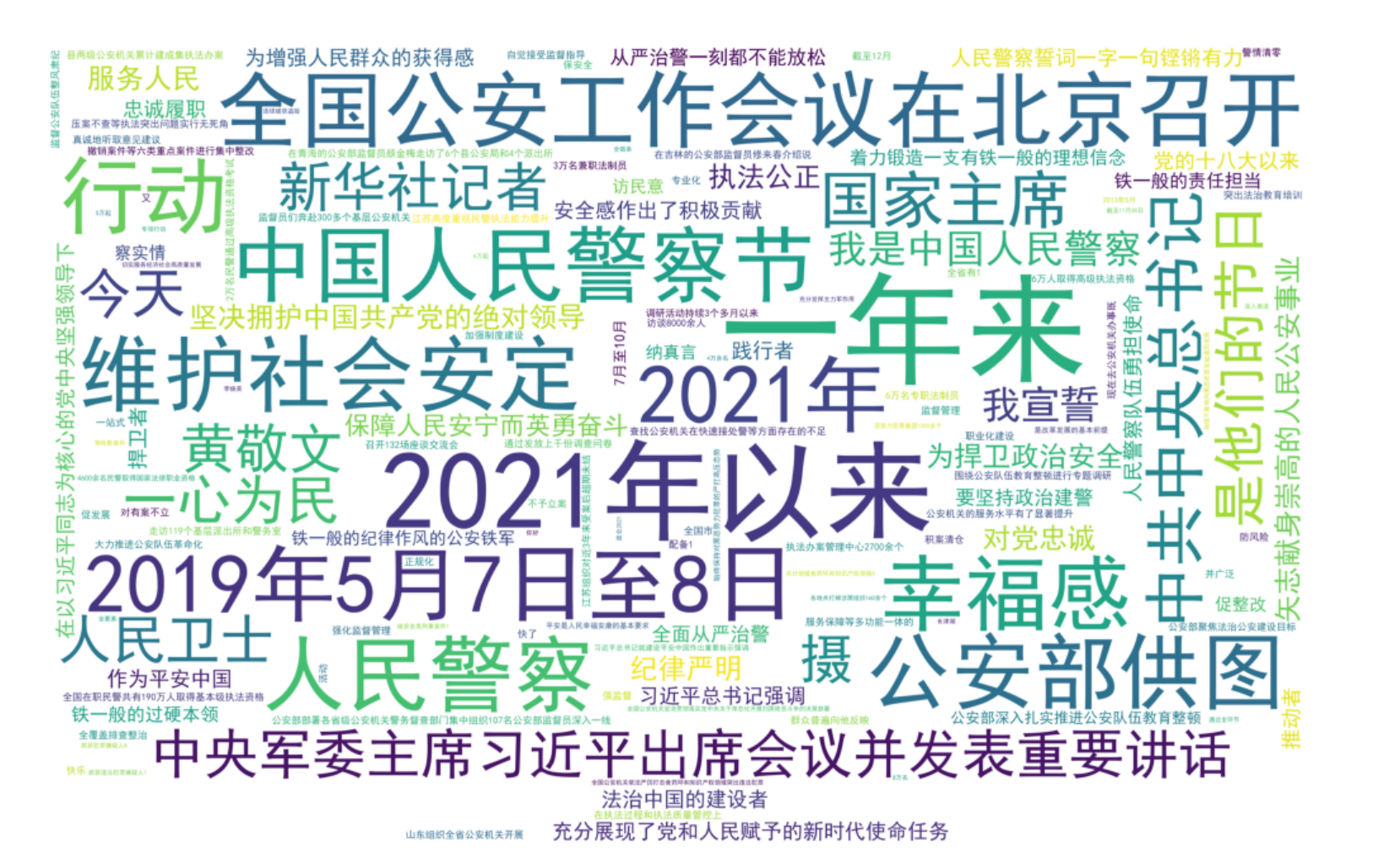
第四部分,词频统计条形图。
1 def echart_top_10(): 2 data = words_counts() 3 lab = [i[0] for i in data] 4 num = [i[1] for i in data] 5 # print(lab, num) 6 7 bar = ( 8 Bar(init_opts=opts.InitOpts(width='1000px', height='700px', theme=ThemeType.LIGHT)) 9 .add_xaxis(xaxis_data=lab) 10 .add_yaxis( 11 series_name='', 12 y_axis=num, 13 label_opts=opts.LabelOpts(is_show=True, color='red'), 14 bar_max_width='100px', 15 ) 16 .set_global_opts( 17 title_opts=opts.TitleOpts( 18 title='高词频前10', 19 title_textstyle_opts=opts.TextStyleOpts(font_size=28,) 20 ), 21 legend_opts=opts.LegendOpts( 22 pos_top='10%', 23 pos_left='10%', 24 ), 25 xaxis_opts=opts.AxisOpts( 26 axislabel_opts=opts.LabelOpts(rotate=45), # 倾斜45度 27 ), 28 toolbox_opts=opts.ToolboxOpts(), 29 tooltip_opts=opts.TooltipOpts( 30 is_show=True, 31 trigger='axis',# 触发类型,(axis表示坐标轴触发,鼠标移动上去的时候会有一条垂直于x轴的实线跟随鼠标移动,并且提示信息) 32 axis_pointer_type='cross',# 指示器类型,(Cross表示生成两条分别垂直于x轴和y轴的虚线,不启用trigger才会显示完全) 33 ), 34 ) 35 ).render('top10.html')
词频统计条形图,调用了工具栏,可以通过右上角的工具栏切换为线图。