yum install -y wireshark
[root@lb01 ~]# wireshark -bash: wireshark: command not found
[root@lb01 ~]# whereis wireshark wireshark: /usr/lib64/wireshark /usr/share/wireshark
[root@lb01 ~]# cd /usr/lib64/wireshark/ [root@lb01 wireshark]# ls plugins python
[root@lb01 wireshark]# cd /usr/share/wireshark/;ls AUTHORS-SHORT diameter mergecap.html smi_modules capinfos.html dtd_gen.lua pdml2html.xsl text2pcap.html cfilters dtds profiles tpncp colorfilters dumpcap.html radius tshark.html console.lua editcap.html randpkt.html wimaxasncp COPYING help rawshark.html wireshark-filter.html dfilters ipmap.html reordercap.html wireshark.html dftest.html manuf services ws.css
解决方法:
http://forums.fedoraforum.org/showthread.php?p=1307301
yum search wireshark #(搜索匹配特定字符的rpm包)
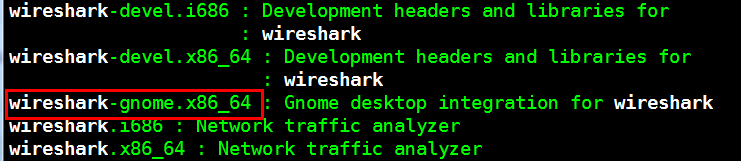
yum install wireshark-gnome.x86_64 -y #(wireshark的图形界面)
[root@lb01 wireshark]# whereis wireshark wireshark: /usr/sbin/wireshark /usr/lib64/wireshark /usr/share/wireshark /usr/share/man/man1/wireshark.1.gz
不能显示:
[root@lb01 wireshark]# wireshark (wireshark:4539): Gtk-WARNING **: cannot open display:
1、SDL安装问题,开发机与本机环境必须都支持SDL,在两台机器上正确安装或更新SDL程序
http://blog.sina.com.cn/s/blog_12dc39be90102vn3j.html
https://www.cnblogs.com/luruiyuan/p/5627282.html
https://jingyan.baidu.com/article/67508eb4d7fffe9ccb1ce475.html
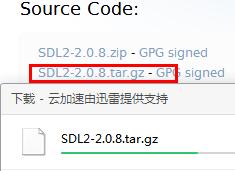

2、检查已开启
# vim /etc/ssh/sshd_confi
X11Forwarding yes
3、开启xshell客户端功能
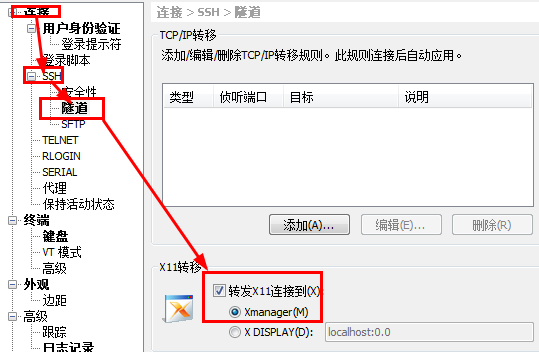
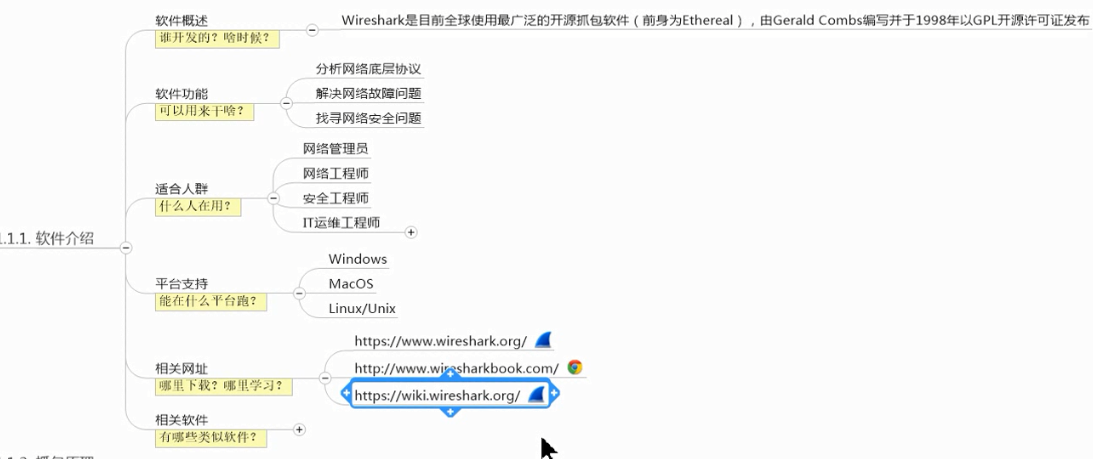
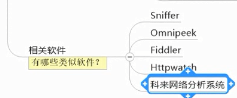
https://www.cnblogs.com/52php/p/6262956.html
参考:
1 https://www.linuxidc.com/Linux/2014-09/106522.htm
2 https://blog.csdn.net/lux_veritas/article/details/19244349