MyBatis是目前使用最多的ORM框架之一,今天学习了MyBatis基本配置,使用MyBatis读取数据库内容并直接映射为对象
MyBatis简化了DAO层与DB层间操作
下面通过最简单的一个实例了解MyBatis
一、构建项目
1.建立JAVA项目结构如下,导入MySQL、MyBatis jar包:
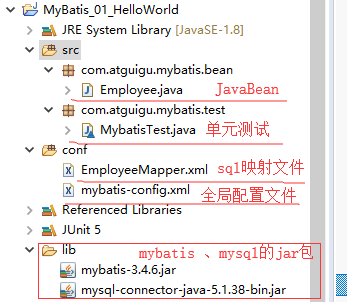
2.Mybatis数据库如下:
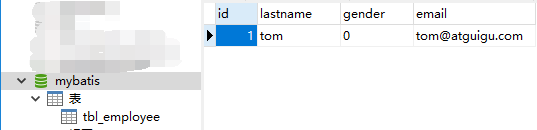
建表SQL语句:
1 SET FOREIGN_KEY_CHECKS=0; 2 3 -- ---------------------------- 4 -- Table structure for tbl_employee 5 -- ---------------------------- 6 CREATE TABLE `tbl_employee` ( 7 `id` int(11) NOT NULL AUTO_INCREMENT, 8 `last_name` varchar(255) DEFAULT NULL, 9 `gender` char(1) DEFAULT NULL, 10 `email` varchar(255) DEFAULT NULL, 11 PRIMARY KEY (`id`) 12 ) ENGINE=InnoDB AUTO_INCREMENT=2 DEFAULT CHARSET=utf8; 13 14 -- ---------------------------- 15 -- Records of tbl_employee 16 -- ---------------------------- 17 INSERT INTO `tbl_employee` VALUES ('1', 'tom', '0', 'tom@atguigu.com');
3.编写与关系数据库对应的JavaBean:
1 package com.atguigu.mybatis.bean; 2 3 public class Employee { 4 5 private Integer id; 6 private String lastName; 7 private String gender; 8 private String email; 9 public Integer getId() { 10 return id; 11 } 12 public void setId(Integer id) { 13 this.id = id; 14 } 15 public String getLastName() { 16 return lastName; 17 } 18 public void setLastName(String lastName) { 19 this.lastName = lastName; 20 } 21 public String getGender() { 22 return gender; 23 } 24 public void setGender(String gender) { 25 this.gender = gender; 26 } 27 public String getEmail() { 28 return email; 29 } 30 public void setEmail(String email) { 31 this.email = email; 32 } 33 34 @Override 35 public String toString() { 36 return "Employee [id=" + id + ", lastName=" + lastName + ", gender=" + gender + ", email=" + email + "]"; 37 } 38 }
二、配置MyBatis
1.在conf/下建立全局配置文件mybatis-config.xml:
1 <?xml version="1.0" encoding="UTF-8"?> 2 <!DOCTYPE configuration 3 PUBLIC "-//mybatis.org//DTD Config 3.0//EN" 4 "http://mybatis.org/dtd/mybatis-3-config.dtd"> 5 <configuration> 6 <environments default="development"> 7 <environment id="development"> 8 <transactionManager type="JDBC"/> 9 <dataSource type="POOLED"> 10 <property name="driver" value="com.mysql.jdbc.Driver"/> 11 <property name="url" value="jdbc:mysql://localhost:3306/mybatis"/> 12 <property name="username" value="root"/> 13 <property name="password" value="root"/> 14 </dataSource> 15 </environment> 16 </environments> 17 18 <!-- 配置SQL语句映射文件 --> 19 <mappers> 20 <mapper resource="EmployeeMapper.xml"/> 21 </mappers> 22 </configuration>
2.建立SQL语句映射文件EmployeeMapper.xml
1 <?xml version="1.0" encoding="UTF-8" ?> 2 <!DOCTYPE mapper 3 PUBLIC "-//mybatis.org//DTD Mapper 3.0//EN" 4 "http://mybatis.org/dtd/mybatis-3-mapper.dtd"> 5 <!-- namespace可以任意填写,只是为了便于区分 --> 6 <mapper namespace="com.atguigu.mybatis.EmployeeMapper"> 7 8 <!-- id是sql唯一标识,resultType相当于返回类型 --> 9 <select id="selectEmp" resultType="com.atguigu.mybatis.bean.Employee"> 10 11 <!-- 查询结果字段与Employee属性保持一致才可以正确映射,所以这里使用别名lastName --> 12 select id,last_name lastName,gender,email from tbl_employee where id = #{id} 13 </select> 14 </mapper>
三、建立单元测试文件
1 package com.atguigu.mybatis.test; 2 3 import java.io.IOException; 4 import java.io.InputStream; 5 6 import org.apache.ibatis.io.Resources; 7 import org.apache.ibatis.session.SqlSession; 8 import org.apache.ibatis.session.SqlSessionFactory; 9 import org.apache.ibatis.session.SqlSessionFactoryBuilder; 10 import org.junit.jupiter.api.Test; 11 12 import com.atguigu.mybatis.bean.Employee; 13 14 class MybatisTest { 15 16 @Test 17 void test() throws IOException { 18 19 /** 20 * 使用mybatis-config.xml获取sqlSession工厂sqlSessionFactory 21 */ 22 String resource = "mybatis-config.xml"; 23 InputStream inputStream = Resources.getResourceAsStream(resource); 24 SqlSessionFactory sqlSessionFactory = new SqlSessionFactoryBuilder().build(inputStream); 25 26 /** 27 * 通过sqlSessionFactory获取SqlSession 28 */ 29 SqlSession openSession = sqlSessionFactory.openSession(); 30 try { 31 Employee employee = openSession.selectOne("com.atguigu.mybatis.EmployeeMapper.selectEmp", 1); 32 System.out.println(employee); 33 }finally { 34 openSession.close(); //必须关闭 35 } 36 37 } 38 39 }
四、执行结果
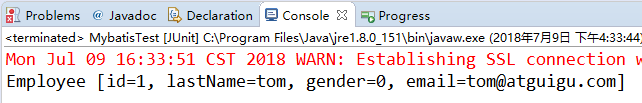
五、本次学习中遇到的问题:
1.运行测试文件时提示找不到mybatis-config.xml文件:
java.io.IOException: Could not find resource mybatis-config.xml
at org.apache.ibatis.io.Resources.getResourceAsStream(Resources.java:114)
at org.apache.ibatis.io.Resources.getResourceAsStream(Resources.java:100)
at com.atguigu.mybatis.test.MybatisTest.test(MybatisTest.java:23)
at sun.reflect.NativeMethodAccessorImpl.invoke0(Native Method)
at sun.reflect.NativeMethodAccessorImpl.invoke(Unknown Source)
at sun.reflect.DelegatingMethodAccessorImpl.invoke(Unknown Source)
……
解决办法:
新建conf文件夹时选择Source Folder而不是Folder(参考https://ask.csdn.net/questions/252045下面xl1007的评论)